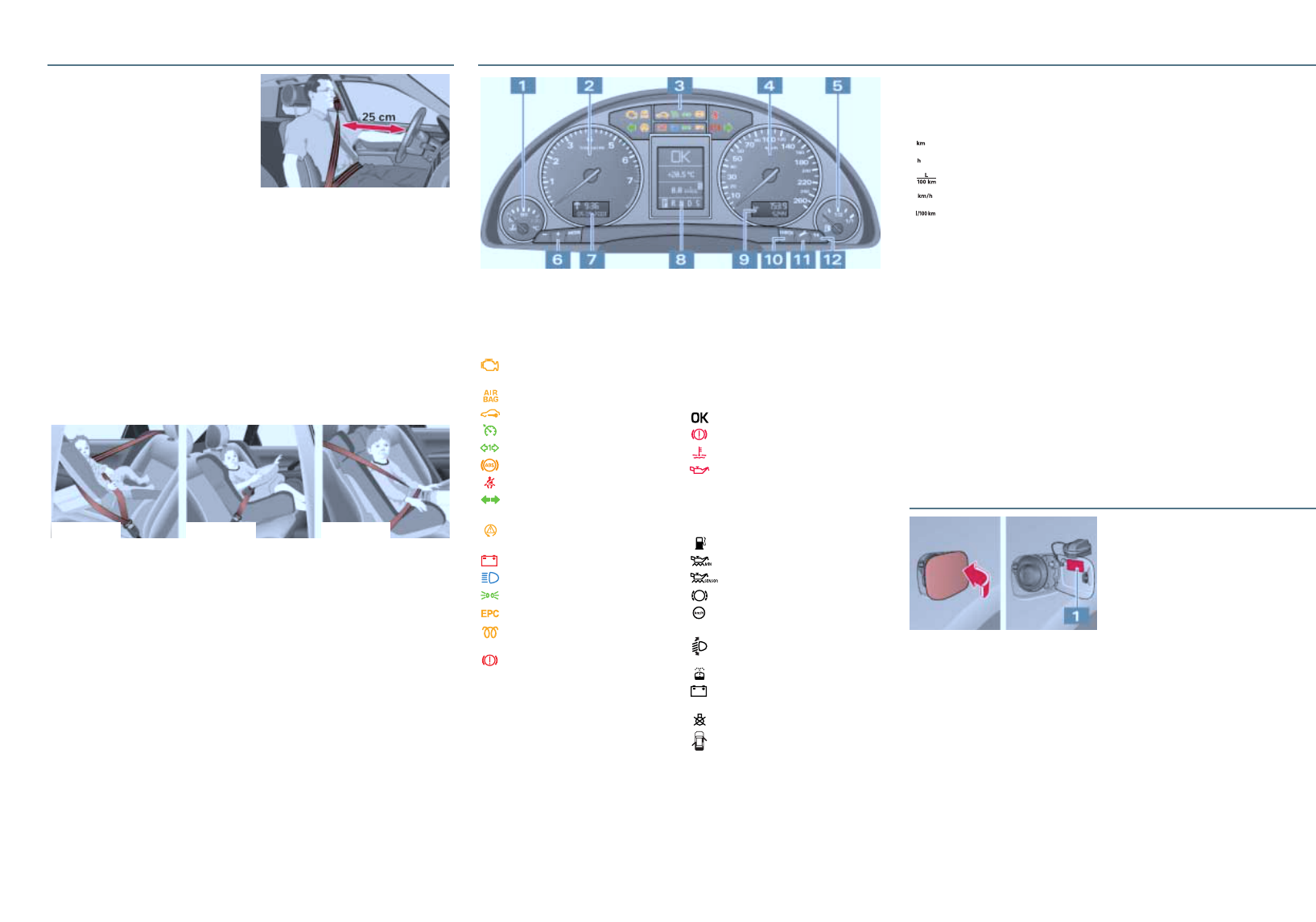Page 2
11
Coolant temperature
gauge
22
Rev counter
33
Warning and indicator
lamps
Fault in engine management
system
1)
Airbag system
1)
Electronic immobilizer
Cruise control system
Trailer turn signals
Anti-lock brake system
1)
Seat belt reminder
Turn signals,
hazard warning lights
Electronic stability program
(ESP)
Alternator
1)
Main beam headlights
Side lights/headlights
Engine management
1)
or
Glow plugs
(on diesel models)
1)
Fault in brake system or
handbrake engaged
44
Speedometer
55
Fuel gauge
66
Adjuster buttons for:
• Digital clock and date
Keep pressing the MODE button
until the display flashes. Press
the ”
--
” and ”
++
” buttons to set.
• Instrument lighting
Press the ”
--
” and ”
++
” buttons to
regulate the brightness of the
lighting.
77
Digital clock and date
88
Driver information sys-
tem display
• Warning symbols and
auto-check control
No faults detected
Fault in brake system
Fault in cooling system
Engine oil pressure too low
If one of the red symbols lights
up while you are driving, stop the
car, switch off the engine and
refer to the Owner's Manual.
Fuel level low
Check engine oil level
Engine oil sensor faulty
1)
Brake pads worn
1)
Speed warning 1 or 2
(km/h or mph)
Dynamic headlight range
control faulty
1)
Washer fluid level low
Battery voltage too high or
too low
1)
Bulb failure
1)
Door or boot lid open
KKuurrzzaannlleeiittuunngg AAuuddii AA44 AAvvaanntt eenngglliisscchh 55..0022 223311..556622..667777..2200
1100
Check button
• To activate mileage recorder
display and clock
Press the button when the igni-
tion is switched off.
• To start auto-check
procedure
Press the button with the igni-
tion switched on and the vehicle
stationary.
• To call up driver information
Press the button briefly if a red
symbol lights up or if the bulb
monitor detects a bulb failure.
• To set speed warning 1
Press the button briefly when the
desired speed is reached. To can-
cel the speed warning, press the
button for at least one second
while the vehicle is moving.
1111
Service indicator
button
Press the button briefly with
the ignition switched on and
the vehicle stationary.
1122
Reset button for trip
recorder
1)
If one of these warning symbols lights up while you are driving,
please take the vehicle to an Audi workshop straightaway.
© 2002 AUDI AG
AUDI AG reserves the right to alter any part of the vehicle, its equipment and technical
specifications. No legal commitment can be implied by the information, illustrations or
descriptions in this publication. No part of this publication may be reprinted, reproduced or
translated without the written permission of AUDI AG. All rights under the laws of copyright are
expressly reserved by AUDI AG. Subject to change. Printed in Germany. Concept and layout:
Pfriemer Kataloge GmbH.
Instruments and warning/indicator lamps
• Radio/telephone information
• Outside temperature
• On-board computer (with
2 separate memories)
Fuel range
Driving time
Average fuel consumption
Average speed
Instantaneous fuel
consumption
• Navigation/telematics
information
• Selector lever position
(on vehicles with automatic
gearbox)
• Service indicator
Shortly before a service is due,
the display will briefly show the
word
sseerrvviiccee!!
, together with the
number of miles/km until the
service is due.
99
Mileage recorder
Top display: trip recorder
Bottom display: total mileage
Safety
Seat belts must be worn on
every journey, even on short
trips in town. This applies to the
front and rear seats. To ensure
that the seat belts, belt tensio-
ners and airbags are fully effec-
tive, note the following points:
Children under 12 should travel
on the rear seat. They must be
protected by a child restraint
system which complies with the
European standard ECE R 44 and
is suitable for the child’s weight
and height. The safest place for
the child restraint system is
behind the front passenger’s
seat. Make sure that the system
is properly secured. The retractor
mechanism of the seat belts
can be locked to secure a child
safety seat.
Please observe the notes in the
Audi Owner’s Manual and refer
to the manufacturer's instruc-
tions for the child seat.
Category 0 or 0+: For babies up
to about 9 months/10 kg and
infants up to about 18 months/
13 kg.
Category 1: For small children up
to about 4 years of age/18 kg.
Category 2: For children up to
about 7 years/25 kg.
Category 3: Children over 7 years
of age but less than 1.5 metres
tall are best protected by a
booster cushion in conjunction
with the three-point seat belt.
Adjust seat and sit in
correct position
The front seats should not be
positioned too close to the steer-
ing wheel or dashboard. Main-
tain a distance of at least 25 cm
from the steering wheel. It is im-
portant to sit in a normal, up-
right position and set the back-
rest so it is fully against your
back. The top of the head
restraint should be at eye level
(or higher). Put your feet in a
comfortable position in the foot-
well.
Wear the seat belt
correctly
Make sure that the shoulder
section of the belt is positioned
over the centre of the shoulder,
and move the lap section as far
down over the hips as possible.
The belts should always be worn
so that they fit tightly (see illus-
tration).
Safety of children in the vehicle
Category 1 Category 2Category 0
Filling the tank
Opening the tank flap
Open the flap, unscrew the tank
cap by turning anti-clockwise
and hook onto the flap (see
illustration).
Sticker for:
11
Fuel grade
Note:
The sticker listing the
tyre pressures is located on
the passenger’s door pillar.