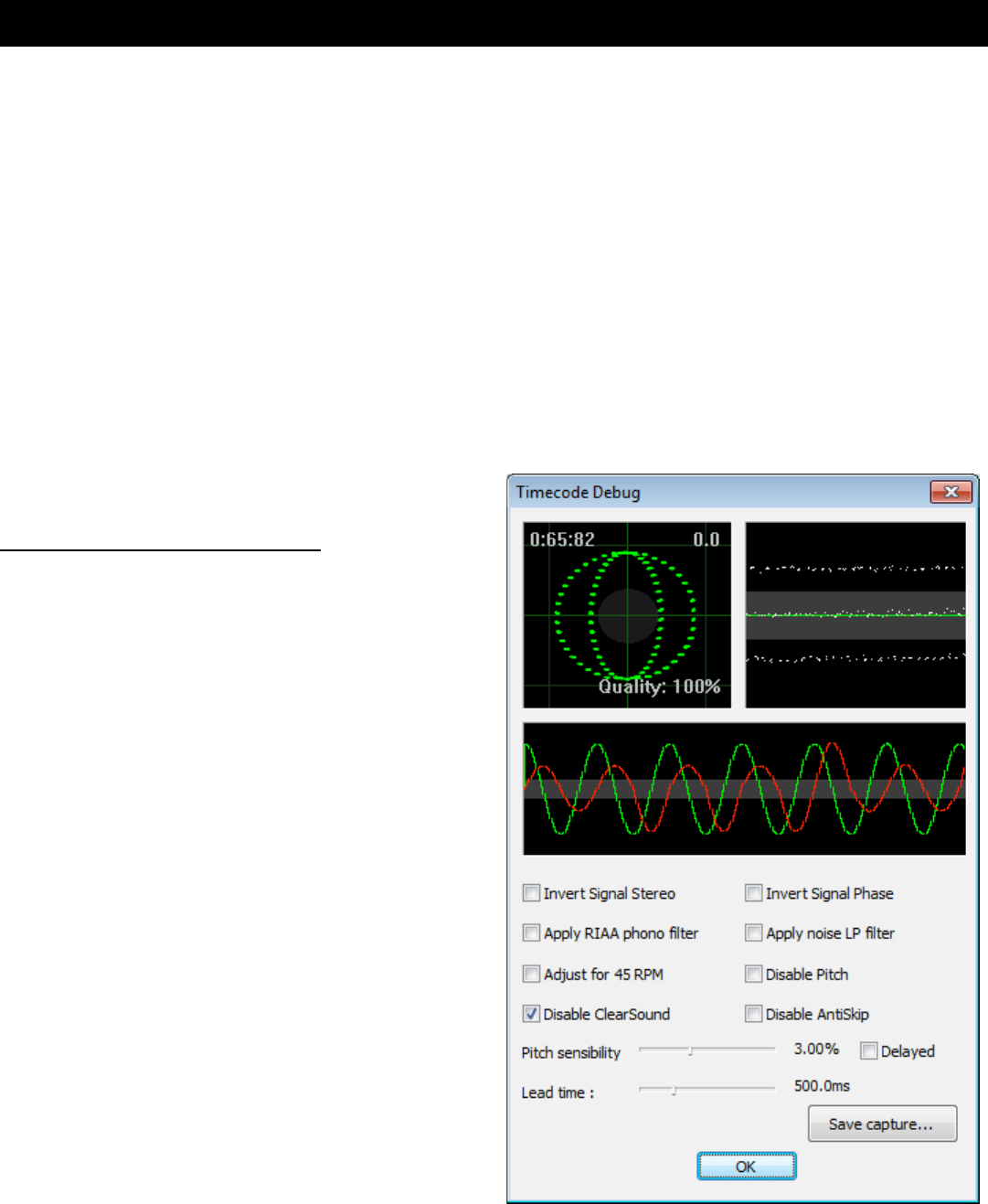23
Erweitert…
Der Erweitert Knopf ermöglicht weiterführende Einstellungen und Voreinstellungen zur Steuerung von
Virtual DJ durch das Timecode Signal.
Signal Grid – zeigt Ihnen das von Virtual DJ eingelesene Signal an. Durch die im letzen Absatz
gemachten Einstellungen sollte hier ein mehr oder weniger gutter Kreis zu sehen sein.
Data Stream – hier sehen Sie eine graphische Aufbereitung des eigentlichen Signalstromes welcher
als gepunktete Linie angezeigt wird. Sie sollten zwei mindestens zwei Linien sehen die außerhalb der
grauen Zone liegen und eine, oder zwei Linien innerhalb der grauen Fläche (abhängig von den
genutzten Timecode Medien) nahe der grünen Rasterlinie sehen.
Stereo Waves – hier sehen Sie das empfangene Signal als Sinus Wellenform aufbereitet. Der graue
Bereich in der Mitte ist der eingestellte ‘Silence’ Wert welcher Signalrauschen oder Störgerausche
ausblendet. Eine flache Linie bedeutet hier z.B.
das fehlen eines Kanales.
KONFIGURATIONS OPTIONEN
Signal Stereo umdrehen – aktivieren Sie diese
Option wenn bei vorwärts laufendem Timecode
Signal die Soundausgabe rückwärts erfolgt.
Signal Phase umdrehen– aktivieren Sie diese
Option wenn die Verkabelung zwar stimmt aber
die Phase des Signals umgekehrt ist.
RIAA phono Filter anwenden – sollte Ihre über
keine eigenen Phono Eingänge besitzen können
Sie mittels dieser Option das Eingangssignal
verstärken um eine Vinyl Aufnahme zu
verwenden. Bei Benutzung von Timecode CDs
sollte diese Funktion abgeschaltet sein.
Noise LP Filter anwenden – verwendet einen
Low Pass Filter um den niederfrequentenAnteil im
Timecode Signal zu entfernen (Brummen,
Rumpeln, etc.)
Auf 45 RPM einstellen – wenn Ihr Plattenspieler
auf 45 RPM eingestellt ist aktivieren Sie bitte
diese Option.
deaktiviere Pitch – Das abschalten der
SmartPitch von Virtual DJ führt dazu das der Pitch Regler der Software sich nicht mehr mitbewegt und
die BPM Anzeige den geänderten Pitch nicht miteinbezieht.