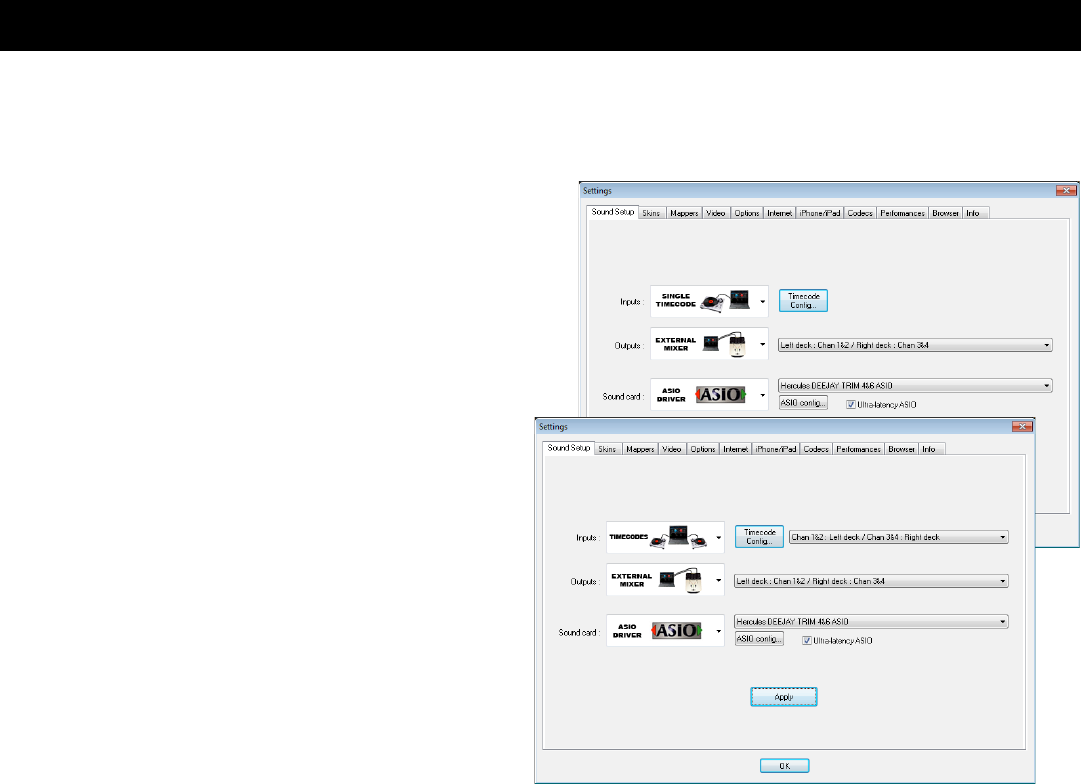20
Um die Nutzung von Timecode zu ermöglichen ändern Sie bitte die Eingangs Einstellungen auf
Timecode. Dies setzt die Verwendung der 2- oder 3-Kanal Mixer Ausgangskonfiguration vorraus.
TIMECODE (SINGLE DECK) KONFIGURATION
Zur Verwendung von nur einem Timecode
Zuspielgerät wählen Sie bitte “Single Timecode“ aus
dem Eingangs Pulldownmenü aus.
TIMECODE (2 TC DECK) KONFIGURATION
Für die Nutzung von 2 Timecode Zuspielgeräten
wählen Sie bitte die Option „Timecodes“ aus
dem Eingangs Pulldownmenü aus.
Genau wie bei den Ausgangskonfigurationen
können Sie mittel dem Pulldownmenü auf der
rechten Seite die Zuordnung der Zuspielgeräte
tauschen (links/rechts).
** WEITERE HINWEISE **
Die Einstellmöglichkeiten die Ihnen in den
Pulldownmenüs angeboten werden sind abhängig von den Funktionen der einzelnen Geräte und dem
verwendeten Betriebssystem. Sie sind jedoch mit dem angegebenen Beispiel vergleichbar.
Ein paar wichtige Hinweise zur Verwendung von ASIO Karten:
• Damit die Timecode Funktionalität von Virtual DJ genutzt werden kann muss am Eingang ein
Stereo Signal vorhanden sein. Timecode mit lediglich einer Mono Quelle wird nicht unterstützt.
• Sollte während der Konfiguration ein Fehler erscheinen der besagt ‘Zu wenig Kanäle/Not
enough channels’ dann haben Sie möglicherweise eine Einstellung gewählt die von Ihrer
Soundkarte nicht unterstützt wird oder im Einstellungsprogramm der Soundkarte eine falsche
Konfiguration ausgewählt. Bitte prüfen Sie die Soundkarte anhand des Handbuch des
Herstellers auf die Korrekten Einstellungen bevor Sei versuchen die Einstellungen in Virtual DJ
zu tätigen.
• Sollte der Fehler “Error in ASIO driver” erscheinen kann VirtualDJ die eingestellte Soundkarte
nicht ansprechen. Die Ursache hierfür kann eine veränderte Konfiguration der Karte seit der
letzten Benutzung sein oder der Anschluss an einen anderen USB-Port wie bei der letzten
Benutzung. Bitte versuchen Sie die Soundkarte immer am selben USB Anschluss in Betrieb zu
nehmen um dieses Problem zu vermeiden.