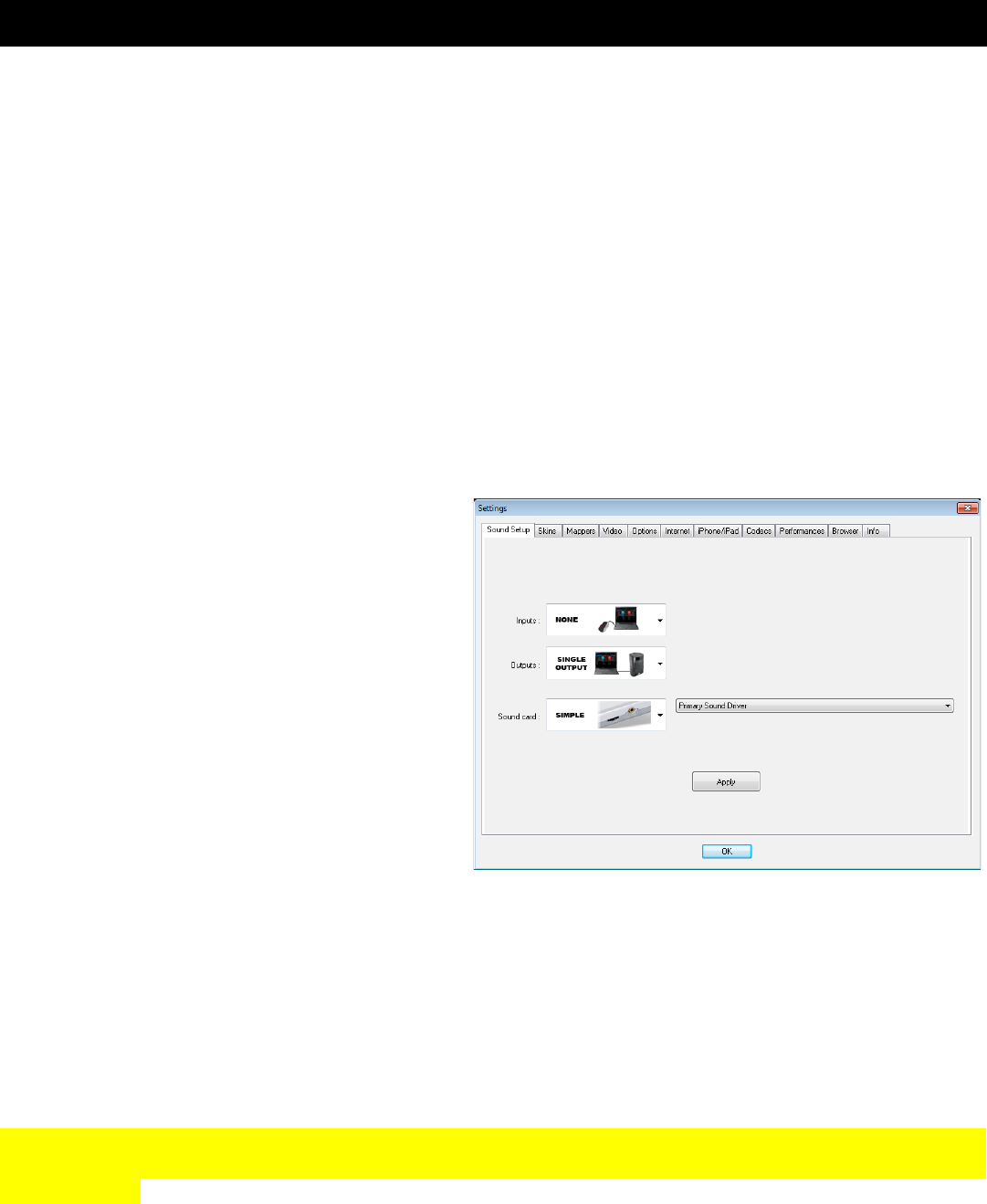3
VirtualDJ’s Sound Konfigurations Option befindet sich im Konfigurationsdialog unter dem Tab mit
Namen “Sound Einstellungen”.
Es existieren verschiedene Einstellungs-Profile die in dieser Anleitung behandelt werden
• Basic (Einfach) Setup
• Schnellauswahl der Fortgeschrittenen Konfiguration
• Timecode Konfiguration
• Fortgeschrittene Konfiguration
• Rewire™ Unterstützung
Standardmäßig wird nach der Installation das EINFACHE Konfigurationsprofil verwendet. Diese nutzt
den vom Betriebssystem erkannten Primären Soundkartentreiber als Master Ausgang. Dies ist
typischerweise die Eingebaute Soundkarte des Rechners wie auf dem Bild abgebildet.
Es ist wichtig die einzelnen Elemente des Konfigurationsdialoges zu verstehen weil diese bei einer
Advanced Konfiguration im weiteren Verlauf dieser Anleitung benötigt werden.
• Eingänge (Inputs) – wählt die Art des
Eingangssignals (sofern vorhanden)
o Kein Eingan (None)
o Einzelner Plattenspieler (Single
Timecode)
o Plattenspieler (Timecodes)
o Line Eingänge
o Mikrofon
• Ausgänge (Outputs) – wählt das
Ausgangsrouting welches verwendet
wird
o Einzelner Ausgang (Single output)
o Kopfhörer
o Externes Mischpult
o 3-Kanal Externes Mischpult
o Advanced Konfiguration
• Soundkarte (Soundkarte) – wählt den Typ des Soundkartentreibers der verwendet werden soll
o Simple (Nur anwählbar wenn auf Single Output eingestellt wurde. (Nur 1 Ausgang))
o Mono-getrennt
o 2 Karten (2-cards)
o 4.1 taugliche Soundkarte
o ASIO (Nur PC)
o 4Ausgänge (4-out) (Nur Mac)
*** Bildschirmfotos in dieser Anleitung stammen aus der PC Version von VirtualDJ welche in der MAC
Version identisch sind. Sollten die Dialog in der MAC Version abweichen wird ein zweites Bild mit
abgedruckt ***