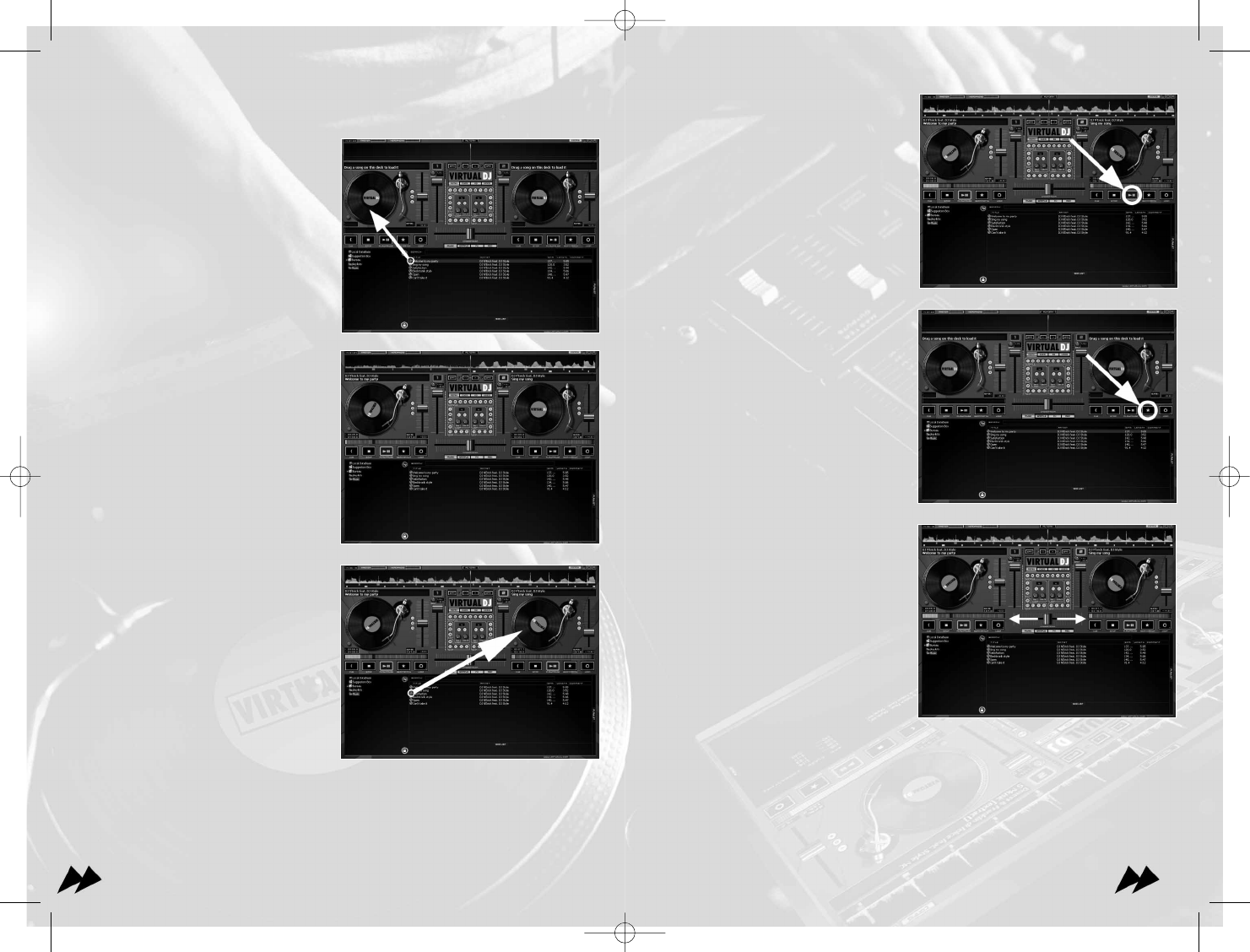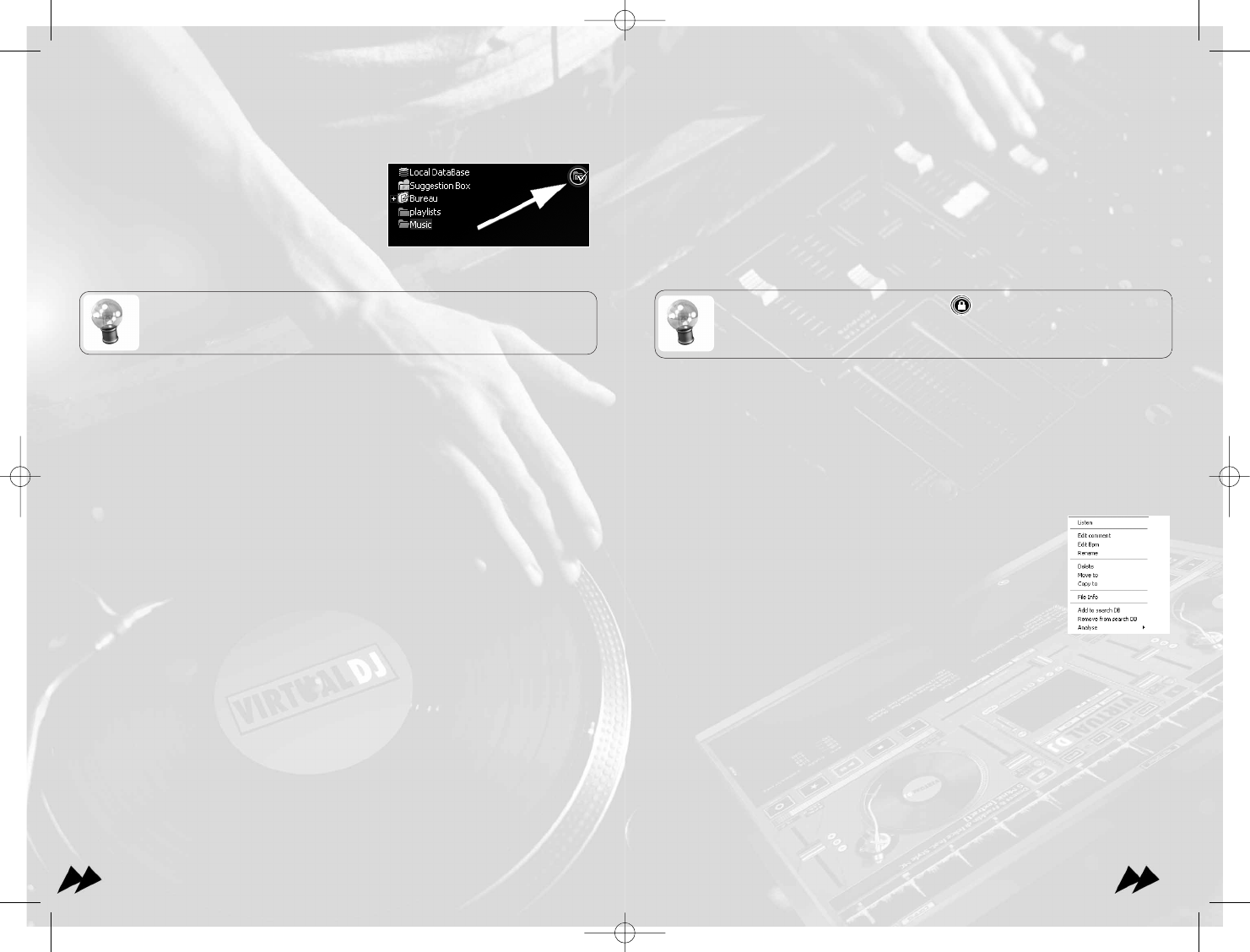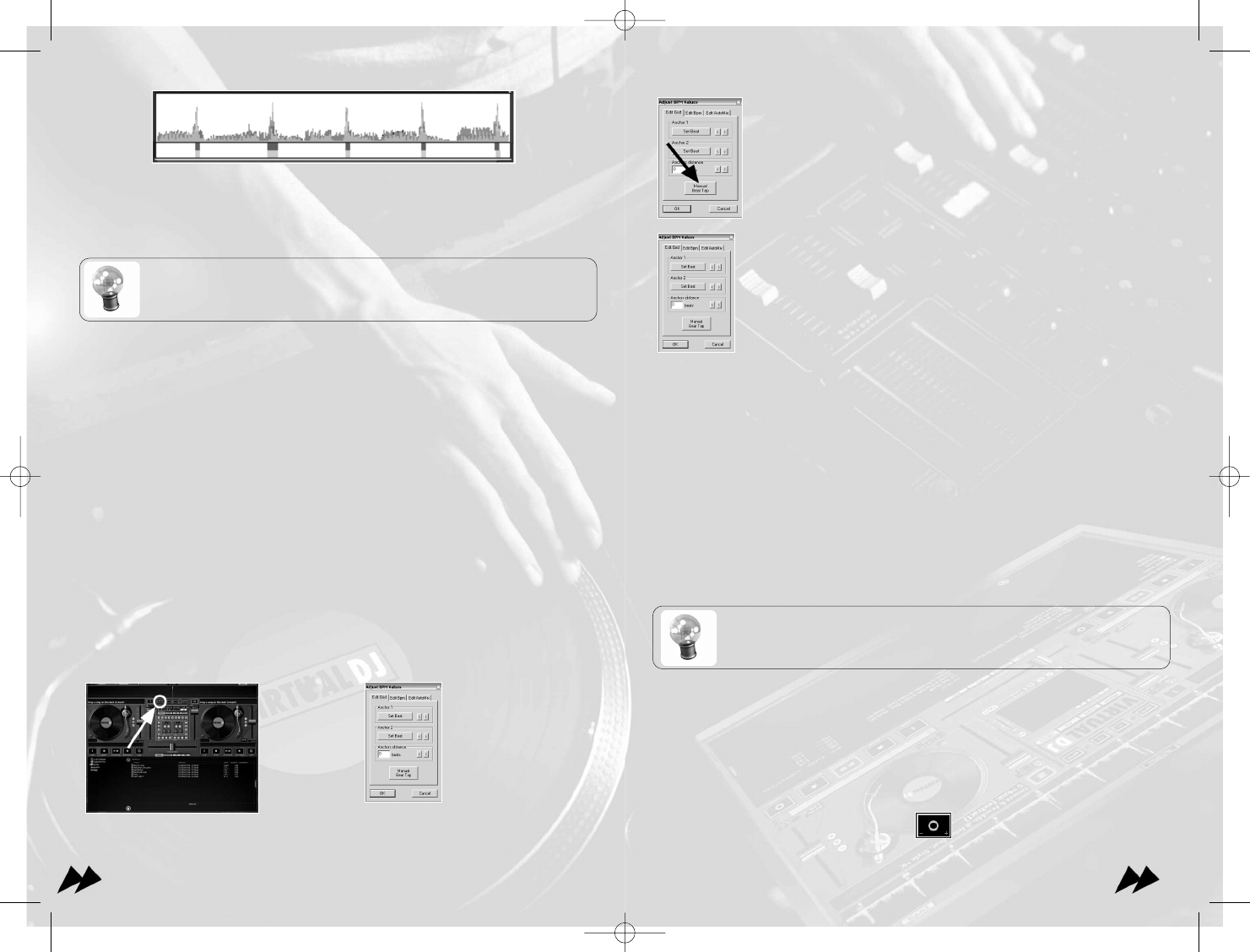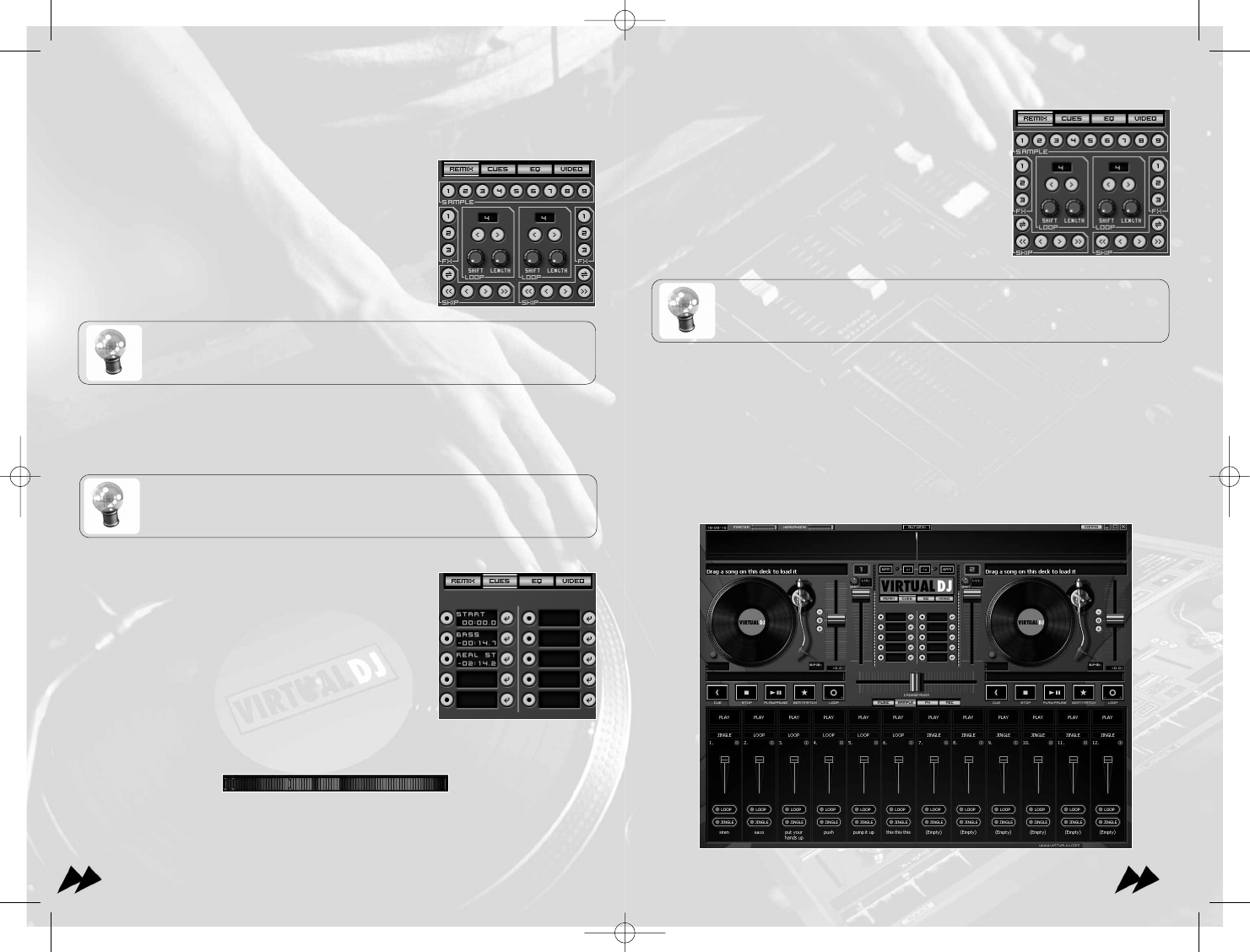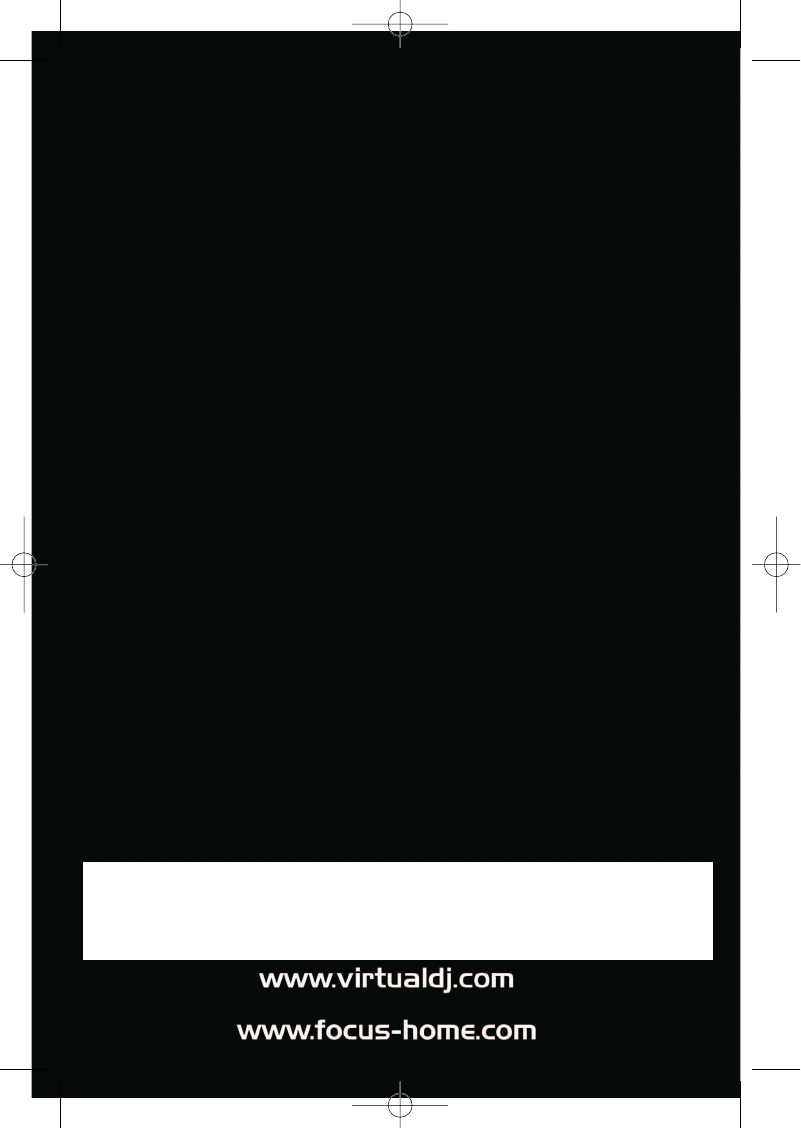77
BPM. In VirtualDJ, the BPM is calculated automatically as soon as you load a track to
either player, and the pitch is adjusted automatically. Then, once BPM’s are the same,
it is necessary to sync or line up the beats, so the two tracks sound as one.
Traditionally, the DJ will put their headphone on only one ear, listening with their free
ear to the mix which the public hears, and with the other ear the music which they
want to introduce (also known as cueing). They will then accelerate or slow down the
disc by putting hand on the record and or pitch controls, in order to synchronize the
beats.
In VirtualDJ, the rhythm window indicates the position of the beats of each song,
allowing you to easily see whether the songs are well matched or synced.
The Beat Lock button allows the music to remain in sync automatically even if the
track is shifted.
This is a technically difficult task for a traditional DJ. VirtualDJ takes the load of the
new DJ thus avoiding long months of practice and set building, allowing you to focus
your attention on the artistic part in your mix.
The fact is. Letting the computer mix the tracks for you does not remove anything
from your talent as a DJ, quite the opposite. If a DJ spends 5 seconds or 2 minutes
to mix a track in their headphones, it will not make any difference to the audience.
This is not the difference between a good and a bad DJ.
Lastly, the third task for DJs most talented is modifying the music with various effects,
or by mixing various tracks or samples, in order to create an impression of "remix"
and to give a more personal and artistic key to their mixes.
The effects traditionally used are the scratch, loops, and samples:
The scratch consists of creating an entire new sound, by playing a small portion of a
disc of before behind, number of revolutions modulating the tonality of the sound.
The loops consist of isolating a passage from a title and playing it in loop in such a
way that the end of the loop starts again fluidly on its beginning, thus prolonging the
duration of a passage.
The samples consist of playing a gimmick (it’s or phrases of a music which identifies
the piece immediately) during another track, "announcing" the following title.
VirtualDJ offers to you a great help for all these effects of remix, allowing your
scratches to set out right on beat, creating your loops for you automatically and
seamlessly, or playing of the automatically synchronized samples and sound effects.
Once again, VirtualDJ will help you with all the technical part of these effects, letting
to you to devote yourself to the artistic side of your mixes.
VirtualDJ also offers a whole arsenal of new effects to you, inaccessible to the
traditional DJ. Virtual DJ will give you the edge over your DJ competition, and allow
you to truly express and explore your creativity.
66
3 - Introduction to DJing
If you never mixed before, we advise you to read the section "Introduction to DJing".
If not, you can read remainder of this handbook, to discover the functionalities while
referring to the handbook for any questions you may have. Happy mixing….
The work of a disc jockey can be divided into three tasks:
• Choose The music (programming)
• Mixing the music
• Modifying the music (remix)
The first task consists in choosing the correct music, which depends obviously on the
type of evening and your style, but generally a good practice is to avoid playing all
the "hits" from the very start of the evening, but keep some in reserve to generate
new interest when your audience starts to become tired.
This is what makes the difference between a good and a bad DJ, and that’s where
your talent and your experience will make the difference. (Read your crowd)
VirtualDJ helps you a little bit by giving you a fast and instant access to all your tit-
les,playlists, and a list of suggestions. It’s ultimately up to you to decide what makes
your audience move.
The software cannot replace your talent.
The second task consists in "mixing" the tracks, i.e. to put the new track that you
want to play at the same rhythm as the preceding title.
DJs are accustomed to connecting their track in a fluid way by keeping a constant flow
of music. In order to give to the public the impression that music is seamless to avoid
disruptions in dancing.
This applies only to a certain category of music, where the rhythm is very pronoun-
ced, such as house, hip hop, or rnb. It is not necessary to mix pieces of rock' roll,
where the public expects to hear a transition marked well between two pieces, as a
signal to change partner or visit the bar. This is also known as rotating your dance
floor. This makes many club owners happy.
Traditionally, the DJ mixes a track in two phases:
Initially, they will modify the speed of the disc, in order to equal the speed of the
current track. This stage is necessary to prevent the songs from clashing but instead
give synchronized beats.
The speed of music is measured in BPM (Beats per Minute); this measures the
number of beats over one minute in time. A song with 160 BPM is very fast, whereas
a song with 60 BPM is very slow.
The traditional DJ uses the "pitch" adjustment on the turntables, which is used to
accelerate or slow down the number of revolutions of the disc, and thus to modify its