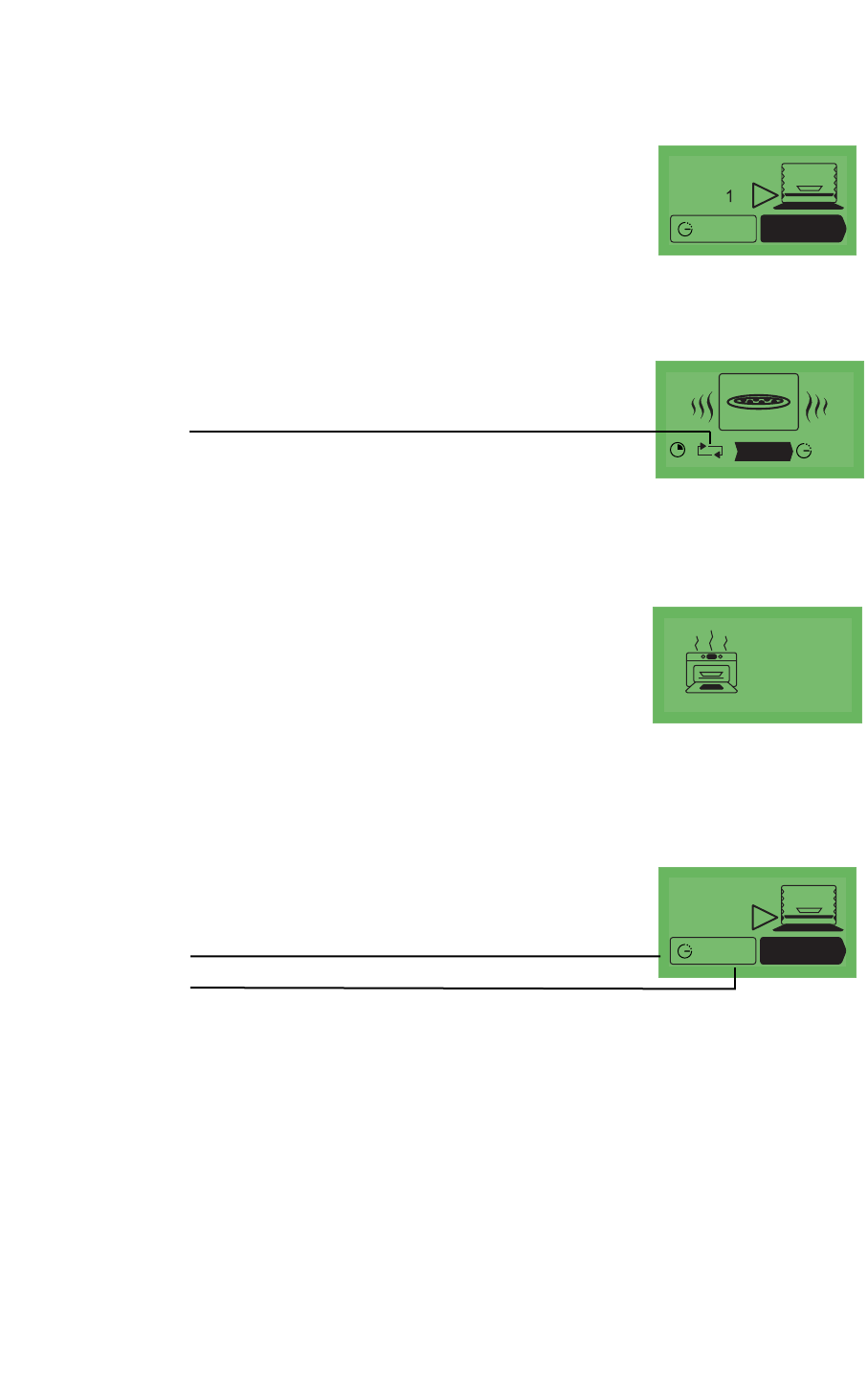- Once the dish has been selected, confirm this by pressing the button.
- Put your dish in the oven, on the oven shelf level
requested.
- Confirm by pressing the button to start cooking.
N.B.: No preheating is necessary when using the
ICS function. The cooking cycle must
IMPERATIVELY start with a cold oven.You should wait until the oven is
completely cold before cooking something else.
IMPORTANT: do not open the door during this
phase as this will spoil the calculation and recor-
ding of cooking information.
This "information gathering" phase is indicated by
rotating arrows.
- The second phase of cooking. The oven has worked out the time needed and
displays this as well as the cooking end time. The remaining cooking time
displayed takes account of the cooking time from the first phase. You can now
open the door, for example to baste roast meat.
- The oven turns off when the cooking time is up and
your screen tells you that the dish is ready.
THE "DIFFERED START" FUNCTION:
To program a "differed start" for your cooking,
Select the clock
and change the cooking end time.
NOTE : if you wish to carry out a second cooking session using ICS, you must
wait until the oven has cooled completely. However, you can still use the Chef
function even with a warm oven.