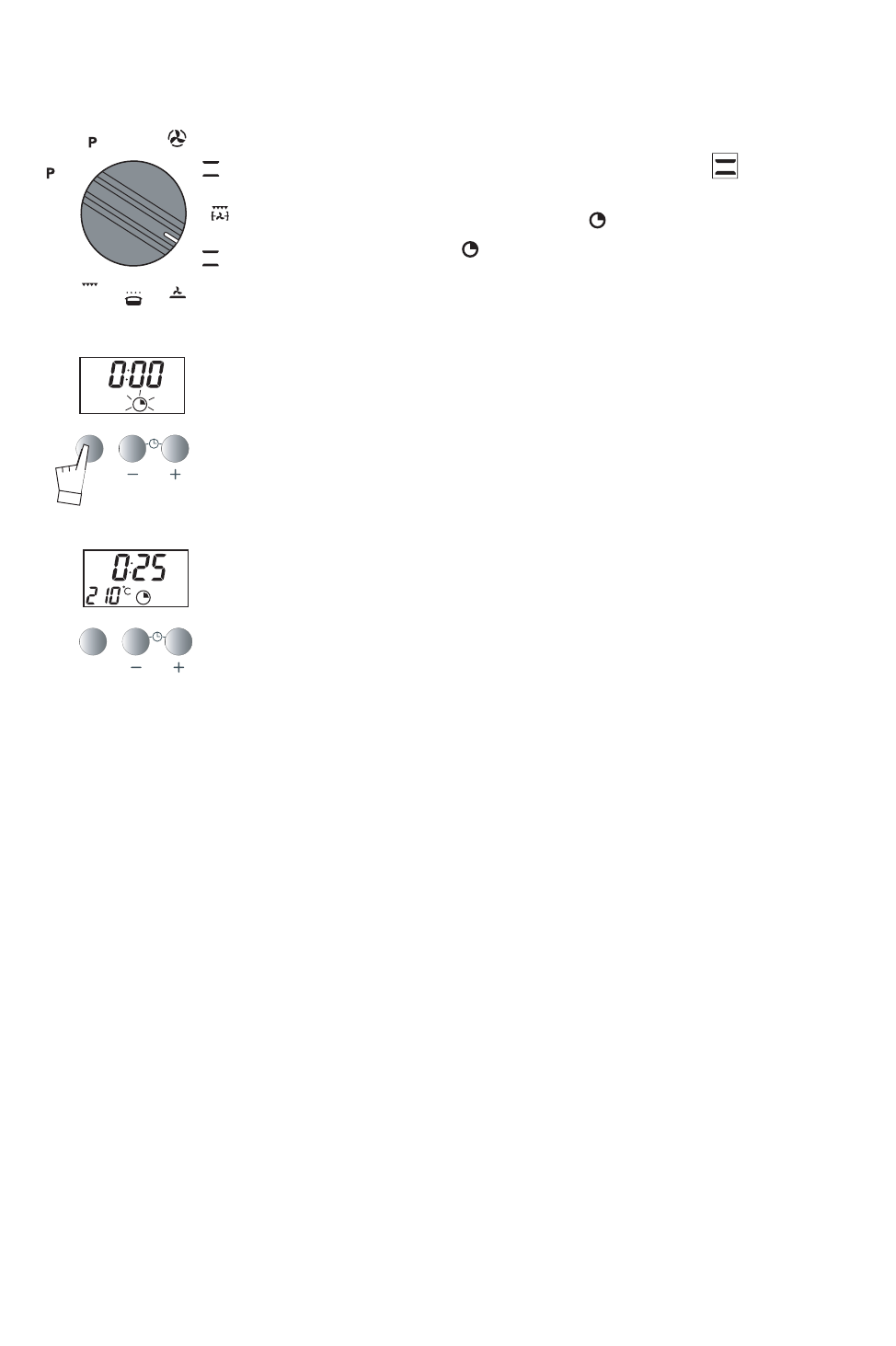GB 63
how to use your oven
programming the cooking
- Select the cooking mode you require and adjust the temperature
if needs be.
example: natural convection position
temperature 200°C.
- Press SET until the symbol blinks (length of cooking time).
The time and blinks on the display panel. You can now alter it.
Press + or - to set the time chosen.
e.g. 25 minutes cooking time
The oven assumes the time is correct a few seconds after you stop turning the
knob -> The display stops blinking.
The count-down starts as soon as you stop pressing the + and - buttons.
After these actions, the oven heats up:
When the cooking time is over (the pre-programmed time ends)
- The oven switches off,
- The cooking time symbol goes out,
- The display shows 0:00
- The oven gives a series of bleeps for several minutes.
To stop the bleeper, press any button on the oven front. The time is
displayed again.