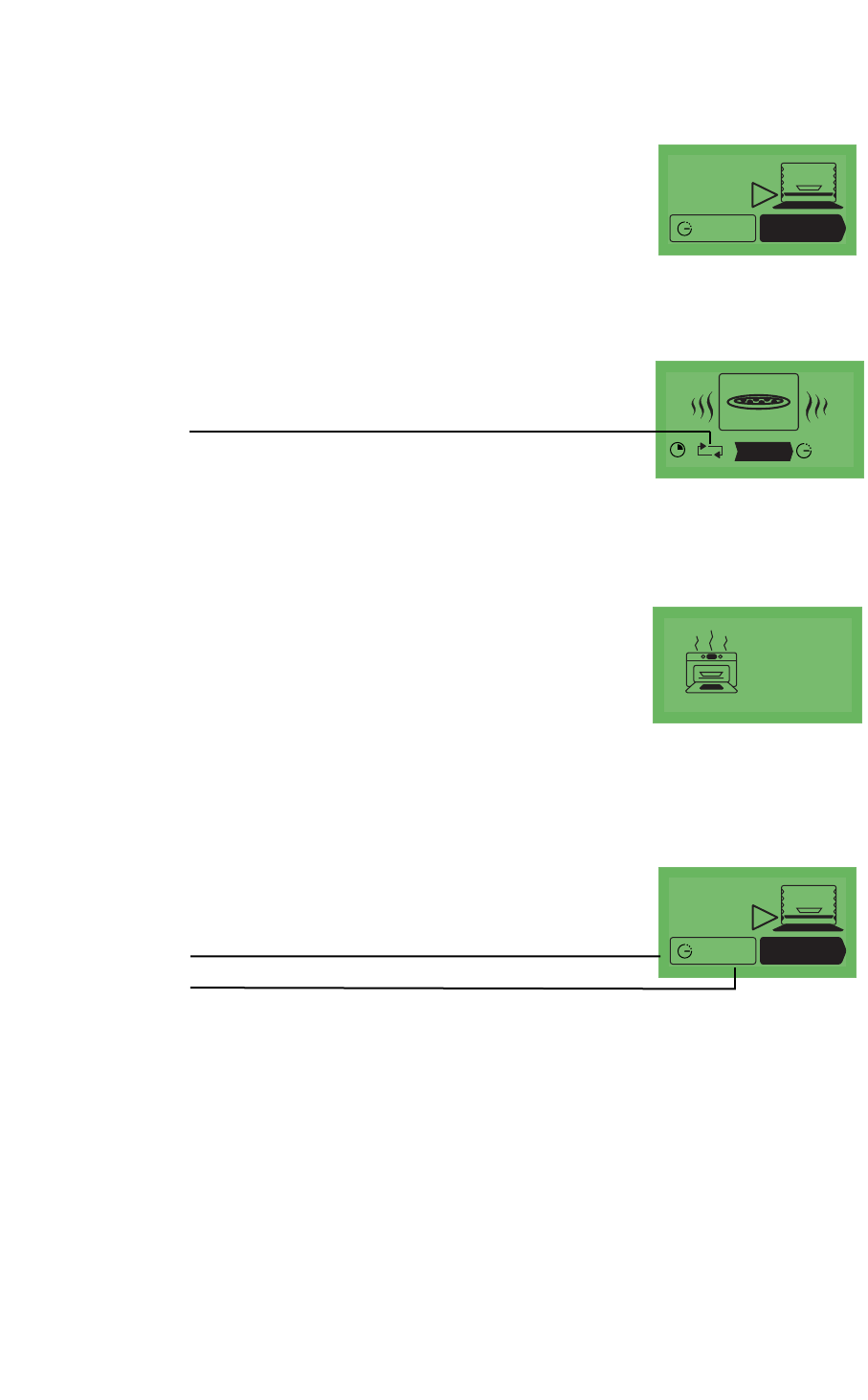- Nach Wahl des Gerichtes, diese durch Druck auf den Schalter bestätigen.
- Das Gericht in die verlangte Einschubebene stellen.
- Durch Druck auf den Schalter bestätigen und so den
Garvorgang starten.
Hinweis: Wenn Sie die "ICS"-Funktion benutzen,
ist ein Aufwärmen des Backofens nicht erforder-
lich. Bei Beginn des Garvorgangs muss der Backofen UNBEDINGT kalt sein.
Vor dem Starten eines zweiten Garvorgangs den Backofen abkühlen lassen.
WICHTIG: Während dieser Phase die Backofentür nicht öffnen, um die
Berechnung und Registrierung der Daten nicht zu
verfälschen.
Diese Suchphase wird durch sich drehende Pfeile
symbolisiert.
2) einer zweiten Phase, dem Garen: der Backofen hat
die erforderliche Gardauer bestimmt. Diese erscheint mit der Uhrzeit am Ende
der Gardauer im Anzeigefeld. Die angezeigte restliche Zeit berücksichtigt die
während der ersten Phase bereits abgelaufene Gardauer. Sie können jetzt die
Backofentür öffnen, zum Beispiel um den Braten zu begiessen.
- Der Backofen schaltet sich ab, wenn die Gardauer
abgelaufen ist. Im Anzeigefeld sehen Sie, dass das
Gericht fertig ist.
FUNKTION MIT SPÄTER PROGRAMMIERTEM GARBEGINN
Zur Programmierung eines später beginnenden
Garens,
Die Uhr wählen
und die Uhrzeit am Ende der Garzeit ändern.
HINWEIS: Wenn Sie anhand der ICS-Funktion einen zweiten Garvorgang starten
wollen, kann dies erst dann erfolgen, wenn der Backofen völlig abgekühlt ist.
Eine Benutzung der Chef-Funktion ist jedoch auch mit heissem Backofen
möglich.