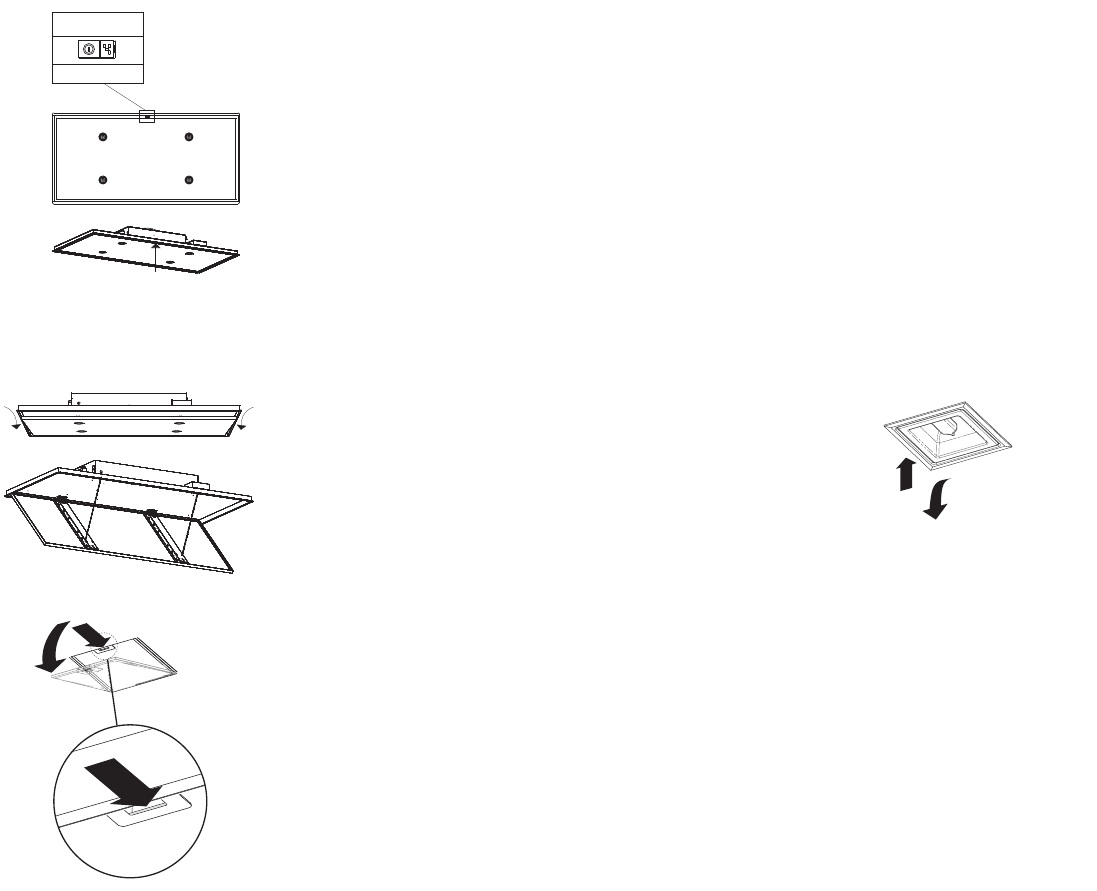GB 5
maintenance (continued)
cleaning the grease filters
Clean the grease filters at least once a month. You can clean
the grease filters in the dishwasher. To prevent possible
fouling of the grease filters with food leftovers, we
recommend washing them separately. Do not use any
dishwasher tablets or other cleaning agents, as this may
discolour the grease filter.
The filters must be placed in your dishwasher horizontally,
so that the water can thoroughly penetrate the filters and to
enable them to dry easily.
changing the light bulbs
Gently press the front side of the window (1) and it should tilt
open slightly (2).
Open the window fully and fit a new 20 W halogen bulb.
Note: do not touch the bulb’s glass with your fingers.
Gently push the window closed again.
GB 4
main switch / display
The main switch allows you to swich off the fan and/or the
lighting without the remote control.
The display shows the selected fan setting. During
automatic contnued operation the selected setting will
flash on the display.
removing and placing the grease filters
Before you can remove the grease filters, you must open the
edge-extractor panel.
Hook your fingers behind the panel and use your thumbs to
lever it away from the edge of the extractor hood.
Flip the edge-extractor panel downwards.
Release the latch cables by turning the bayonet catch 180
degrees and allow the panel to drop down fully.
Take hold of the grease filter using the handgrip and depress
the catch (1). Tilt the front side of the filter downwards (2).
Now lift the filter from the hood towards you
Clean the grease filters (see “Cleaning the grease filters”) .
Put the filter back into place by first pushing the rear side
into the holder. Keep the catch in the handgrip depressed
and simultaneously tilt the front side upwards as far as it
goes and then release the catch. The filter is now once
again in place.
Attach the latch cables to the edge-extractor panel and
press the edge-extractor panel into place.
maintenance