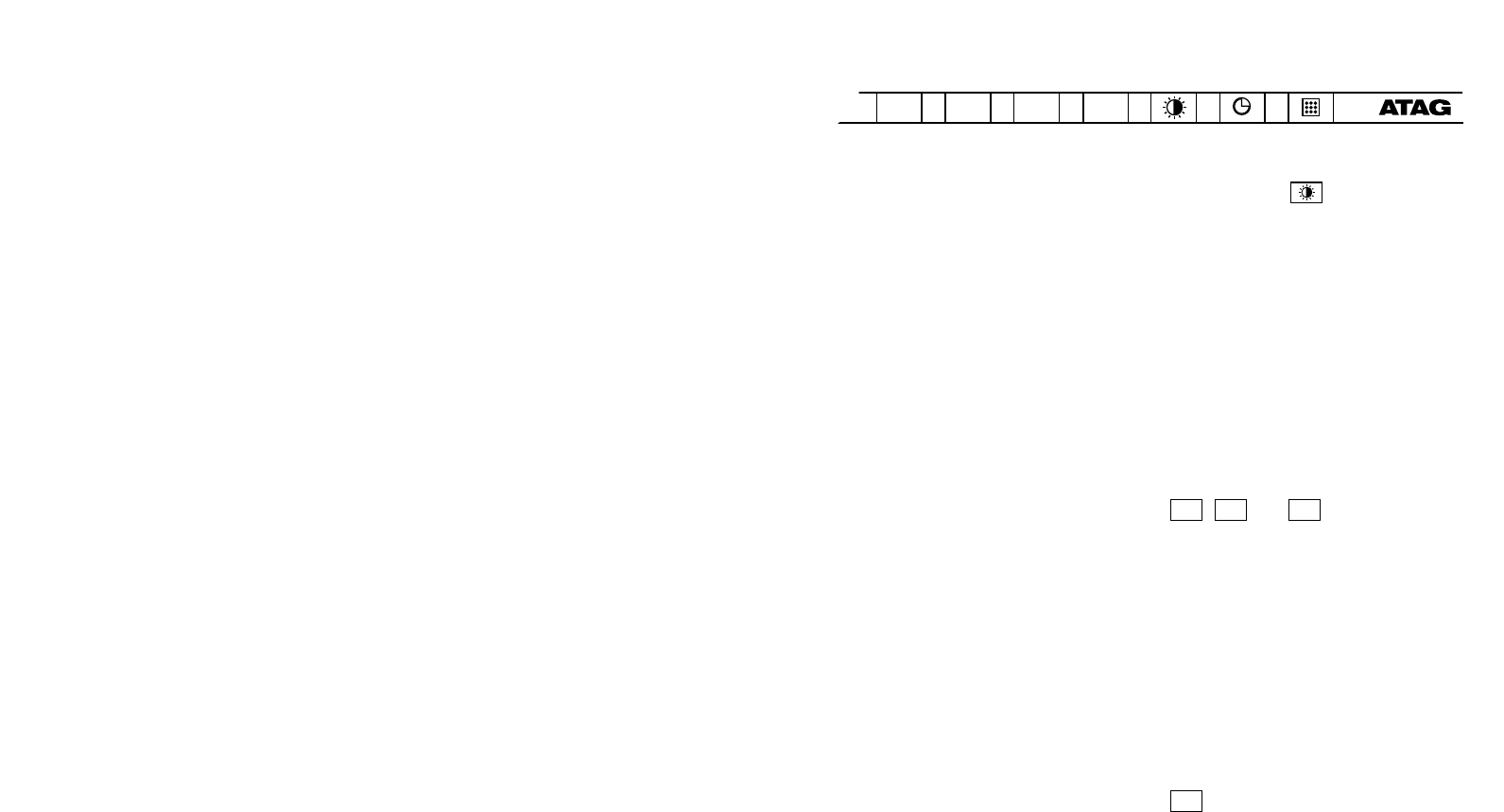DK 3
belysning
tænde og slukke for belysningen
Tryk på tasten til belysningen .
Belysningen lyser i højeste stilling.
Tryk endnu engang på tasten og belysningen giver dæmpet
lys.
Tryk for tredje gang og lyset går ud. Signallampen i tasten
slukkes.
sætte ventilatoren til
Tryk på tast , eller .
Emhætten tændes i den indstillede stilling. Tallet i tasten
lyser.
regulere udsugningskapaciteten
Tryk på en tast med en højere eller lavere værdi.
Tallet i tasten lyser.
intensiv udsugning
Tryk på tast .
Tallet i tasten lyser.
ventilator
DK 2
sikkerhed
bemærk!
Lad en anerkendt installatør tilslutte dette
apparat. Skader opstået på grund af forkert
tilslutning eller forkert montering er ikke
omfattet af garantien.
Sørg for at der ikke er strøm på apparatet, før
reparationer eller rengøring påbegyndes. Træk
enten stikket ud af stikkontakten eller sæt
til/fra-kontakten på nul.
Det er ikke tilladt at flambere under en
emhætte. De høje flammer kan få en brand til at
opstå. Også når ventilatoren er slukket.
Hold altid øje med frituregryder.
Hvis apparatet bruges sammen med et apparat,
der bruger gas eller andre brændstoffer, skal
man sørge for, at der kommer tilstrækkeligt med
frisk luft til.
Tænd for emhætten før du begynder at lave
mad. Lad emhætten stå tændt ca. 10 minutter
efter madlavningen. Dette kan også indstilles
automatisk (se: "automatisk efterdrejning").
Rengør apparatet regelmæssigt efter
anvisningerne i kapitlet "hvordan holdes
apparatet rent?" Dermed forhindrer man en
brandfarlig situation i at opstå.
Sluk for apparatet før du udskifter elpærer. Brug
udelukkende samme pærer med den angivne
spænding.
I forbindelse med eventuelle skarpe kanter på
røret råder vi til at bruge arbejdshandsker
under monteringen af apparatet.