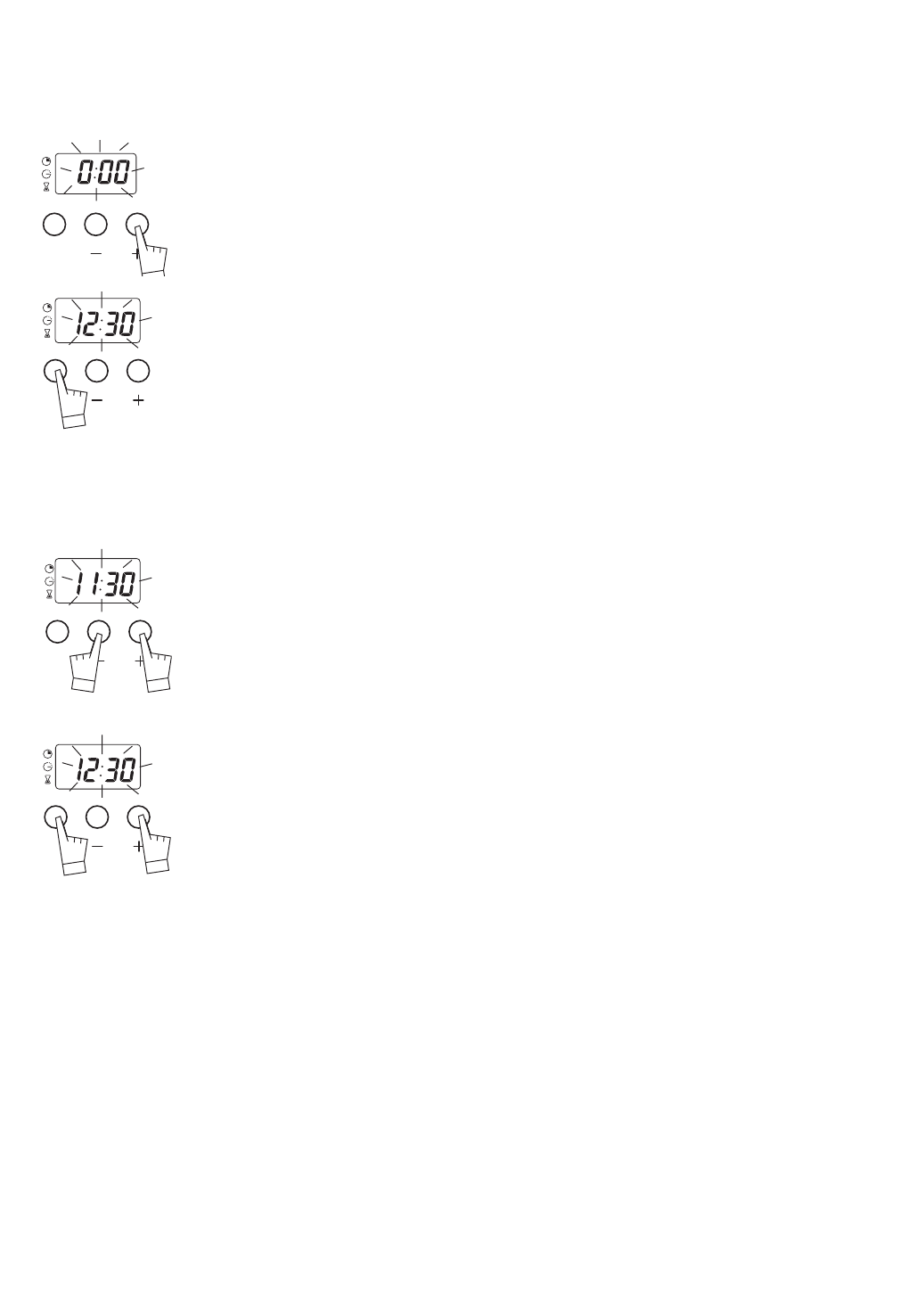GB 49
how to use your oven?
setting the time
When plugging in
The time display flashes 0:00.
Set the time by pressing the
+ or
-
touch controls (holding down the but-
ton allows you to rapidly scroll through the numbers).
Example: 12:30
The time is set automatically after a few seconds (the display no longer flas-
hes).
Resetting the clock time
Simultaneously press the + and
-
touch controls for a few seconds until the
display is flashing.
The time display flashes, indicating that it is now possible to adjust the
time.
Adjust the clock setting using the
+ or -.touch controls.
Press the SET touch control to validate.
NOTE: If it is not validated by pressing the SET button, the time is auto-
matically saved after a few seconds.