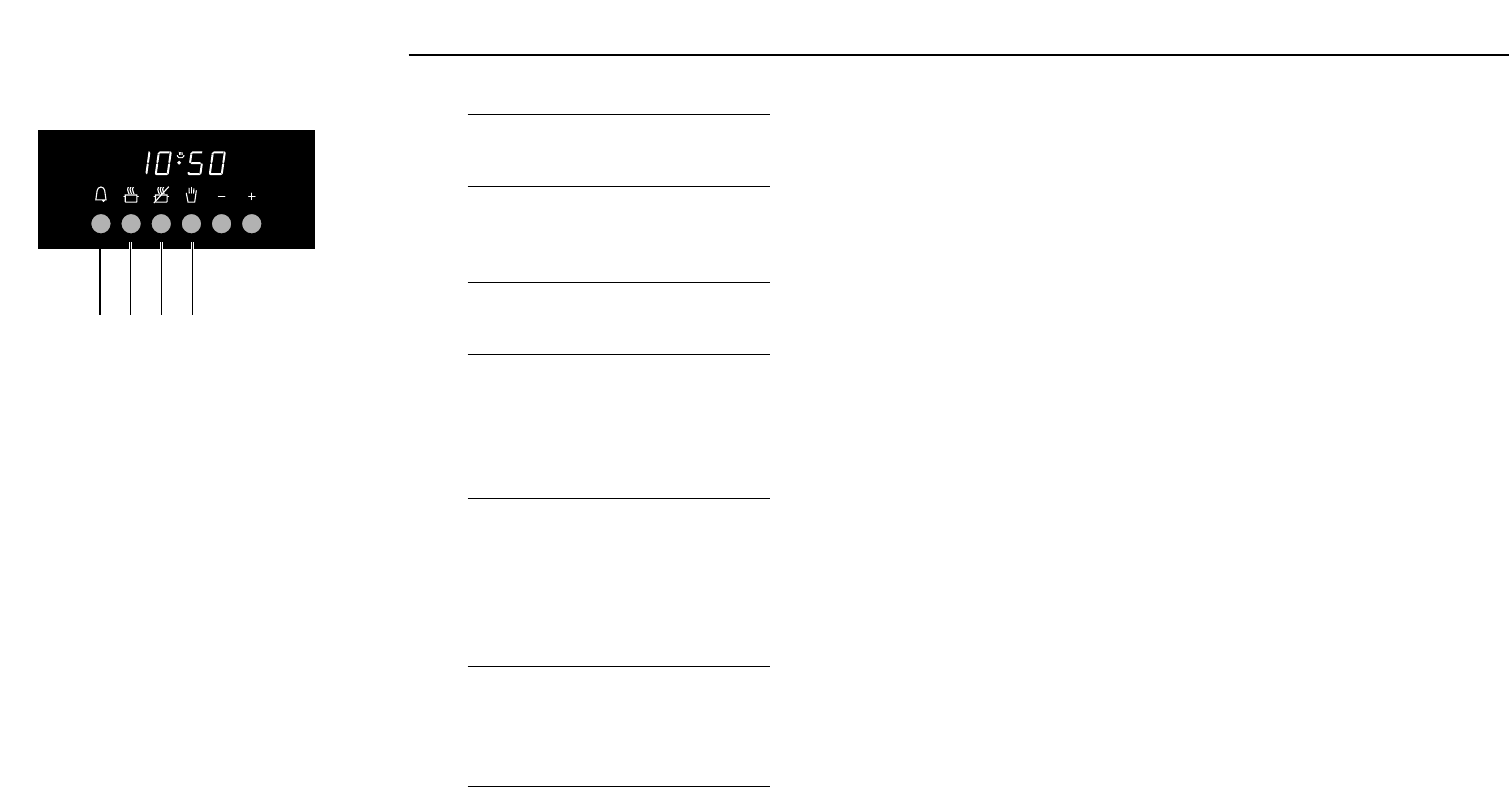GB 6
before use of the oven
check wether the appliance ]
is connected to the mains supply
setting the time of day ]
prepare for use ]
switch the oven on ]
set a preparation time of 1 hour ]
switch the oven off after one hour ]
switch the oven back to manual ]
GB 7
}
This is visible by the automatic timer
clock.
}
Press buttons B and C simultaneously.
}
Remove the packaging material and
clean the inside of the oven.
}
Turn the function knob (4) to
j
.
}
Turn the temperatur knob to the
highest position.
}
Press button B and continue to
depress.
}
Press the buttons +/- until the clock
indicates 1.00.
}
Turn the function knob to the ‘off’
position.
}
Press button D.
.
}
Press the +/- buttons till the correct
time is reached. See also ‘automatic
timer clock’.
}
Use hot soapy water with detergent.
Shut the door afterwards.
}
The on/off indicator light will light up.
}
The indicator light for the thermostat
will light up.
}
In the display appears 0.00.
}
“AUTO” lights up. After an hour the
oven switches off automatically and an
audible signal will sound.
}
The indicator lights are switched off.
The oven is switch off. It is possible
the cooling fan continues for some
time.
}
The appliance is set to manual.
U During the production products are applied
to protect the materials against moist and
dirt.
Before you can use the oven this has to be
burned away.
Switch on the extractor hood and ventilate
the kitchen.