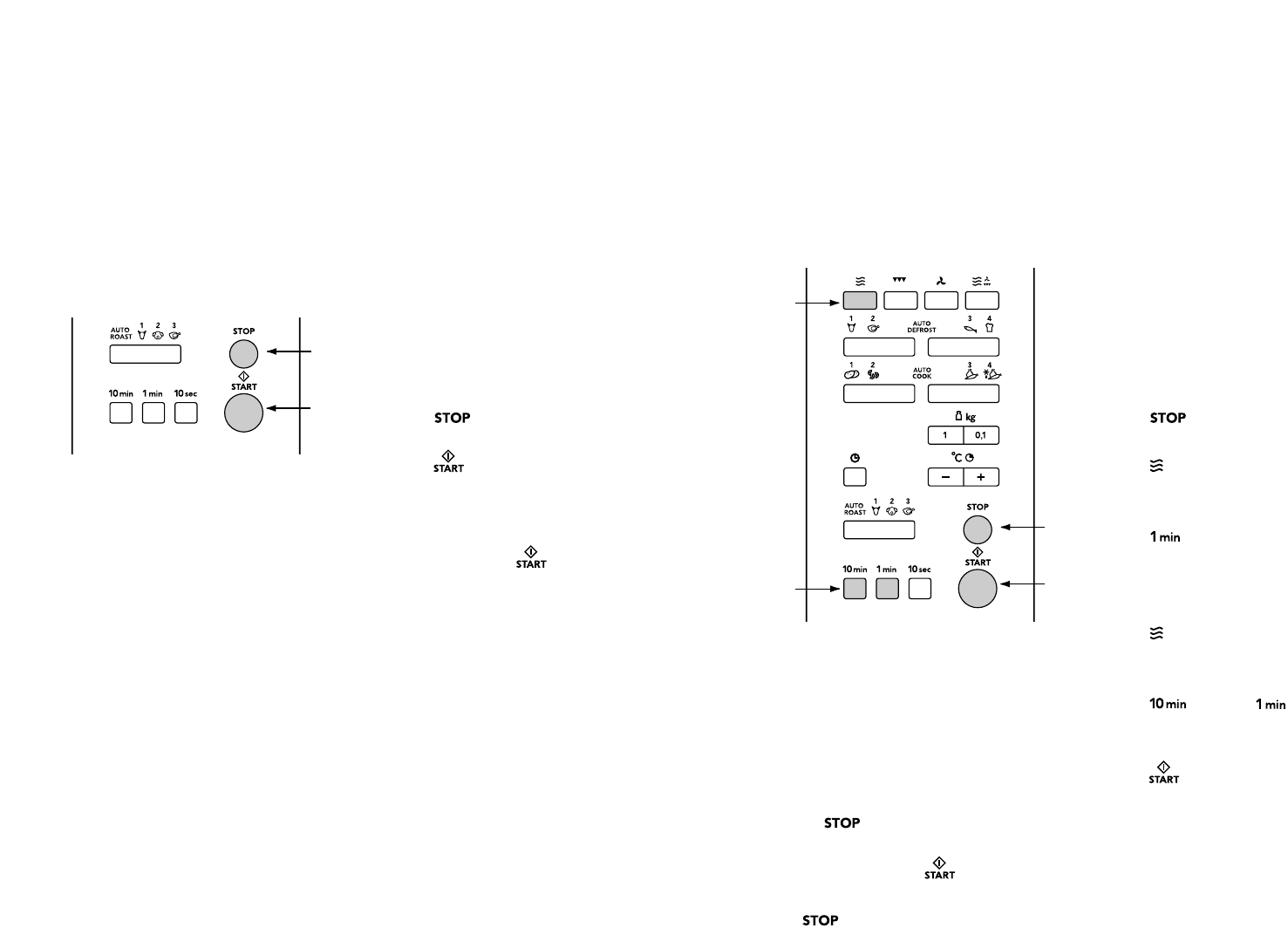GB 11
cooking in 2 stages
The oven door may be opened during the
2-stage cooking program to check the food.
After you have closed the door again and
pressed start, the appliance will continue with
the cooking program.
for example:
You want to cook on high power for 5 minutes
(1st stage) and then on medium-low power
(40%) for 13 minutes (2nd stage).
1st stage
1. Press .
2. Press once to select the microwave
function.
Press 5 times to set the cooking time
to 5 minutes.
2nd stage
3. Press 4 times to set the microwave
power level to 40%.
Press once and 3 times
to set the cooking time to 13 minutes.
4. Press .
The microwave is switched on.
The settings for stage 1 are shown in the
display until program 2 starts.
The appliance beeps twice between the two
stages.
operation – microwave
notes
You can interrupt the cooking program by
pressing once.
Close the door and press to continue.
Press twice to cancel the program.
GB 10
quick start
With just one press on the start button you
can cook for 30 seconds on maximum power.
By pressing the button repeatedly you can
increase the cooking time in steps of
30 seconds. You can set the cooking time to a
maximum of 10 minutes.
for example:
You want to cook a dish for 2 minutes on high
power.
1. Press .
2. Press 4 times to set the cooking time
to 2 minutes on high power.
3. You can increase the cooking time in the
interim by pressing one or more time.
The microwave oven is switched on.
operation – microwave