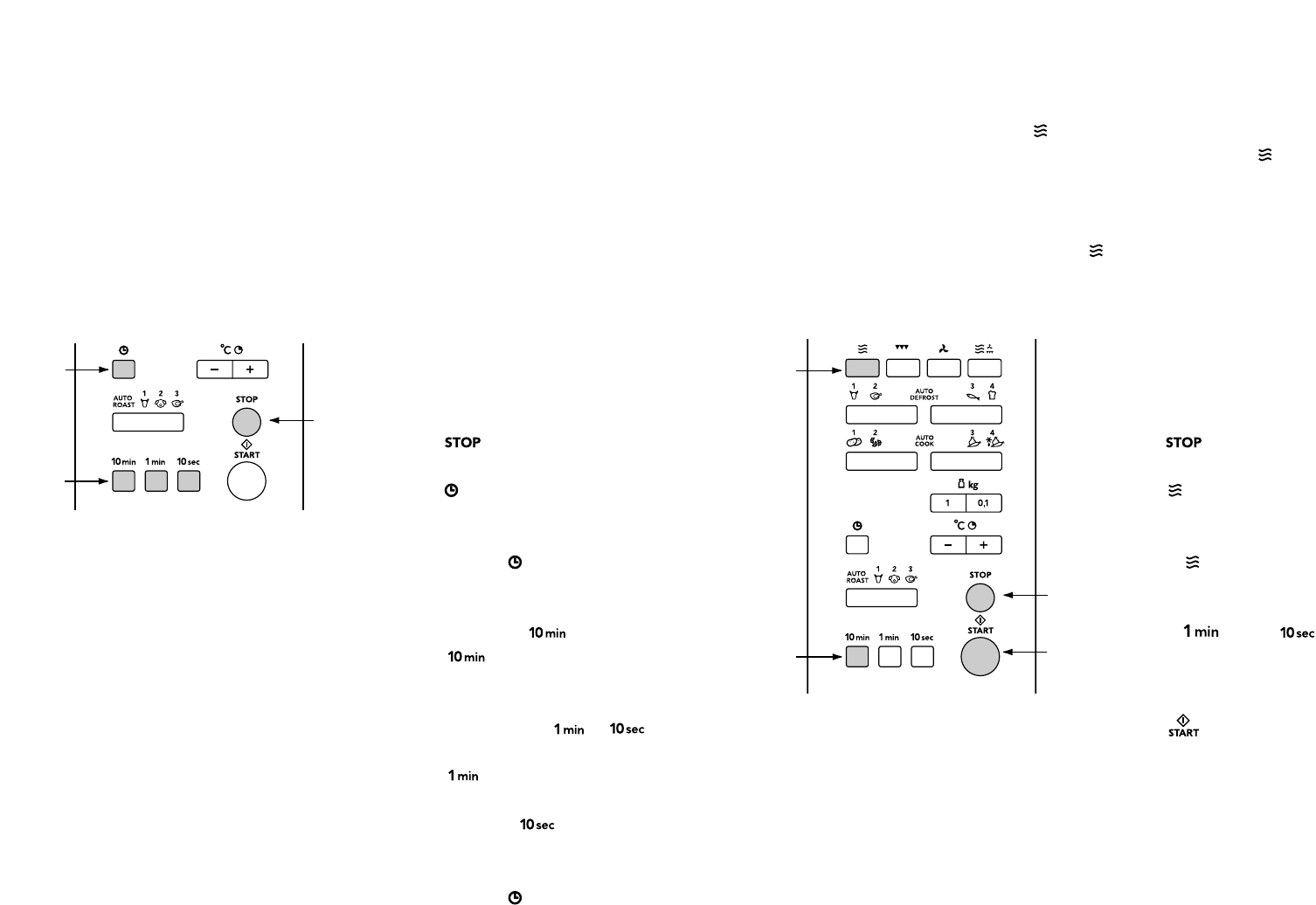NL 9NL 8
koken
U kunt kiezen uit 5 vermogens. U activeert de
vermogensfunctie door op te drukken.
Hierdoor wordt automatisch het maximale
vermogen ingesteld. Vervolgens kunt u het
gewenste vermogen kiezen door meermalen op
te drukken.
voorbeeld:
U wilt vis koken op midden vermogen (60%)
gedurende 5 minuten en 30 seconden.
1. Druk op .
2. Druk op om de magnetronfunctie te
selecteren.
3. Druk 2x op om midden vermogen (60%)
in te stellen.
4. Druk 5x op en 3x op om een
kooktijd van 5 minuten en 30 seconden in te
stellen.
5. Druk op .
De magnetron is ingeschakeld.
bediening – magnetron
vermogen druk op
Hoog (100%) 1x
Midden-hoog (80%) 2x
Midden (60%) 3x
Ontdooien (40%) 4x
Ontdooien gevoelig (20%) 5x
Hoog (100%) 6x
klok
De klok loopt zolang de oven op de netspanning
is aangesloten. Wanneer er geen tijd is
ingesteld, geeft het display "0" weer.
U kunt de klok op een 12-uurs of een 24-uurs
instelling afstellen. Tijdens het instellen van de
klok knippert er een dubbele punt. De dubbele
punt stopt met knipperen als de klok is
ingesteld.
voorbeeld:
U wilt de klok instellen op 13:25 uur.
klok instellen
1. Druk op .
2. Druk op
.
Het display geeft "24 H" weer.
Druk nogmaals op als u de klok op de
12-uurs instelling wilt afstellen.
3. Stel het uur in met de toets.
Houd de toets ingedrukt tot "13" in
het display verschijnt.
Stel de minuten in met de en
toetsen.
Houd de toets ingedrukt tot "2" in het
display verschijnt.
Houd vervolgens de toets ingedrukt
tot "5" in het display verschijnt.
4. Druk nogmaals op
.
De klok begint te lopen.
bediening – algemeen