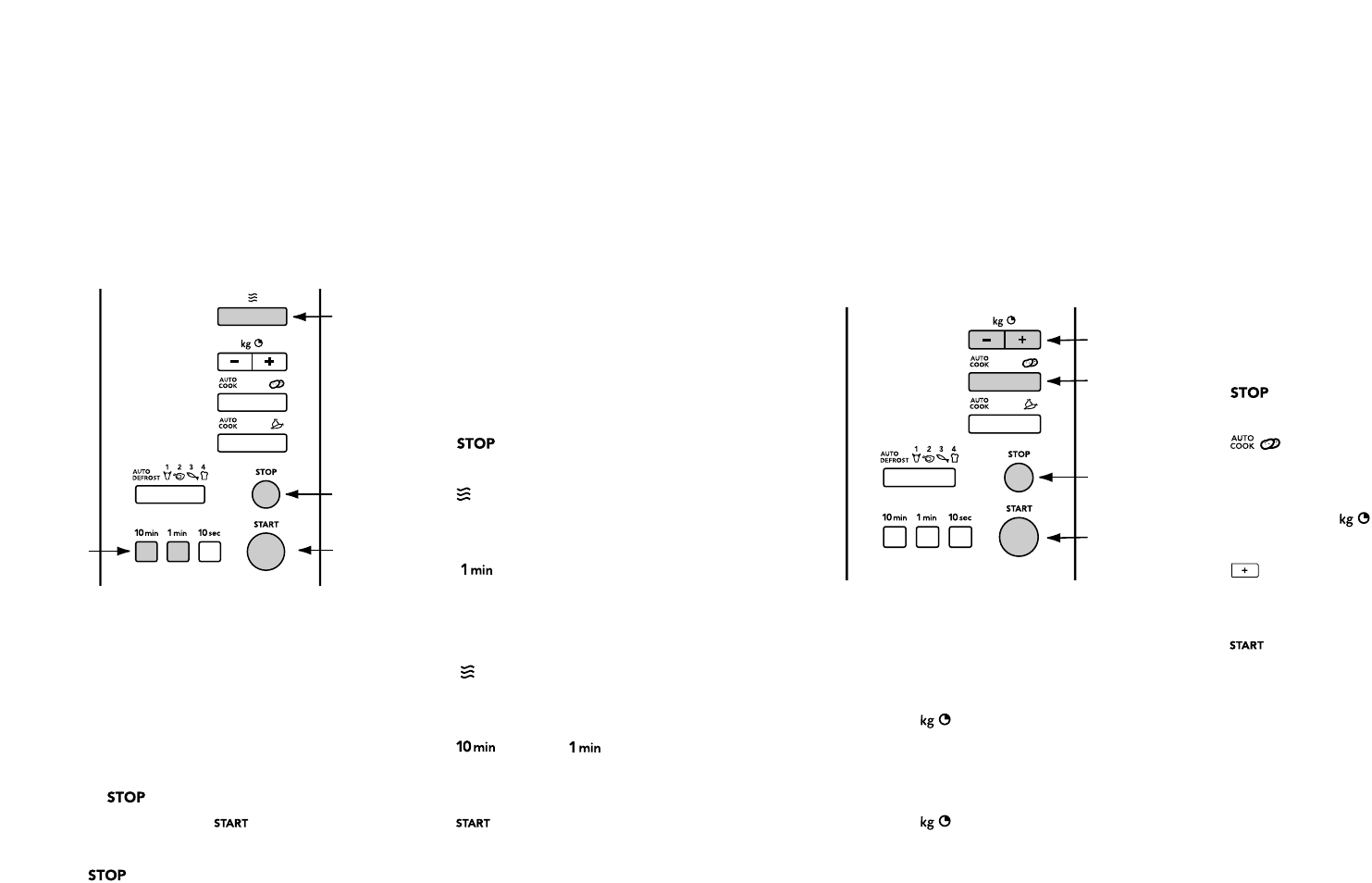GB 11
automatic cooking
Automatic cooking (auto cook) enables you to
cook your favourite foods very easily. You can
choose from two cooking programs: jacket
potatoes and vegetables. All you have to do is
select the type of food and the weight.
The microwave oven does the rest.
for example:
You want to cook 0.6 kg of jacket potatoes.
1. Press .
2. Press to select the cooking
program for jacket potatoes.
3. Enter the weight using .
Press 5 times to enter a weight of
600 grams.
4. Press .
The microwave is switched on.
operation
notes
When you press for the first time, the
weight display for potatoes is already on 0.1
(by then pressing the button another 5 times
you enter a weight of 600 grams).
When you press for the first time, the
weight display for vegetables is already on 0.2.
See pages 16 to 22 for cooking tips and tables.
The tables provide, among other things,
information about the cooking programs and for
which foods you select these programs.
GB 10
cooking in 2 stages
The oven door may be opened during the
2-stage cooking program to check the food.
After you have closed the door again and
pressed start, the appliance will continue
with the cooking program.
for example:
You want to cook on high power for 5 minutes
(1st stage) and then on medium-low power
(40%) for 13 minutes (2nd stage).
1st stage:
1. Press .
2. Press once to select the microwave
function.
3. Press 5 times to set the cooking time
to 5 minutes.
2nd stage:
4. Press 4 times to set the microwave
power level to 40%.
5. Press once and 3 times to set
the cooking time to 13 minutes.
6. Press .
The microwave is switched on.
The settings for stage 1 are shown in the
display until program 2 starts.
The appliance beeps twice between the two
stages.
operation
notes
You can interrupt the cooking program by
pressing once.
Close the door and press to continue.
Press twice to cancel the program.
See pages 16 to 22 for cooking tips and tables.
The tables provide information about foods,
microwave power levels and cooking times.