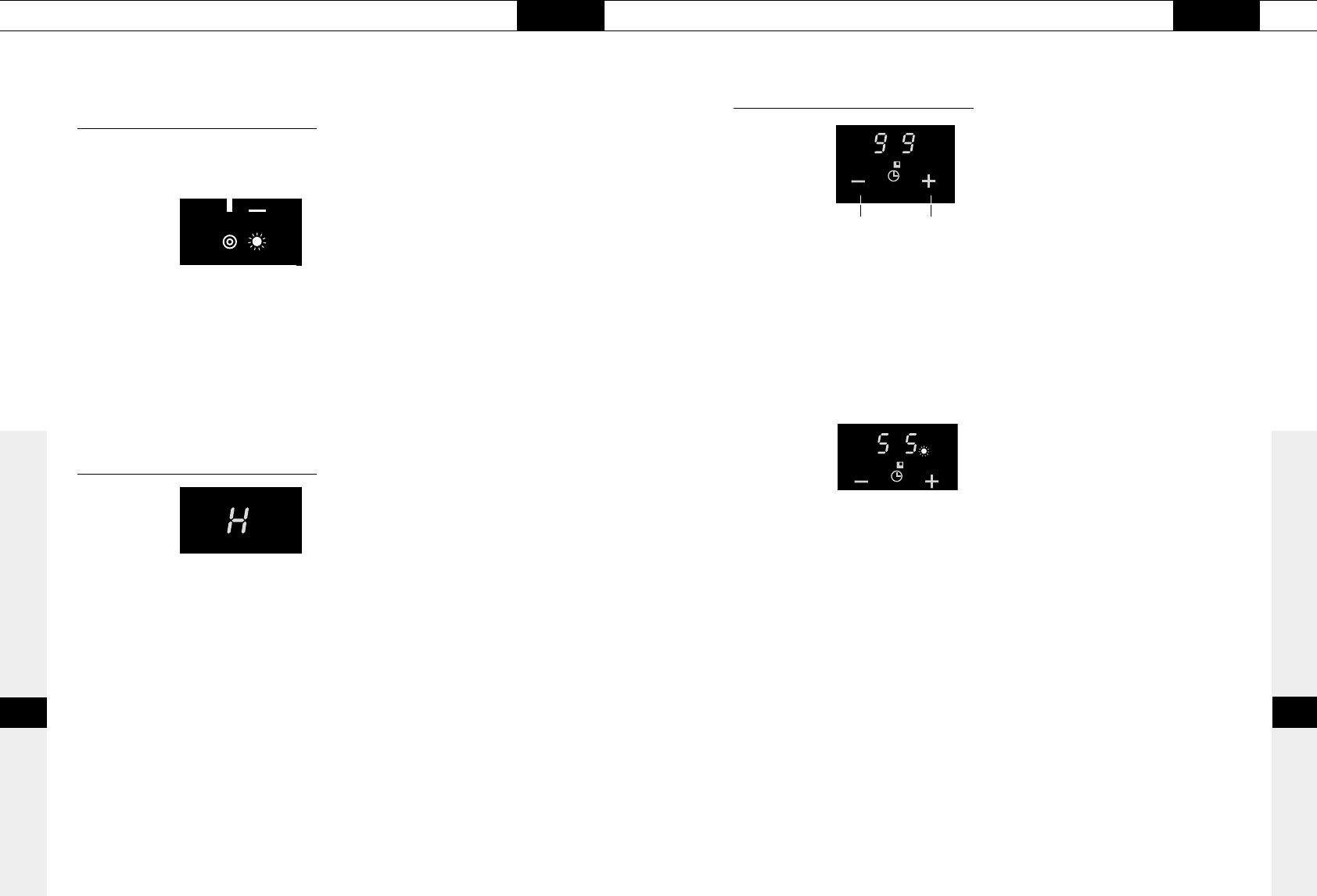107
USE
Cooking timer / switch-off timer (HL60..G)
You can have the rear right cooking zone switched off by the cooking
timer. You are then using the timer as an automatic cooking device.
1. Put a pan on the rear right cooking zone.
2. Press the on/off button.
3. Set the power level required.
4. Set the timer.
With the - and + buttons you can set a maximum cooking time of
99 minutes. If you hold the + or - button in longer, the value will
increase or decrease more rapidly. If you release the button briefly and
press it again, the value will change slowly again. The selected number of
minutes is indicated in the display. A flashing dot indicates that the timer
has been activated. The time will now count down and the remaining
time is visible in the display.
At the end of the cooking time, you hear a beep.
The zone switches off.
Switch the beep off at the end of the cooking time by pressing the
clock's - button.
Press the clock's + button to set a new cooking time.
shorter longer
setting
106
Switching on the double-ring cooking zone (all appliances) or fish pan cooking
zone (only HL70..M).
Set the cooking zone to setting 9, press the + button.
The light under the - button will come on. The outer cooking zone is
switched on.
The outer cooking zone follows all the settings of the inner cooking zone,
even if you go to setting 0 and then select a higher setting again within
5 seconds.
You can never use the outer cooking zone on its own.
Residual-heat indicator
The indicator shows that the cooking zone is still hot, and goes out as
soon as the glass top reaches a safe temperature.
Residual heat is indicated by an H in the display of the appropriate
cooking zone.
If the appliance has been switched off and is switched back on again and
cooking zones are still hot, in the case of the HL60..M and HL70..M, a
letter H and a 0 will be indicated alternately in the display for the
relevant cooking zones for the duration of the stand-by time.
USE
setting
residual-heat indicator