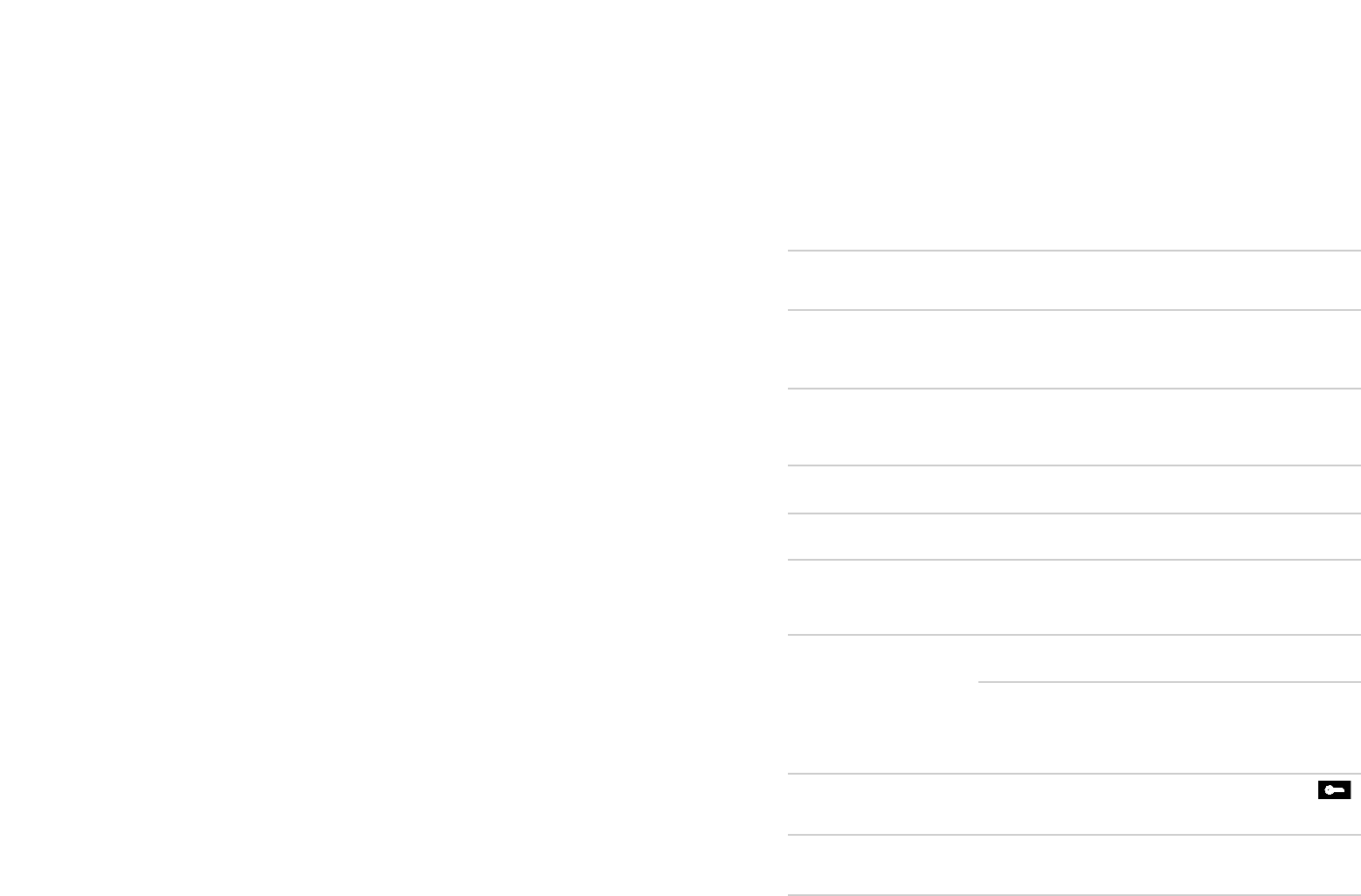GB 19GB 18
protective devices
overheating protection
Three protective devices are fitted in the appliance to protect
against overheating.
The first protective device protects the electronics.
If the temperature of the electronics becomes too high, this
protective device comes into operation.
The appliance is switched off.
The fan continues to run, in order to cool the appliance
down.
Error message F7 appears in the display (see page 19,
"faults").
1 Press any button and the message disappears.
2 Switch the appliance on again.
3 Select a lower power level.
The second protective device protects your pans.
This protective device monitors the temperature of the glass
top. It is important that the bases of the pans are flat for this
protective device to work.
If the temperature of the glass top becomes too high, the
appliance automatically switches down to a lower power
level.
If this protective device is defective, there appear in the
display error messages F1 and F2 (for the front zones) or
F3 and F4 (for the rear zones).
Phone the service department if error messages F1, F2, F3,
F4, F5, F6, F8 or F9 appear in the display.
The third protective device protects against "catching fire". If
you put an empty pan on, or one containing just a little oil,
the hob will measure that the heating process is going too
quickly.
The appliance automatically switches down to a lower
power level.
This lower power level cannot be seen in the display.
As soon as the top reaches the maximum temperature,
the appliance is switched off to protect your pans.
Protecting the
electronics.
Protecting the pans.
Protection against
catching fire.
If the appliance does not work properly, this does not always mean that it is defective.
Try to deal with the problem yourself first. Phone the service department if the advice
given below does not help.
faults
what should I do if…
fault
The appliance does not work
and the lights are not on.
The hob does not work.
F9 appears in the display.
The hob does not work.
F0 appears in the display.
The fan switches on
spontaneously.
The cooking zone suddenly
switches off.
Message F7 appears.
The lights keep blinking after
switching on.
Appliance does not work.
The appliance switches off.
Bringing food to the boil
takes longer than expected.
cause
No electricity.
The appliance has been
connected incorrectly.
Ambient temperature was
too low (5 °C) when the hob
was not connected to the
electricity supply.
The appliance is checking
itself after a power failure.
Insufficient ventilation.
Overheating of the
electronics in the hob.
Unsuitable pans.
Poor electrical contact.
Appliance is locked.
Two pans are touching each
other or a pan comes into
contact with the wall.
Small pan used.
solution
Check the electrical
installation (main fuse(s),
connection).
Ask the installer to connect
the appliance again in
accordance with the wiring
diagram.
Wait for about ten minutes
after connecting. The
message disappears.
The fan switches itself off.
Check the ventilation
openings.
Let the appliance cool down.
Press any button and the
message disappears. Start
again on a lower setting.
Use a suitable pan (see
page 21).
Check whether the cable has
been knocked against by the
drawer. In that case, have the
connection changed by the
installer.
Press the key symbol
for three seconds
continuously.
Make sure that the pans
stand clear.
Use a pan with a diameter
approximately the same as
the cooking zone.