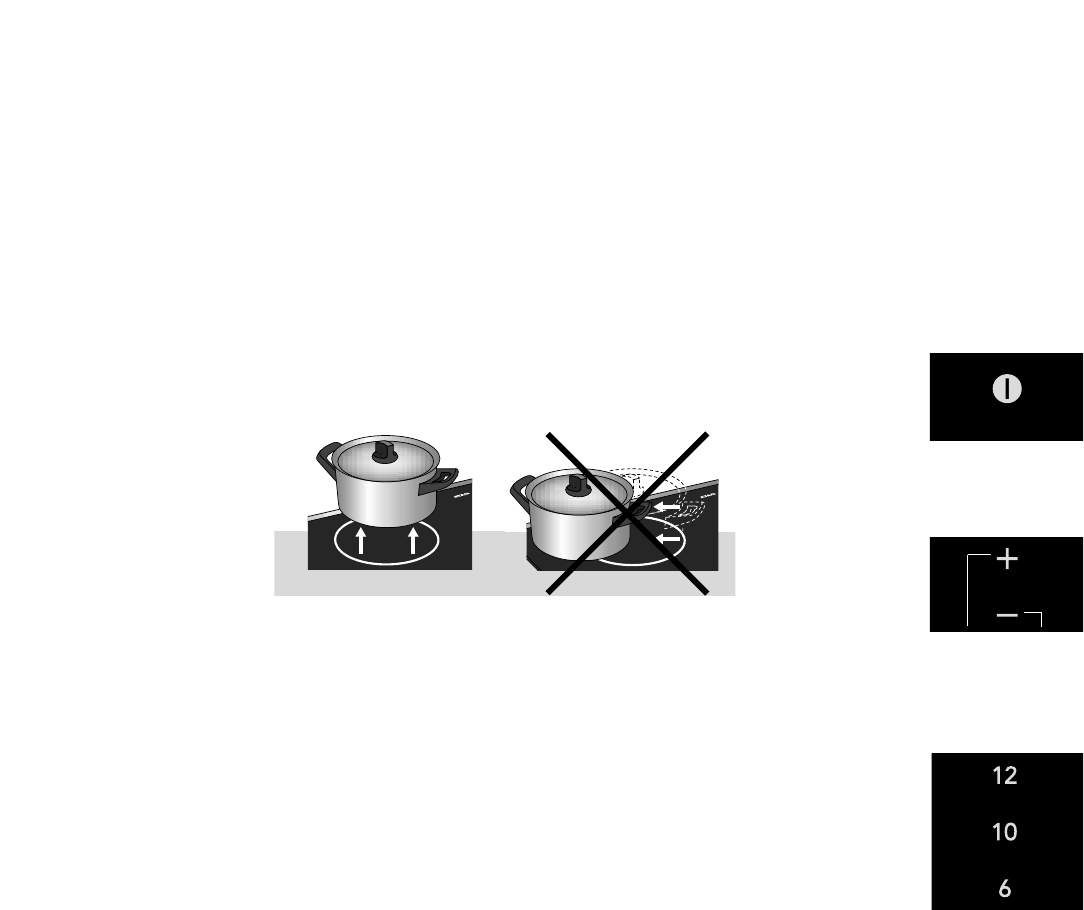DE 7
Bedienung
Einschalten
Einführung
Dieses Induktionskochfeld verfügt über eine Restwärme-
Anzeige, 3 Vorwahlstufen, Ankochautomatik, Kurzzeitwecker
für die hinteren Kochzonen, Kindersicherung und automatische
Kochdauerbegrenzung. Einzelheiten zum Gebrauch dieser
Funktionen finden Sie auf den folgenden Seiten.
Einschalten
1 Stellen Sie einen Topf auf eine Kochzone.
2 Betätigen Sie die Ein/Aus-Taste.
Im Display erscheint ein Bindestrich (–).
Leistung einstellen
1 Betätigen Sie die + oder – Taste.
Das Kochfeld stellt sich automatisch auf Stufe 3 ein.
2 Stellen Sie eine höhere bzw. niedrigere Stufe ein, indem
Sie nochmals die Taste + bzw. – betätigen.
Das Display zeigt die gewählte Stufe an. Welche Stufen Sie
einstellen müssen entnehmen Sie den Kochtabellen auf den
Seiten 14 und 15.
Schnellwahlstufen
1 Betätigen Sie die Tasten für die Schnellwahlstufen 12, 10
oder 6.
Das Kochfeld stellt sich automatisch auf die gewählte Stufe
ein. Die gewählte Stufe wird fortwährend angezeigt, wenn
sich ein Topf auf dem Kochfeld befindet. Wenn sich kein Topf
auf dem Kochfeld befindet, blinkt die gewählte Stufe auf.
Ausschalten
Betätigen Sie nochmals die Ein/Aus-Taste.
Die Kochzone wird ausgeschaltet. Eventuell zeigt die
Restwärme-Anzeige an, dass die Zone noch warm ist.
höhere Leistung
höher niedriger
Ein/Aus-Taste
Schnellwahlstufen
Verwenden Sie einen
geeigneten Kochtopf.
Siehe Kapitel
"Kochgeschirr" auf den
Seiten 21 und 22.
Sicherheit
Worauf Sie achten müssen
Verwenden Sie niemals Alufolie (z.B. die Verpackung von
Fertiggerichten) zur Zubereitung von Speisen. Wenn Alufolie
auf der Kochfläche schmilzt, kann diese nicht mehr entfernt
werden.
Sandkörner können Kratzer verursachen, die nicht mehr zu
entfernen sind.
• Stellen Sie nur Töpfe mit sauberem Boden auf ein Kochfeld.
• Heben Sie Töpfe immer hoch, wenn sie weggestellt
werden müssen.
• Benutzen Sie das Kochfeld nicht als Arbeitsfläche.
DE 6
Töpfe immer
hochheben, niemals
schieben.