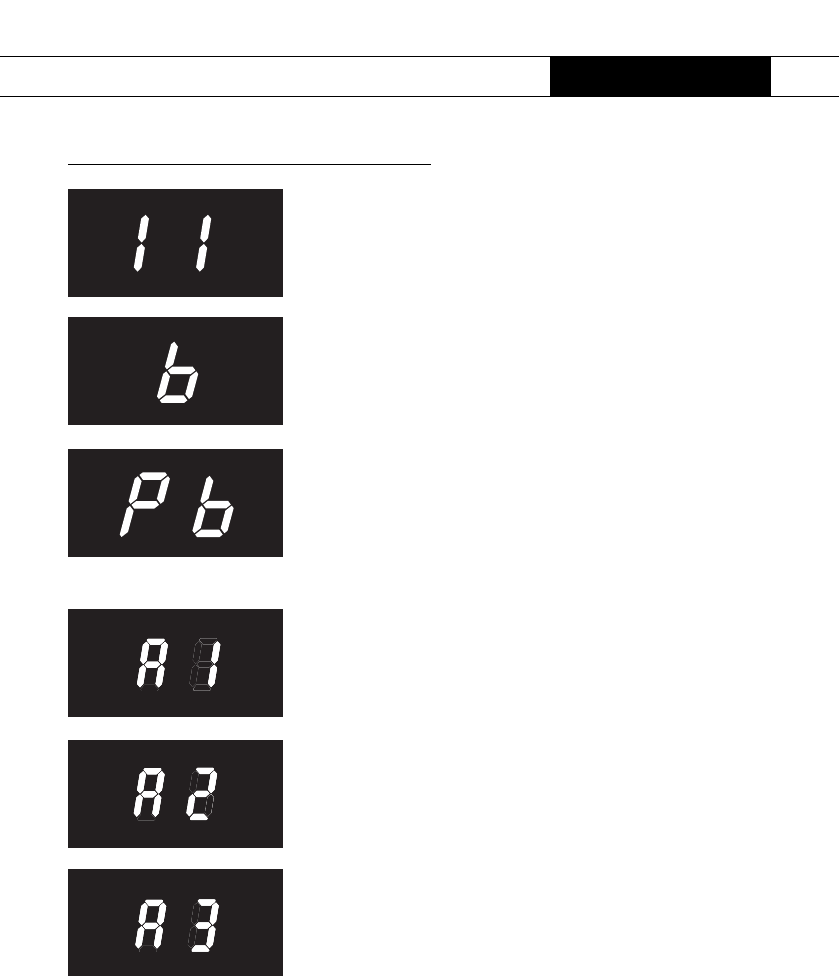GB9
CONTROLS
Special settings
Setting 11 (wok)
This setting is ideal for frying meat or wok cooking. On setting
11 the wok indicator near the left-hand zone will light up.
Setting b(boost)
The boost setting is intended to boil water rapidly. This setting
is too high for heating butter or milk.
Pb (Power boost) setting
Power boost is a special (3200 W) setting to heat large quanti-
ties of liquid foods very rapidly. The power boost capacity is
available for 5 minutes. The zone will automatically switch
down to boost after 5 minutes and the power boost will not be
available for another 5 minutes. After this 5 minute interval you
will be able to use it again.
EasyCook
®
automatic cooking functions A1, A2 and A3
(see page 30)
The 2 middle zones have EasyCook
®
automatic cooking functi-
ons. Set to A1, A2 and A3, you can cook foods automatically.
Once the contents have been brought to the boil the hob will
automatically select a lower setting to finish cooking. At the end
of the programme a bleep will sound and the zone will be swit-
ched off. If the zone is on b setting you can select A1, A2 or A3
by pressing the + button again.
Programme A1 is for boiling eggs;
Programme A2 is for boiling soft vegetables such as cauliflower
and other cabbages, sprouts and thin carrots;
Programme A3 is for boiling harder vegetables such as pota-
toes, beetroot and thicker carrots.
The programmes are based on 4 portions (0.8 – 1 kg.) boiled
with the lid on the saucepan. Add the ingredients (e.g. the eggs)
to the pan at the beginning of the programme. The cooking
times may vary from your usual cooking times. To temper the
boiling process, put the lid on at an angle or add a bit of cold
water.
setting the controls