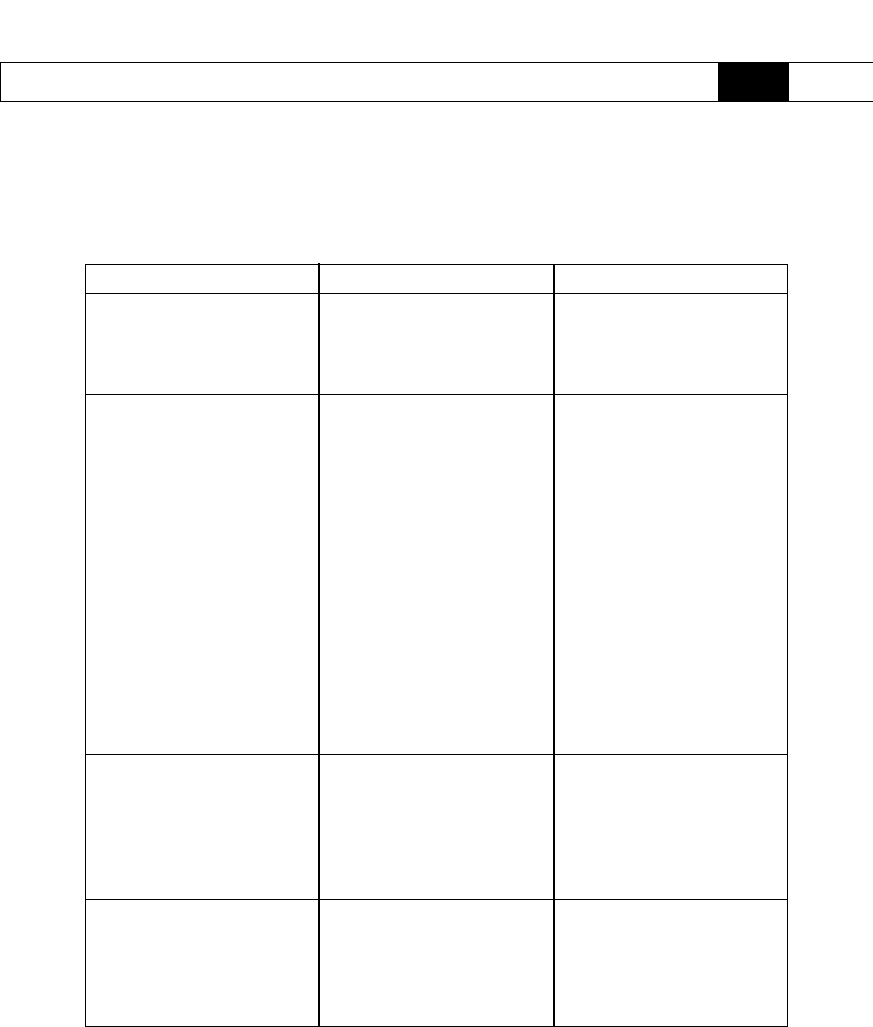GB14
FAULTS
table
If the appliance does not work properly, this does not always mean
that it is defective. Try to deal with the problem yourself first by
checking the points mentioned below:
fault
There is a smell of gas in the vicinity
of the appliance.
A burner does not ignite.
The burner does not burn evenly.
The burner goes out after igniting.
cause
– A burner is turned on but not lit.
– The coupling on a bottled gas unit
has come undone.
– Plug not in socket.
– Fuse defective/fuse in meter
cabinet switched off.
– Sparkplug dirty/damp.
– Burner parts not correctly installed.
– Burner parts dirty/damp.
– Main gas tap closed.
– Fault in the gas network.
– Gas bottle or tank is empty.
– Wrong type of gas used (where
bottled gas is used).
– Control knob not kept pressed in
long enough or far enough.
– Burner parts incorrectly installed.
– Burner parts dirty or damp.
– Wrong type of gas used (where
bottled gas is used).
– Control knob not kept pressed in
long enough (appliances with
flame failure device).
solution
– Close the tap and wait for a few
minutes before relighting.
– Tighten the coupling.
– Push the plug into the socket.
– Fit a new fuse or switch the
automatic fuse back on.
– Clean and dry the sparkplug.
– Assemble the burner parts using
the centring ridges.
– Clean and dry the burner parts,
making sure that the outflow holes
are open.
– Open the main gas tap.
– Check with your gas supplier.
– Connect a new gas bottle or have
the tank filled.
– Check that the gas used is suitable
for the appliance.
– Keep the control knob pressed in
far enough between full and low.
– Assemble the burner parts using
the centring ridges.
– Clean and dry the burner parts,
making sure that the outflow holes
are open.
– Check that the gas used is suitable
for the appliance.
– Keep the control knob pressed in
for at least 5 seconds.
In case of faults phone the service department. See the guarantee
certificate or consult the internet site www.hps.nl.