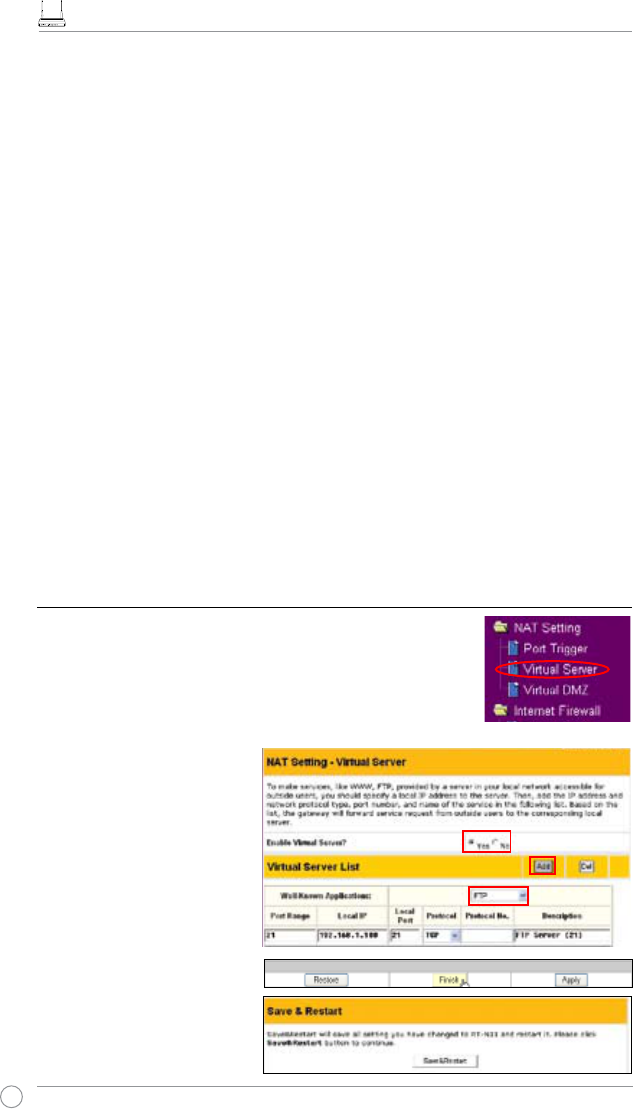Gebruikershandleiding RT-N11 EZ draadloze N-router
14
2. Selecteer
Yes (Ja)
om de
virtuele server in te schakelen.
Als host 192.168.1.100
bijvoorbeeld de FTP-server is
waarop de gebruiker toegang
zal hebben, betekent dit dat
alle pakketten van internet
met de doelpoort 21 aan de
host moeten worden gericht.
Stel Well-known Application
(Bekende toepassing) in op
FTP, Poortbereik op 21, Lokale
IP op de host-IP, Lokale poort
op 21 en Protocol op TCP.
3. Klik op
Finish (Voltooien)
.
4. Klik op
Save & Restart
(Opslaan & opnieuw
opstarten)
om de draadloze
router opnieuw op te
starten en de instellingen te
activeren.
Vericatie
De vericatiemethoden die door de RT-N11 worden ondersteund, omvatten:
Open, Gedeelde sleutel, WPA-persoonlijk, WPA2-persoonlijk, WPA-auto-
persoonlijk (TKIP+AES), WPA-enterprise, WPA2-enterprise, WPA-Auto-Enterprise
(TKIP+AES) en Radius met 802.1x.
Open:
deze optie schakelt de vericatiebeveiliging voor uw draadloos netwerk uit.
Shared Key (Gedeelde sleutel)
: Deze modus gebruikt de WEP-sleutels die
momenteel in gebruik zijn voor de vericatie.
WPA-Enterprise, WPA2-Enterprise, WPA-Auto-Enterprise, WPA-
persoonlijk, WPA2-persoonlijk, WPA-auto-persoonlijk:
WPA staat
voor WiFi-Protected Access. WPA biedt twee beveiligingsmodi: WPA voor
bedrijfsnetwerken en WPA-PSK voor thuis- en SOHO-gebruikers. Voor een
bedrijfsnetwerk gebruikt WPA de reeds bestaande RADIUS-server voor de
vericatie. Voor thuis- en SOHO-gebruikers biedt WPA een vooraf gedeelde
sleutel (PSK) voor de gebruikersidenticatie. De vooraf gedeelde sleutel
bestaat uit 8 tot 64 tekens.
Radius met 802.1x:
Net als bij WPA, maakt deze oplossing ook gebruik
van een RADIUS-server voor de vericatie. Het verschil ligt in de
coderingsmethoden. WPA gebruikt de TKIP- of AES-coderingsmethoden,
terwijl Radius met 802.1X geen codering biedt.
Wanneer de vericatie en codering zijn ingesteld, klikt u op
Finish (Voltooien)
om
de instellingen op te slaan en de draadloze router opnieuw op te starten.
3) Een virtuele server in uw LAN instellen
Een virtuele server is een NAT-functie (Network Address
Translation) die een computer in een LAN omvormt tot een
server door gegevenspakketten van een bepaalde service,
zoals HTTP, van het internet toe te staan.
1. Klik op
Virtual Server (Virtuele server)
in de map NAT-
instelling om de NAT-conguratiepagina te openen.