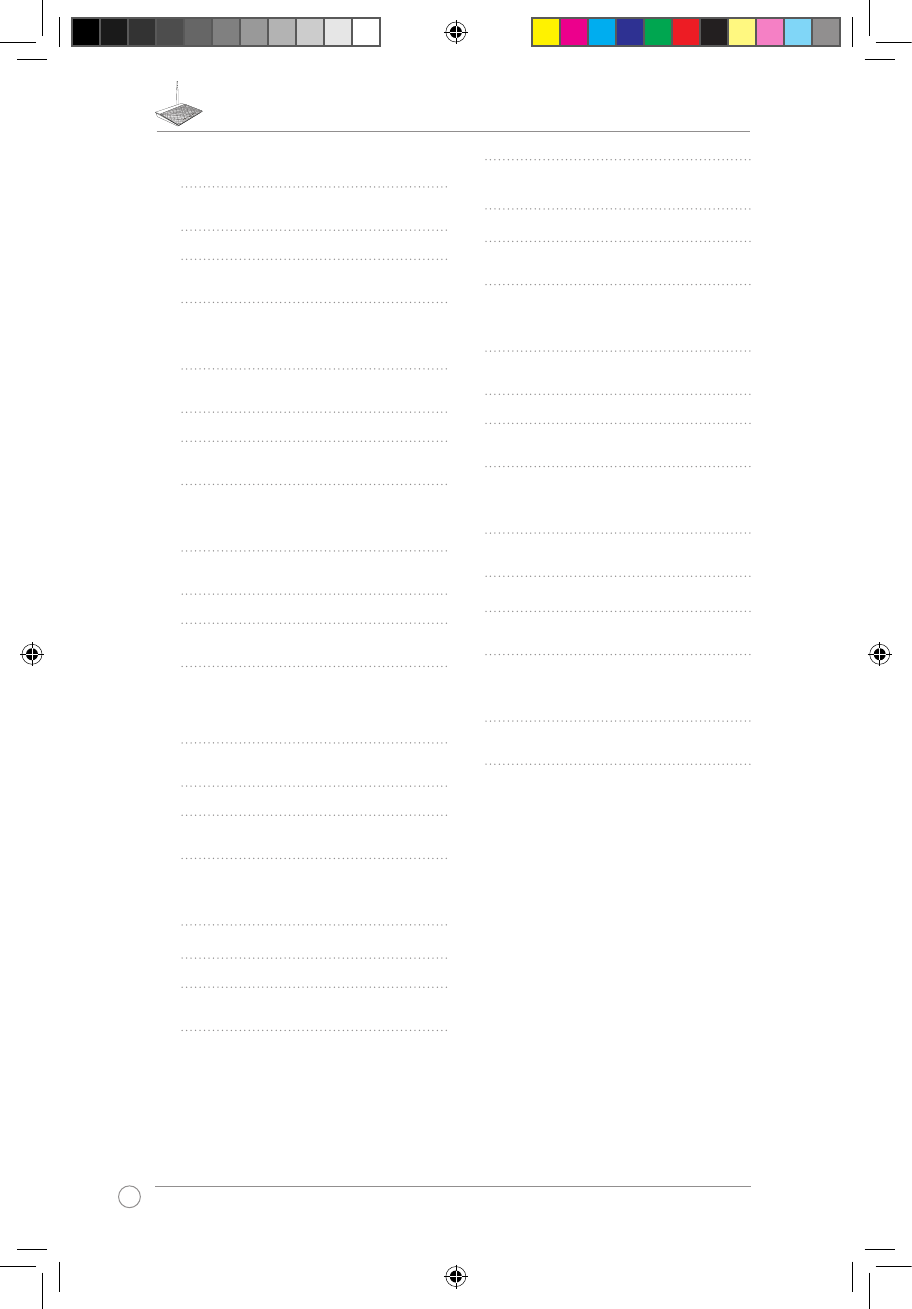b: Tanggalkan kabel rangkaian dari modem kabel/ADSL anda.
AMARAN! Pastikan modem kabel/ADSL anda telah dimatikan selama
sekurang-kurangnya dua minit.
Polski
UWAGA: Szczegółowe informacje znajdują się w podręczniku
użytkownika umieszczonym na płycie narzędziowej CD.
1. Wyciągnąć wtyczki i odłączyć kable/przewody od istniejącego modemu
a: Wyłączyć zasilacz z gniazdka sieciowego i odłączyć go od modemu
kablowego/ADSL.
b: Odłączyć kabel sieciowy od modemu kablowego/ADSL.
OSTRZEŻENIE! Pamiętać o tym, aby modem kablowy/ADSL był
wyłączony przez co najmniej dwie minuty.
Português
NOTA: Para mais detalhes, consulte o manual do utilizador incluído
no CD de Utilitários.
1. Desligue os os/cabos ligados ao modem
a: Desligue o transformador AC da tomada eléctrica e desligue-o do
modem por cabo/ADSL.
b: Desligue o cabo de rede do modem por cabo/ADSL.
AVISO! Certifique-se de que o modem por cabo/ADSL se encontra
desligado há pelo menos dois minutos.
Română
NOTĂ: Pentru mai multe detalii, vă rugăm referiţi-vă la manualul de
utilizare inclus în CD-ul de instalare.
1.
Scoateţi de sub tensiune şi deconectaţi rele/cablurile din conguraţia
existentă a modemului
a: Deconectaţi adaptorul de c.a. de la priza electrică şi deconectaţi-l de la
modemul de cablu/ADSL.
b: Deconectaţi cablul de reţea de la modemul dvs. de cablu/ADSL.
ATENŢIE! Asiguraţi-vă că modemul dvs. de cablu/ADSL a fost oprit
timp de două minute cel puţin.
Slovensky
POZNÁMKA: Viac podrobností v návode na obsluhu na CD s
pomocnými programami.
1. Vytiahnite zo zásuvky a odpojte vodiče/káble z jestvujúcej inštalácie modemu.
a: Adaptér striedavého prúdu vytiahnite zo sieťovej zásuvky a odpojte ho
od káblového/ADSL modemu.
b: Sieťový kábel odpojte od káblového/ADSL modemu.
VÝSTRAHA! Káblový/ADSL modem vypnite aspoň na dve minúty.
Español
NOTA: Si desea obtener más información, consulte el manual de
usuario que encontrará en el CD de utilidades.
1. Desenchufe y desconecte los cables/conductores de la instalación de
módem existente.
a: Desenchufe el adaptador de CA de la red eléctrica y desconéctelo del
módem por cable/ADSL.
b: Desconecte el cable de red del módem por cable/ADSL.
ADVERTENCIA: Asegúrese de que el módem por cable/ADSL haya
permanecido apagado durante, al menos, dos minutos.
ไทย
หมายเหตุ: สำหรับรายละเอียดเพิ่มเติม โปรดดูคู่มือผู้ใช้ที่ให้มาในแผ่น
CD ยูทิลิตี้
1. ถอดปลั๊ก และตัดการเชื่อมต่อสายไฟ/สายเคเบิลจากโมเด็มที่มีอยู่ของคุณ
a: ถอดปลั๊กอะแดปเตอร์ AC จากเต้าเสียบไฟฟ้า และตัดการเชื่อมต่อจากเ
คเบิล/ADSL โมเด็มของคุณ
b:
ตัดการเชื่อมต่อสายเคเบิลเครือข่ายจากเคเบิล/ADSL โมเด็มของคุณ
คำเตือน! ให้แน่ใจว่าเคเบิล/ADSL โมเด็มของคุณปิดเครื่องแล้วเป็นเ
วลาอย่างน้อย 2 นาที
Türkçe
Not: Daha fazla bilgi için, lütfen Yardımcı Program CD’sinde bulunan
kullanım kılavuzuna bakın.
1. Kabloları/telleri mevcut modem ayarınından çıkarın ve bağlantısını kesin.
a: AC adaptörünü elektrik prizinden çıkarın ve kablonuz/ADSL modemi
ile olan bağlantısını kesin.
b: Ağ kablosunun kablonuz/ADSL modemi olan bağlantısını kesin.
UYARI! Kablonuzun/ADSL modeminizin en az iki dakika
kapatıldığından emin olun.
Українська
ПРИМІТКА
: Докладніше про це див. у керівництві користувача, яке
входить до компакт-диску утиліт.
1. Вимкніть і від'єднайте шнури/кабелі існуючого налаштування модему
a: Вимкніть адаптер змінного струму з розетки електромережі і
від'єднайте його від кабельного/ADSL модему.
b: Від'єднайте мережевий кабель від кабельного/ADSL модему.
ОБЕРЕЖНО! Переконайтеся, що Ваш кабельний/ADSL модем був
вимкнений щонайменше дві хвилини.