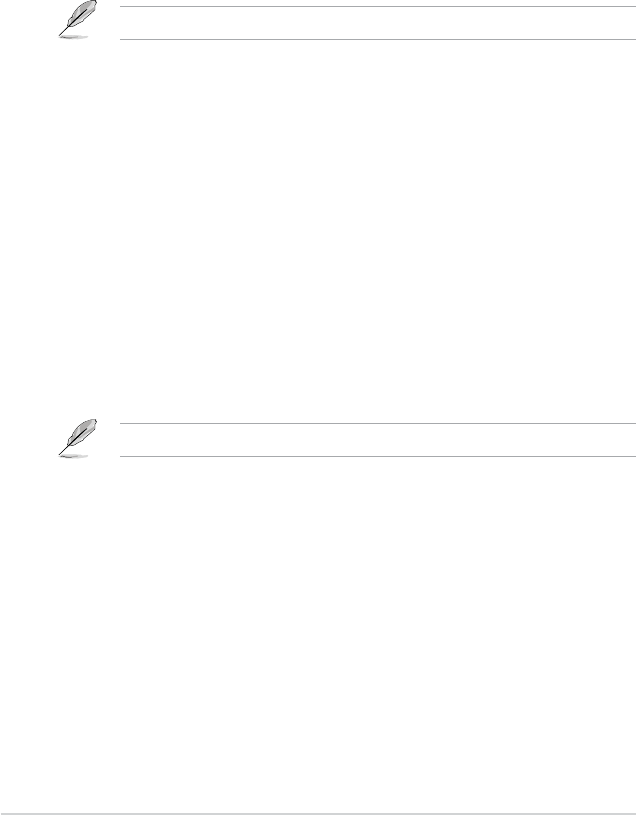Chapter 1: Getting started
1-10
Use the remote control the navigate the screen.
Starting for the rst time
When you start your HD media player for the rst time, a series of screens appear
to guide you in conguring the basic settings of your HD media player.
To start for the rst time:
1. Turn on your HD media player and your HDTV, TV, or HDMI monitor.
• If you are using an HDTV or standard TV, set your HDTV/TV to video
mode.
• If you are using an HDMI monitor, ensure that the monitor’s display
resolution is set to HDMI.
2. The Setup Wizard appears. Follow the onscreen instructions to complete the
setup process.
3. Use an S/PDIF cable to connect your audio system to your HD media player.
4. Plug the HD media player’s power cable to a power source.
5. Turn on the HDTV, standard TV, or HDMI monitor.
6. If you are using an HDTV or a standard TV, set your HDTV/TV to video
mode.
If you are using an HDMI monitor, ensure that the monitor’s display resolution
is set to HDMI.
Refer to the documentation that came with your HDMI monitor.