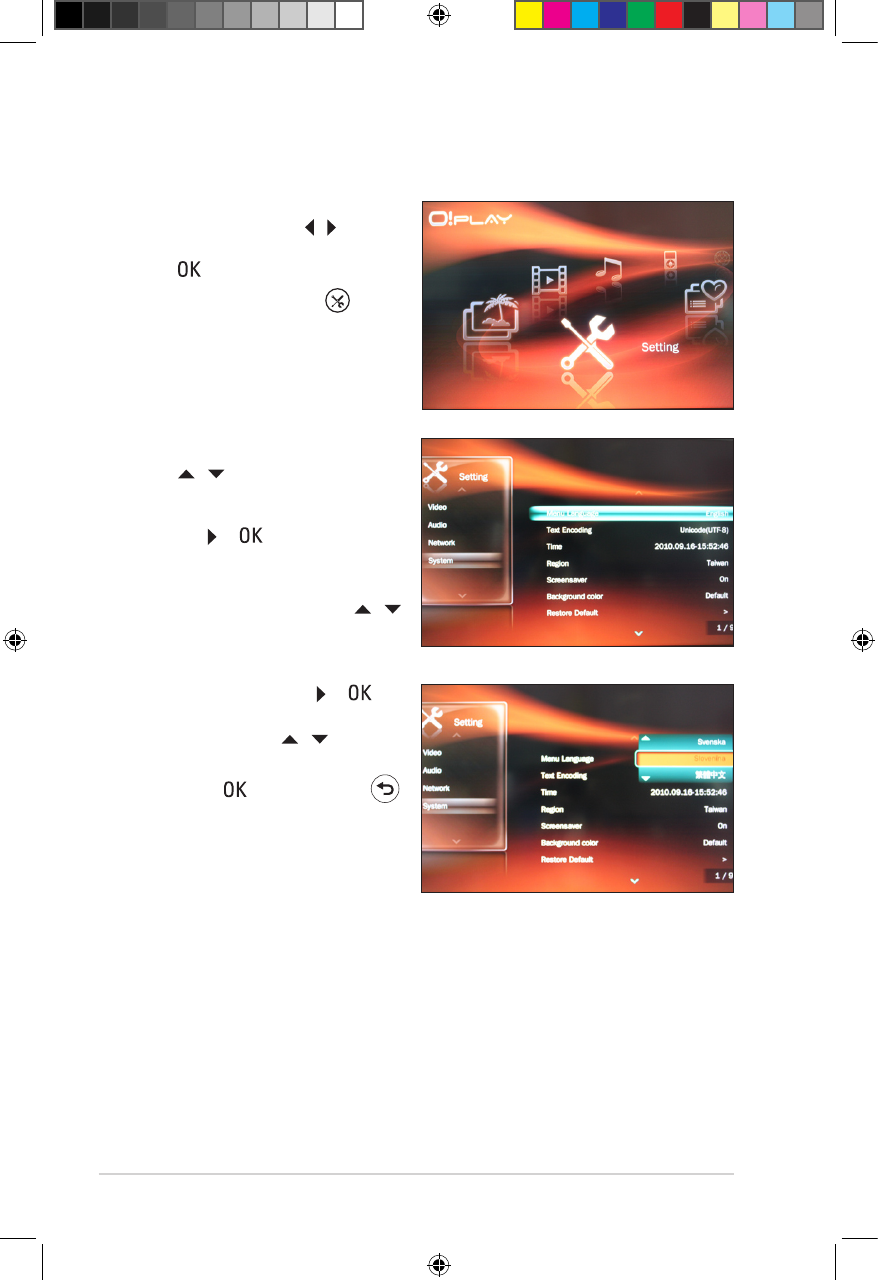Chapter 3: Using your O!PLAY GALLERY media player
3-2
2. Press the up/down keys
/ to navigate throughto navigate through
Video, Audio, Network, and
System, then press the rightthe right
key or to allow you to
select the item that you want to
congure.
3. Press the up/down keys /
to navigate to the item that you
want to congure.
4. Press the right key or to
enter its submenu and use the
up/down keys / to select
the setting.
5. Press to save or press
to cancel the settings made.
To congure the O!PLAY GALLERY settings:
1. From the Home screen, press
the left/right keys / to
navigate to Setting, then press
.
You may also press to
launch the Setting menu.
Conguring the O!PLAY GALLERY settings