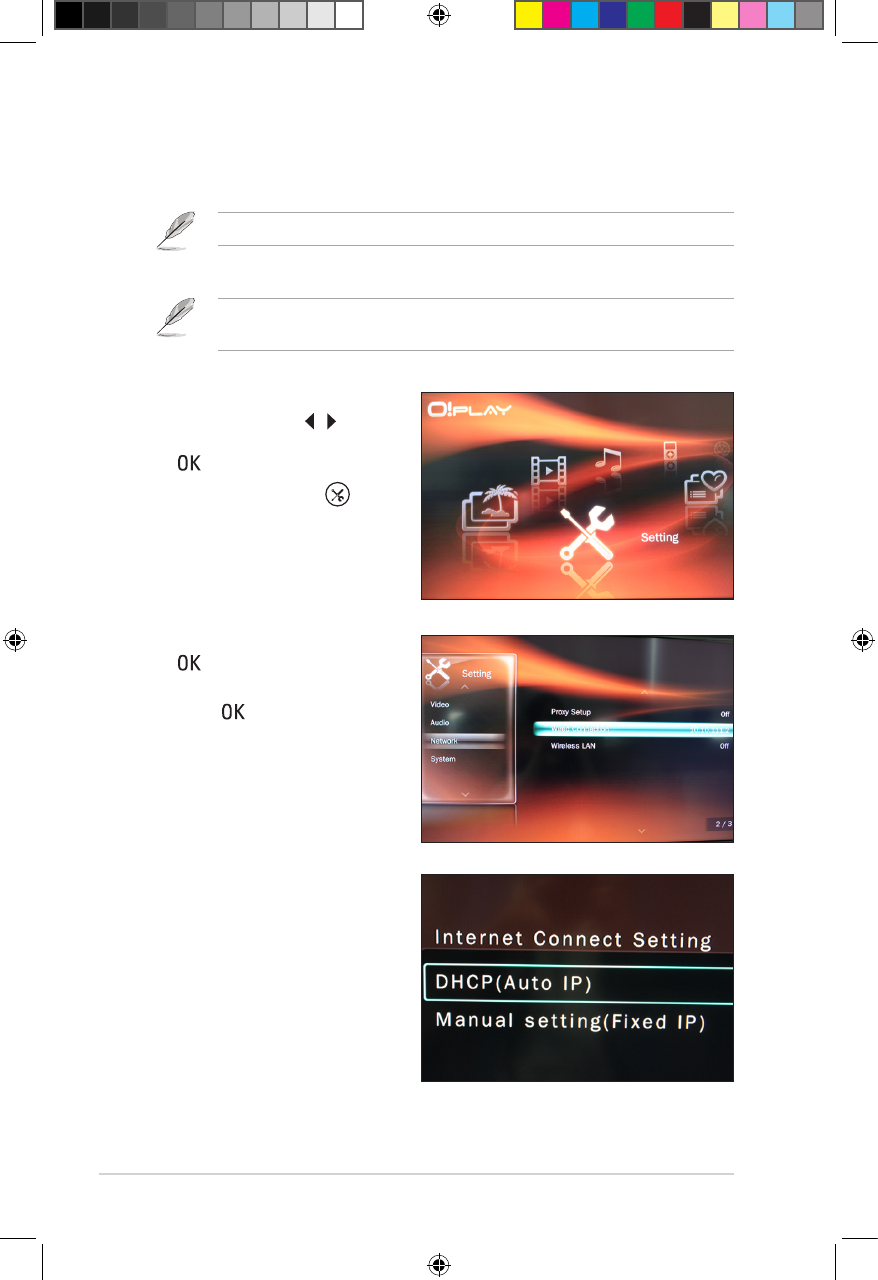Chapter 2: Network setup and services
2-2
5. Navigate to Network and press
.
6. Select Wired Connection and
press .
4. From the Home screen, press
the left/right keys / to
navigate to Setting, then press
.
You may also press to
launch the Setting menu.
7. Select DHCP (AUTO IP) as
your setup type. The router’s
DHCP server automatically
assigns an IP address for your
HD media player.
2. Connect your computer and other necessary devices to your router.
Refer to the documentation that came with your router.
3. Connect all the necessary devices to your HD media player.
For more details, refer to the section Connecting devices to your HD media
player in Chapter 1.