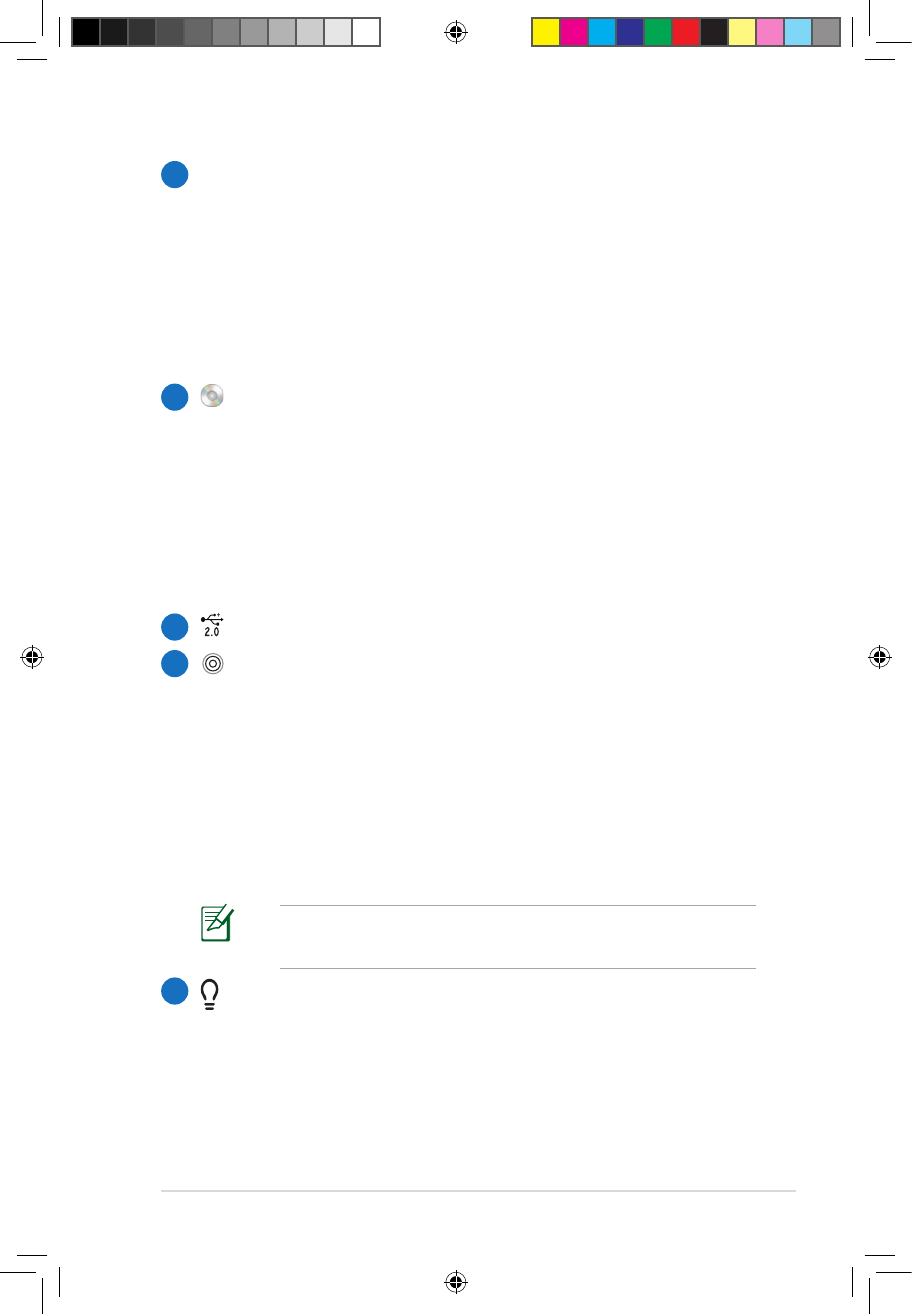E-SATA
E-SATA Poort
Met een externe SATA of eSATA kunt u een externe
aansluiting van seriële ATA-apparaten tot stand brengen
die oorspronkelijk waren ontworpen voor gebruik
binnenin de computer. Dit type aansluiting is tot zes
keer sneller dan de bestaande USB 2.0 & 1394 voor
externe opslagoplossingen en is ook hot-pluggable met
afgeschermde kabels en aansluitingen tot twee meter
Optisch station
De notebook wordt in diverse modellen met verschillende
optische stations geleverd. Het optische station van de
notebook kan compact discs (CD) en/of digitale videodiscs
(DVD) ondersteunen en kan over capaciteiten beschikken
voor het schrijven (R) of herschrijven (RW) van schijven.
Raadpleeg de marketingspecicaties voor details over
elk model.
USB-poort (2.0/1.1)
Antenne-ingang
De antenne-ingang is voorzien voor het frequentiekanaal
van de tv en de FM-radio (bij bepaalde modellen). Op deze
ingang kunt u de bijgeleverde digitale tv/FM-antenne of
de ingang van abonnementtelevisiediensten aansluiten.
De bijgeleverde antenne kan digitale tv of FM-radio
ontvangen. Een kabelverbinding kan digitale tv, analoge
tv of FM-radio ontvangen, afhankelijk van betaalde
services.
Opmerking: gebruik de bijgeleverde adapter voor gebruik
met coaxiale aansluitingen.
Voedingsindicator
De voedingsindicator gaat branden als de notebook wordt
ingeschakeld en knippert langzaam als de notebook in
standby staat, waarbij het geheugen in RAM bewaard
blijft. Hij is uit als de notebook uitgeschakeld staat of in
winterslaap, waarbij het geheugen op de schijf wordt
opgeslagen.
4
8
7
6
5