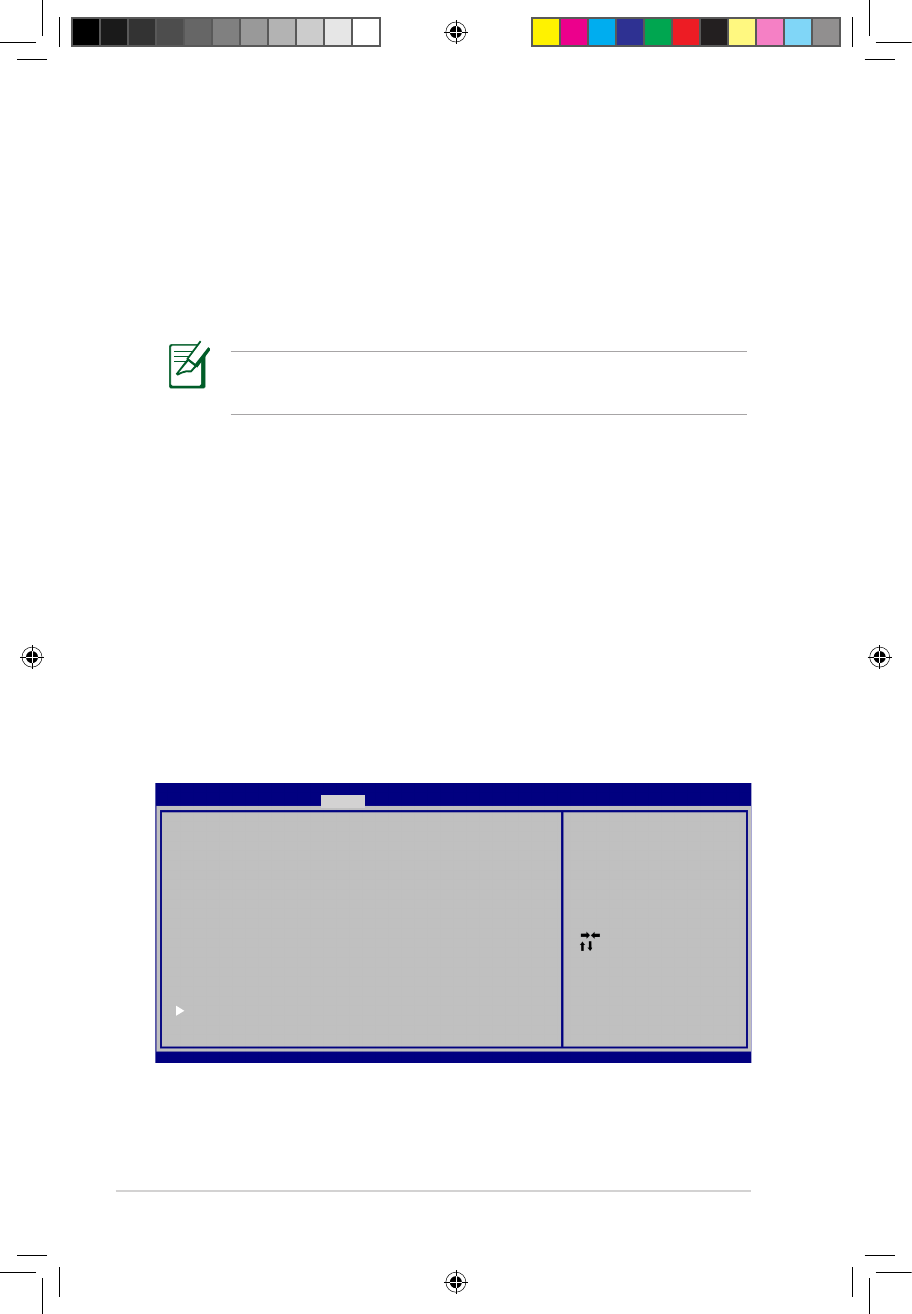Windows herstellen naar de hele harde schijf met 2 partities.
Deze optie verwijdert alle partities van de harde schijf en maakt
twee nieuwe partities “C” (25%) en “D” (75%).
5. Volg de instructies op het scherm om het herstelproces te
voltooien.
Ga naar www.asus.com voor bijgewerkte stuurprogramma’s en
hulpprogramma’s.
Gebruik van de Recovery-dvd (bij sommige modellen)
De secundaire harde schijf vergrendelen:
Voor modellen waarop twee harde schijven zijn geïnstalleerd, moet
u de tweede harde schijf vergrendelen voordat u het systeemherstel
uitvoert met de herstel-dvd.
1. Druk tijdens het opstarten op [F2] om de BIOS setup te openen.
2. Selecteer op het scherm Security (Beveiliging) de optie I/O
Interface Security (I/O-interfacebeveiliging) en druk op
[Enter].
: Se lect Sc reen
: Sele ct Item
Enter: S ele ct
+/—: Cha nge Op t.
F1: General He lp
F2: Previous Values
F9: Optimize d D ef aul ts
F10: Save ESC : Exit
Version 1.2 8.1 119 . Co pyright (C ) 200 8 Amer ica n M eg atrends, Inc.
Ap tio Setup U til it y - Copy right (C ) 2 008 Ameri can Megat rends, Inc.
Main Adva nced B oot Securit y Save & Exit
Password Des cription
If O NLY t he Admi nis trator ’s passwo rd i s s et,
th en thi s o nly li mit s a cces s to S etu p a nd is
on ly ask ed for whe n e nter ing S etu p.
If O NLY t he use r’s pas sword is set, the n this
is a power on password and mu st be ente red to
bo ot or ente r S etup. I n Set up, t he User will
have Adm ini strator ri ght s.
Admin ist rator Pass word NOT INSTALLED
Us er Passwo rd S tatus NOT INSTALLED
S etup administrator pas sword
Us er Passwo rd
I/O Inter face Se cur it y
H DD Secur ity Co nfi gura tio n:
H DD 0:H it ach i H TS5
Set t he sys tem boot order.