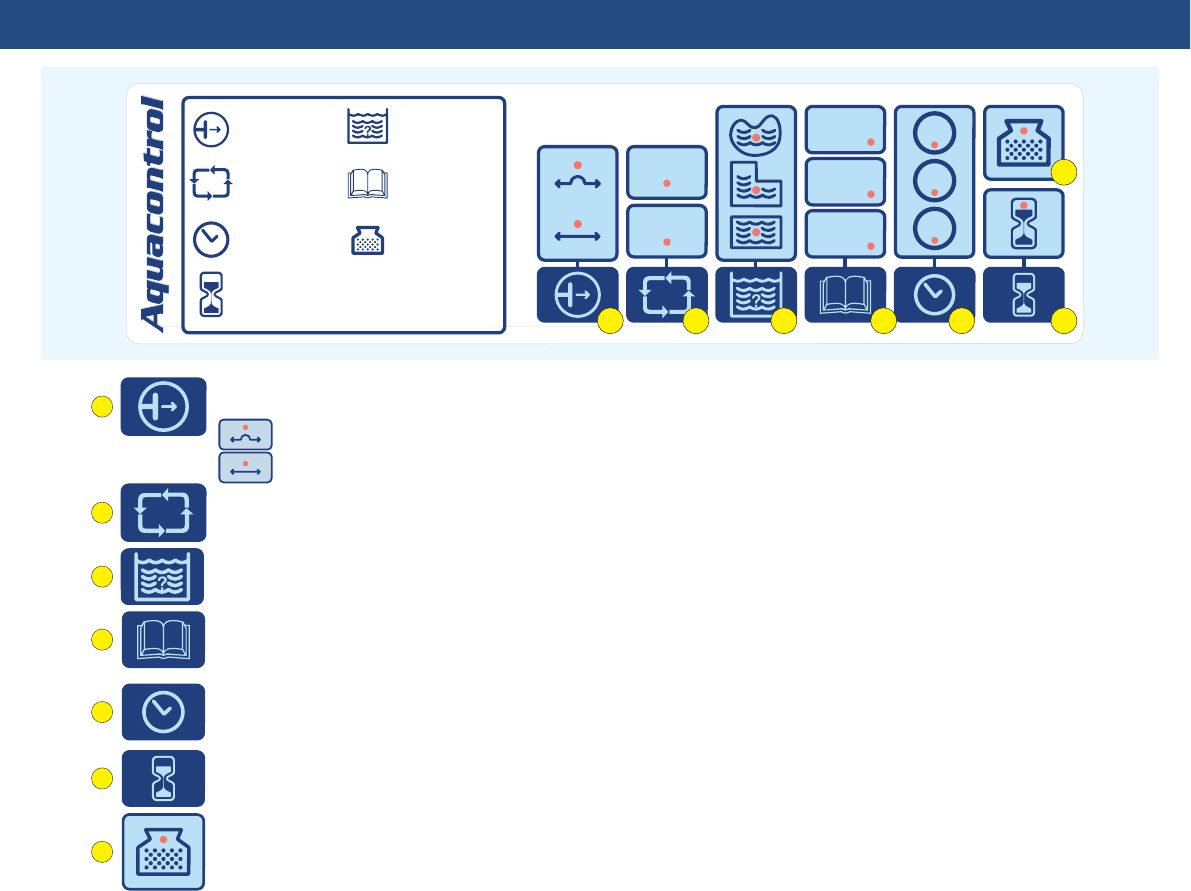PROGRAM
02
PROGRAM
03
PROGRAM
01
HIGH
NORMAL
96h
48h
72h
Cleaning
Program
Internal timer
External timer
Swivel
Auto detect
Pool shape
Check filter
4. Cleaning program selection:
Program 01 – 1.5 hour floor only cleaning program
Program 02 – 2 hour floor and wall cleaning.
Program 03 – 2.5 hour floor and wall cleaning.
5. Internal timer - Automatic operation option:
Every 48 hours
Every 72 hours
Every 96 hours
2. Swivel – adjust the robots rate of turns in the pool.
Normal – Standard operation
High – Different rate of turns
Auto-Detect - OFF. This option should be selected if you see your pool cleaner changing direction in the middle of the pool without making contact with any obstacles.
Auto-Detect - ON. The pool cleaner should change direction when making contact with certain obstacles. Choose this option when the pool has obstacles such as in-
floor cleaning systems, main drains, and ladders.
1. Auto detect: this feature prevents the robot from getting stuck on obstacles in the pool such as main drains, steps, ladders etc. Press this button to choose one of the
following options:
3. Pool shape:
Allows the robot to calculate the most efficient cleaning pattern for the pool shape chosen. Press the button to select the drawing most suitable to the shape of the pool. A
red light will indicate your selection.
7. Check filter
– Illuminated light means the filter bag must be removed, cleaned and properly installed back into the robot to work efficiently.
2
3
4
1
5 6
7
Model 400 - Aquacontrol Super Remote
6
2
3
4
1
5
6
7
6. External timer –
This feature gives the option to the end user to program the cleaning schedule through an external timer (sold separately). Pressing this button enables and disables this
feature.