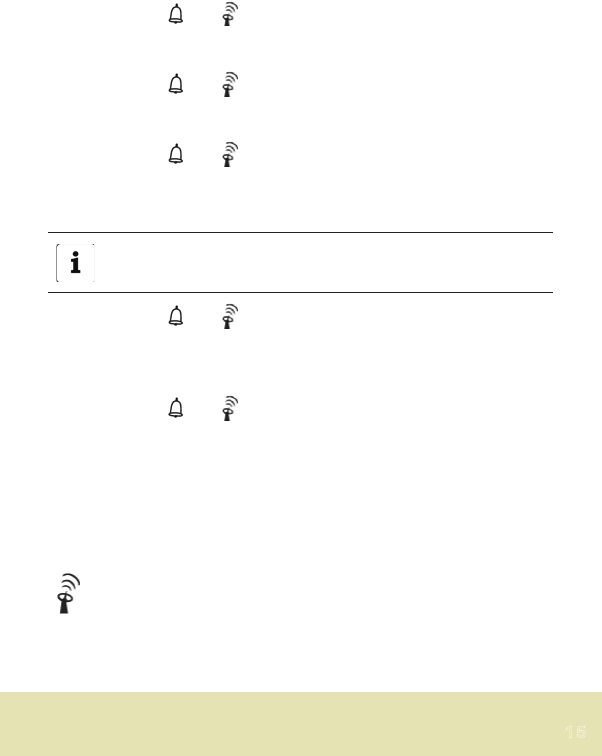5. Press the MODE/SET. button to save the setting.
The date flashes in the display.
6. Using the +/ or -/ /ZONE buttons, set the date.
7. Press the MODE/SET. button to save the setting.
The hour flashes in the display.
8. Using the +/ or -/ /ZONE buttons, set the correct hour.
9. Press the MODE/SET. button to save the setting.
The minute flashes in the display.
10. Using the +/ or -/ /ZONE buttons, set the correct minute.
11. Press the MODE/SET. button to save the setting.
In the display, the 12-hour and 24-hour time format flashes.
With the 12-hour format, the afternoon hours are identified
in the display with PM.
12. Using the +/ or -/ /ZONE buttons to set the required time
format.
13. Press the MODE/SET. button to save the setting.
In the display, the zone setting (+11/-11) flashes.
14. Using the +/ or -/ /ZONE buttons, set the time difference to
another metropolis or region (if required).
15. For additional information regarding the time zone function, see
page 34.
16. Press the MODE/SET. button to end the process.
Start radio reception manually
If the adjacent radio signal symbol is no longer displayed, the
radio signals of the time signal transmitter are no longer
being received. The time display nevertheless continues to
run accurately.