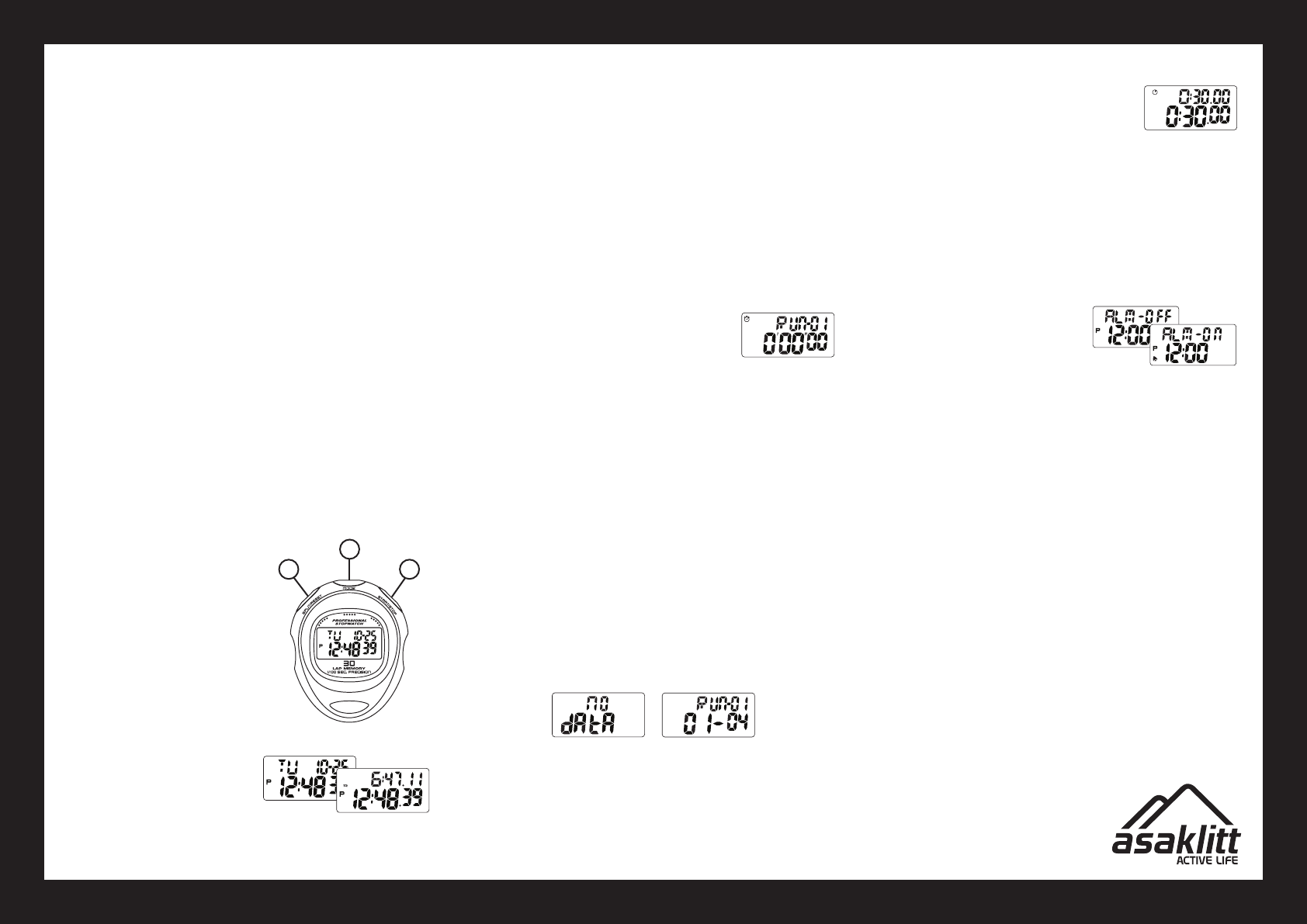DEUTSCH
DEUTSCHL Unsere Homepage www
V
Stoppuhr
Art.Nr
V
Irrtümer
Problemen oder anderen Fragen fr
Kontaktaufnahme.
• Stoppuhr mit 30 Rundenzeiten. Berechnung derschnellsten Runde und
Mittelwert derRundenzeiten.
• Uhr mit doppelten Zeitzonen, Timer
Batterie sind im Lieferumfang enthalten. Wasser
Funktionen
Uhrzeit
Zeigt dieStunden/Minuten/Sekunden (im 12- oder im 24-Stunden-Format) und
den Monat/das Datum/den Wochentag an.
Chronograph
Misst dieGesamtzeit mit derOption, dieZwischenzeit oder dieRundenzeit anzuzeigen.
Chronographdaten
Gesamt oder pro Runde anzeigen: Gesamtzeit, schnellste Runde und
durchschnittliche Rundenzeit.
Timer
Timer einstellbar von 1 Minute bis 24 Stunden.
Funktion derKnöpfe
• S1 [ MODE ]
• S2 [ SPLIT/RESET ]
• S3 [ ST
UHRZEIT (Zeitanzeige)
Timer (herunterzählend)
S2 S3
S1
UK-5
- Press S3 to toggle
- TS1 to scroll to
if not already there.
- Press and hold S2 for 2 sec
settings.
TS3 to select Time 1 or 2. Pr
S1 to conrm and proceed to hours.
- Press S3 to incrS2 to decrease digits
Hold the button for fast scrollingS1
to conrm.
applied to Minutes, Seconds,
and Day (Press either S2 or S3 to r
Seconds). Press S1 to conrm.
- Press S3 to toggle 12/24 hour f
24 hour format is selected, there will be no
AM/PM symbols. PS1 to conrm.
- Press S3 to toggle ON/OFFS1 to
conrm.
TIME modeKEYS &
S1
S2 S3
S2|Split/Reset
- Enter
Settings
- Split
- Clear chrono-
graph data
-Decrease
Digits
S1|Mode
- Scroll
Modes
- Conrm
S3|Start/Stop
- Start/Stop/End
chronograph
- Start/Stop
alarm
- Store chrono
data
- T
- Increase
Digits
Auf S3 [ ST drücken,
um zwischen den beiden Zeitzonen
Time1 und T
Einstellen derUhrzeit:
1. Auf S1 [ MODE ] drücken, um zur Zeitanzeige „TIME“ durchzuschalten.
2. S2 [
aufzurufen. „Time1“ blinkt.
3. Die Zeitzone (T1 oder T2) mit S3 wählen. Zur Bestätigung sowie um mit
derEinstellung derStunden zu beginnen auf S1 drücken.
4. Auf S3 drücken, um schrittweise nach oben zu navigier
um schrittweise nach unten zu navigieren (den Knopf gedrückt halten um schneller
durchzulaufen).
5. Zum Bestätigen auf S1 drücken.
6. Auf dieselbe Weise mit Folgendem verfahren: Minuten – Sekunden – Jahr –
Monat – Anzeige im 12/24-Stunden-Format.
7. Die Sekunden auf Null zurücksetzen, indem auf S1 oder S3 gedrückt wird.
(Bei derAnzeige im 24-Stunden-Format werden keine AM/PM–Symbole
angezeigt). Das Signal ON/OFF mit S3 aktivieren/deaktivieren. Zum Bestätigen
auf S1 drücken.
CRONO (Chronograph)
Measure and record lap times and split
times up to 30 laps, with F
T
- Press S3 .
with 1/100 seconds, then seconds, then
minutes. If the accumulated times in a
run proceed to hours, the elapsed hours
appear above the primary display and
replace 1/100 seconds in the secondary
display
- T
time, and the lower ro
the split time.
ash on the top row
- Every time you nish one lap, press S2 to
record the lap time.
lap will be ashing for 2 second. F
fastest lap achieved,
on the top row for 2 sec
- T
the elapsed time for the next lap after the
ash. T
displaying the split time non-stop.
- Press S3 to pause / stop the st
Prompt
total elapsed time + current lap number
will ash alternatively
S2 to resume the stopwat
press S3 to end the stopwat
- If you want to store the chronog
you can hold S3 for 2 seconds, and the
prompt
switch to another run after the data is
stored. (only when the session has ended.)
- If you want to clear the data, you can hold
S2 for 2 seconds to clear the chronogr
data.
displayed while you hold the key
will return to RUN –01. Please
note that ALL the data inside the Chrono
data will be erased, and the display will
return to RUN –01.
CHRONOGRAPH mode
Runden- und Zwischenzeiten messen und
speichern. Alarm für dieschnellste Runde.
Anwendung des Chronographen
1. Auf S3 drücken. Die Runden- und dieZwischenzeiten werden angezeigt.
Die Zeiten werden zunächst in 1/100 Sekunden, dann in Sekunden und in
Minuten (sowie ggf. in Stunden) angezeigt. Die oberste Zeile im Display zeigt
dieRundenzeit an. Die unterste Reihe zeigt dieZwischenzeit an(die angezeigte
Runde blinkt in deroberen Reihe).
2. Nach jeder Runde auf S2 drücken, um dieRundenzeit zu speicher
gespeicherte Runde wird 2 Sekunden lang blinkend am Display angezeigt.
Wenn es sich bei derRundenzeit um dieschnellste handelt, blinkt „F
in deroberen Zeile.
3. Die obere Zeile wechselt dann wieder zur Anzeige derZeit für dieaktuelle
Runde. Die untere Reihe zeigt zunächst dieGesamtzeit anund dann Start.
4. Auf S3 drücken, um dieZeiterfassung anzuhalten/zu stoppen. „P
am Display angezeigt und dieGesamtzeit sowie dieaktuelle Rundennummer
blinken im Wechsel.
5. Auf S2 drücken, um dieZeiterfassung wieder zu starten. Alternativ auf S3
drücken, um dieZeiterfassung abzubrechen.
a. Wenn dieChrS3 2 Sekunden
lang gedrückt halten, bis „STORE DA
wird. Nachdem dieaktuellen Chronographzeiten gespeichert wur
derChronograph nun bereit für dienächste Zeiterfassung.
b. WS2 2
Sekunden lang gedrückt halten, bis „CLEAR ALL“ im Display eingeblendet
wird. Der Chronograph ist nun wieder bereit für eine neue Zeiterfassung.
„RUN-01“ wird im Display angezeigt. Hinweis: Alle gespeicherten Daten
werden gelöscht und derChronograph ist bereit für eine neue Zeiterfassung.
Recall lap and split times for each indi-
vidual runs, lap times, total time,
fastest lap, and av
- TS2 to
browse the number of Runs you want t
recall. PrS3 to browse the data of the
Run session.
- Press S3 to br
the sequence will be from: individual lap
time, total elapsed time, best lap time and
average lap time.
- Press and hold S2 for 2 sec
Set Mode.
displayed for 1 second
begin to ash.
- Press S3 to incrS2 to
decrease the digit. Hold the button for fast
scrolling. PrS1 to conrm and move to
Minute adjustment.
- After all adjustments are complete, pr
S1 to exit set mode.
- Press S3 to start the countdown. Use S3 to
pause and resume the countdown.
- Press S1 to r
- Once the countdown reaches z
stopwatch will start counting up to recor
how long time has elapsed since the
countdown ended. PS3 to pause and
S1 to reset.
- T
countdown ends.
CHRONOGRAPH DAmode
TIMER mode
Recall lap and split times for each indi-
vidual runs, lap times, total time,
fastest lap, and av
- TS2 to
browse the number of Runs you want t
recall. PrS3 to browse the data of the
Run session.
- Press S3 to br
the sequence will be from: individual lap
time, total elapsed time, best lap time and
average lap time.
- Press and hold S2 for 2 sec
Set Mode.
displayed for 1 second
begin to ash.
- Press S3 to incrS2 to
decrease the digit. Hold the button for fast
scrolling. PrS1 to conrm and move to
Minute adjustment.
- After all adjustments are complete, pr
S1 to exit set mode.
- Press S3 to start the countdown. Use S3 to
pause and resume the countdown.
- Press S1 to r
- Once the countdown reaches z
stopwatch will start counting up to recor
how long time has elapsed since the
countdown ended. PS3 to pause and
S1 to reset.
- T
countdown ends.
CHRONOGRAPH DAmode
TIMER mode
6. Zeigt gespeicherte Daten für jedes Messszenario an: Rundenzeit, Gesamtzeit,
schnellste Runde und Mittelwert.
Wechselt durch wiederholtes Drücken auf S2 – um so anzuzeigen, welcher
Messmodus angezeigt werden soll – zurück zur Anzeige dergespeicherten
Chronographdaten.
7. Auf S3 drücken, um diegespeicherten Daten für den gewünschten Messmodus
anzuzeigen. Auf S3 d
Reihenfolge anzuzeigen: Rundenzeit, Gesamtzeit, beste Rundenzeit und Mittelwert.
UK-9
Recall lap and split times for each indi-
vidual runs, lap times, total time,
fastest lap, and av
- TS2 to
browse the number of Runs you want t
recall. PrS3 to browse the data of the
Run session.
- Press S3 to br
the sequence will be from: individual lap
time, total elapsed time, best lap time and
average lap time.
- Press and hold S2 for 2 sec
Set Mode.
displayed for 1 second
begin to ash.
- Press S3 to incrS2 to
decrease the digit. Hold the button for fast
scrolling. PrS1 to conrm and move to
Minute adjustment.
- After all adjustments are complete, pr
S1 to exit set mode.
- Press S3 to start the countdown. Use S3 to
pause and resume the countdown.
- Press S1 to r
- Once the countdown reaches z
stopwatch will start counting up to recor
how long time has elapsed since the
countdown ended. PS3 to pause and
S1 to reset.
- T
countdown ends.
CHRONOGRAPH DAmode
TIMER mode
1. S2 drücken und ca. 2 Sekunden lang gedrückt
halten, um den „Set Mode“ (Einstellmodus) zu
aktivieren. „HOLD/ADJUST“ wird 1 Sekunde lang
eingeblendet. Die Stundenanzeige beginnt zu blinken.
2. Auf S3 drücken, um schrittweise nach oben zu gelangen. Alter
auf S2 drücken, um nach unten zu gelangen. Für den schnelleren V
Rücklauf dieT
derMinutenanzeige zu öffnen auf S1 drücken.
3. Nach Abschluss derEinstellungen und um den Einstellungsmodus zu verlassen
auf S1 drücken.
4. Auf S3 drücken, um mit dem Herunterzählen zu beginnen. ErS3
drücken, um dasHerunterzählen zu unterbrechen/wiederaufzunehmen.
5. Auf S1 drücken, um dieZeitschaltuhr (den T
6. Ca. 5 Sekunden, bevor dieZeitschaltuhr (der Timer) auf 0 heruntergezählt hat, ist ein
Warnsummer zu hören. Dann wechselt derTimer und beginnt mit dem Hochzählen.
Alarm
- Never attempt to disassemble or service
your stopwatch.
- Protect your stopw
shocks and long time exposure to direct
sunlight.
- T
lightly moistened cloth. Apply mild soap
to the area if there are stubborn stains or
marks. Do not expose your stopwatch t
strong chemicals such as gasoline, clean
solvents, acetone
lents, as they may damage the unit’
case and nish.
- Store your stopw
you are not using it.
- Avoid allowing the stop
direct contact with hair liquids, colognes,
sun block creams, and other toiletries,
which can cause deterioration of the plas-
tic parts of the stopwatch. Whenev
stopwatch comes into c
or other toiletries, wipe it o immediately
with a dry, soft cloth.
-
ing S3 . If the alarm function is
alarm icon will be visible.
- Press and hold S2 for 2 sec
Set Mode.
displayed for 1 second
begin to ash.
- Press S3 to increase the digS2 to
decrease the digit. Hold the button for fast
scrolling. PrS1 to conrm and move to
Minute adjustment.
- After all adjustments are complete, pr
S1 to exit set mode.
- T
the alarm function is
to stop the alarm sound.
ALARM mode
CARE & MAINTENANCE
1. Für den Alarm zwischen OFF und ON
wechseln. Dazu auf S3 drücken. Nach
dem Aktivieren des Alarms (ON) wird ein
Alarm-Symbol im Display angezeigt.
2. S2 drücken und ca. 2 Sekunden lang gedrückt halten, um den Set Mode
(Einstellmodus) zu aktivieren. „HOLD/ADJUST“ wird 1 Sekunde lang
eingeblendet. Die „Stunden“ beginnen zu blinken.
3. Auf S3 drücken, um schrittweise nach oben zu gelangen. Alternativ auf S2 drücken,
um nach unten zu gelangen. Für den schnelleren V
gedrückt halten. Zum Bestätigen und um dieEinstellung derMinutenanzeige
zu öffnen auf S1 drücken.
4. Nach Abschluss derEinstellungen und um den Einstellungsmodus zu verlassen
auf S1 drücken.
5. Wenn derAlarm aktiviert ist, ertönt derAlarmsummer alle 30 Sekunden.
Auf irgendeine derT
Pflege und W
• Nie versuchen, dieStoppuhr zu zerlegen oder zu reparieren.
• Die Stoppuhr vor extremer Hitze, Erschütterungen und längerer dir
Sonneneinstrahlung schützen.
• Die Stoppuhr kann mit einem leicht befeuchteten Reinigungstuch abgewischt
werden. Bei einer stärkeren V
befeuchtetes Reinigungstuch verwenden. Nie starke Lösungsmittel oder
Reinigungsmittel, wie Benzin, V
und dieDichtungen können beschädigt werden.
• Die Stoppuhr bei Nichtbenutzung aneinem trockenen Ort aufbewahren.
• Die Stoppuhr nicht in Kontakt mit Shampoo, Eau de Cologne,
Sonnenschutzmittel oder anderen Stoffen bringen, welche dasGehäuse
zerstören können. Wenn tr
muss es sofort mit einem trockenen weichen Reinigungstuch abgewischt
werden.
Hinweise zur Entsorgung
Bitte dasProdukt entsprechend den lokalen Bestimmungen entsorgen.
Weitere Informationen sind von derGemeinde oder den kommunalen
Entsorgungsbetrieben erhältlich.
T
Batterie CR2032 (3 V)
Wasserschutzsymbol 3 A