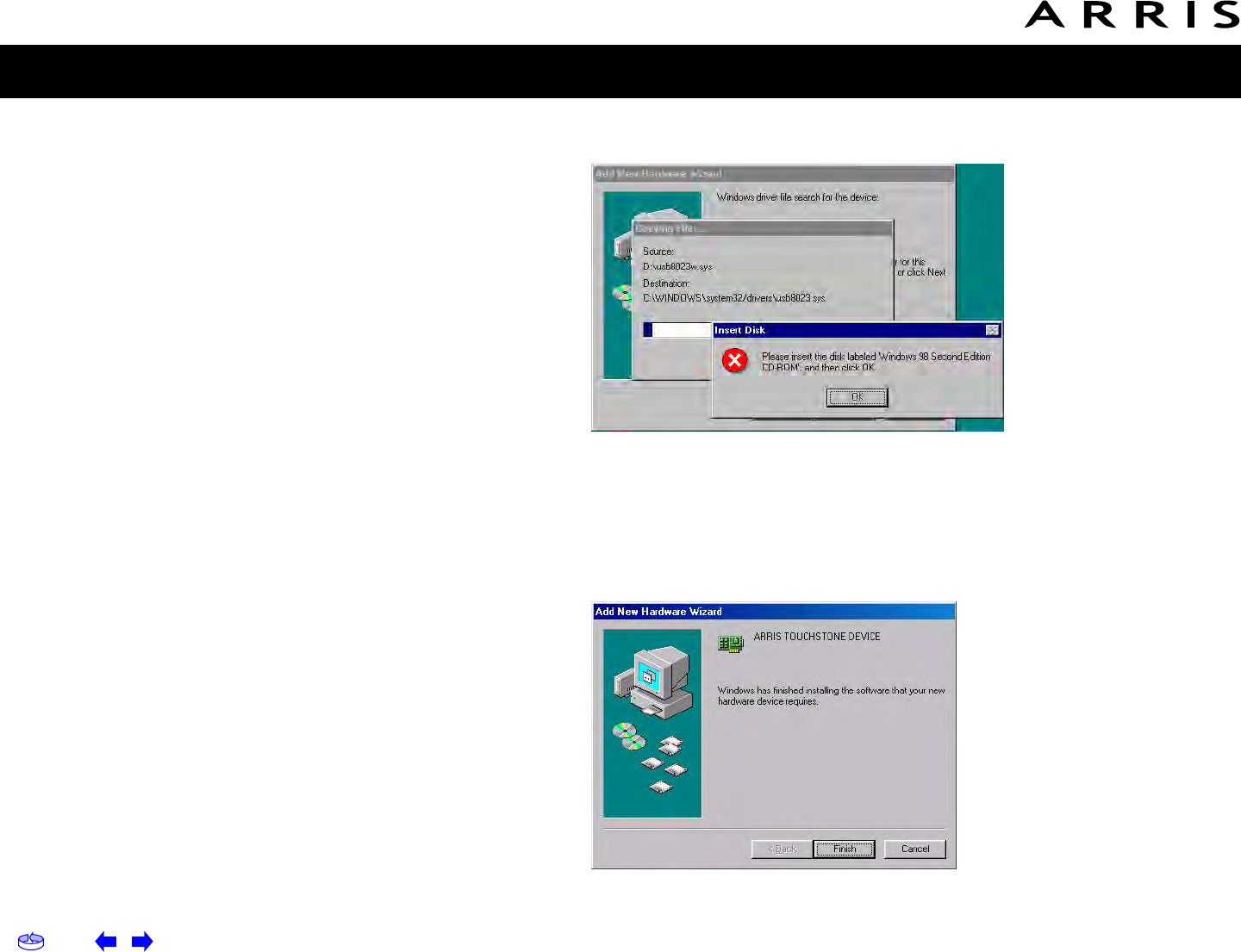Home Prev Next Touchstone TM502 Telephony Modem User’s Guide 32
Getting Battery USB Ethernet
Safety Started Installation Installation Drivers Configuration Usage Troubleshooting Glossary
8 If you see the following window, insert your Windows 98 CD when prompted
and click OK.
Note: After inserting the CD, Windows 98 may revert to searching for net-
working DLL files on the C: drive, then prompt you for the location of those
files. If you see such a prompt, enter D:\win98 (replace D: with the drive
letter of your CD-ROM drive, if necessary) to continue the installation.
9 Click the Next button.
The wizard installs the drivers, then displays a window indicating that the
installation is complete.
10 Remove your Windows 98 CD if you had to insert it.
11 Restart your computer when prompted.