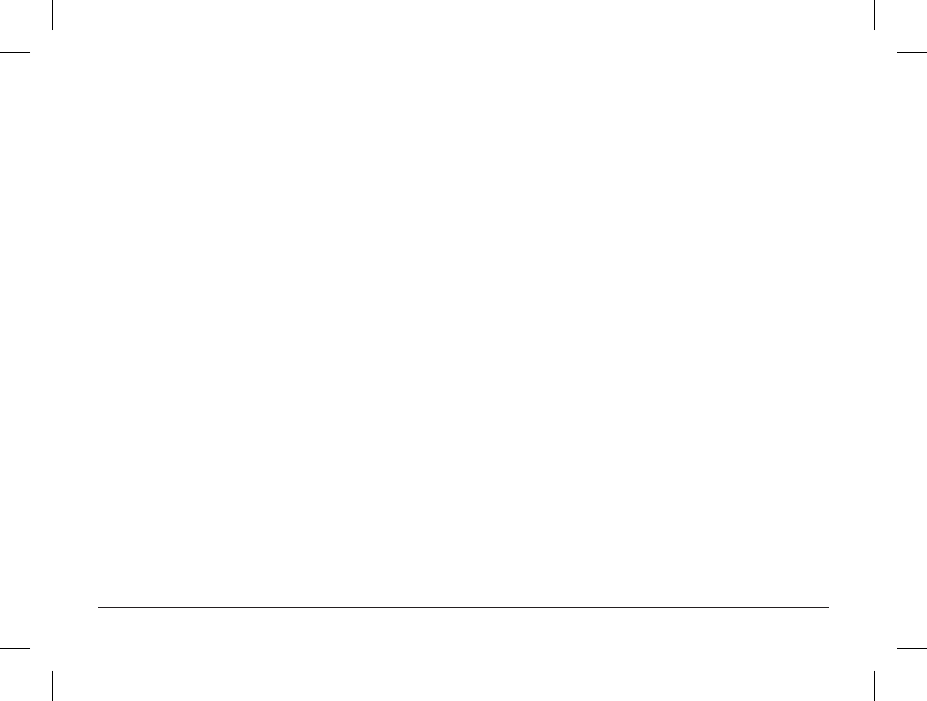2. If the screen does not say < Stations > as shown above, turn the knob until it does.
3. Press the SELECT button.
4.
Turn the knob to choose from <Location> or <Genre>.
<Location> enables you to choose from the radio stations provided by any
country which you choose from a list.
<Genre> enables you to choose radio stations according to their content, for
example Classic Rock, Sport, News, etc.
5.
Press the SELECT button to choose the option you want.
<Location>
1. Turn the knob until the display shows the region you want (or select ‘All’ to display all
countries),
2.
Press the SELECT button.
3.
Turn the knob until the display shows the country you want.
4. Press the
SELECT button.
5.
Turn the knob until the display shows the station you want.
6. Press the
SELECT button and wait until the radio connects to that station.
Note that some radio stations do not broadcast 24 hours per day, and some stations
are not always on-line.