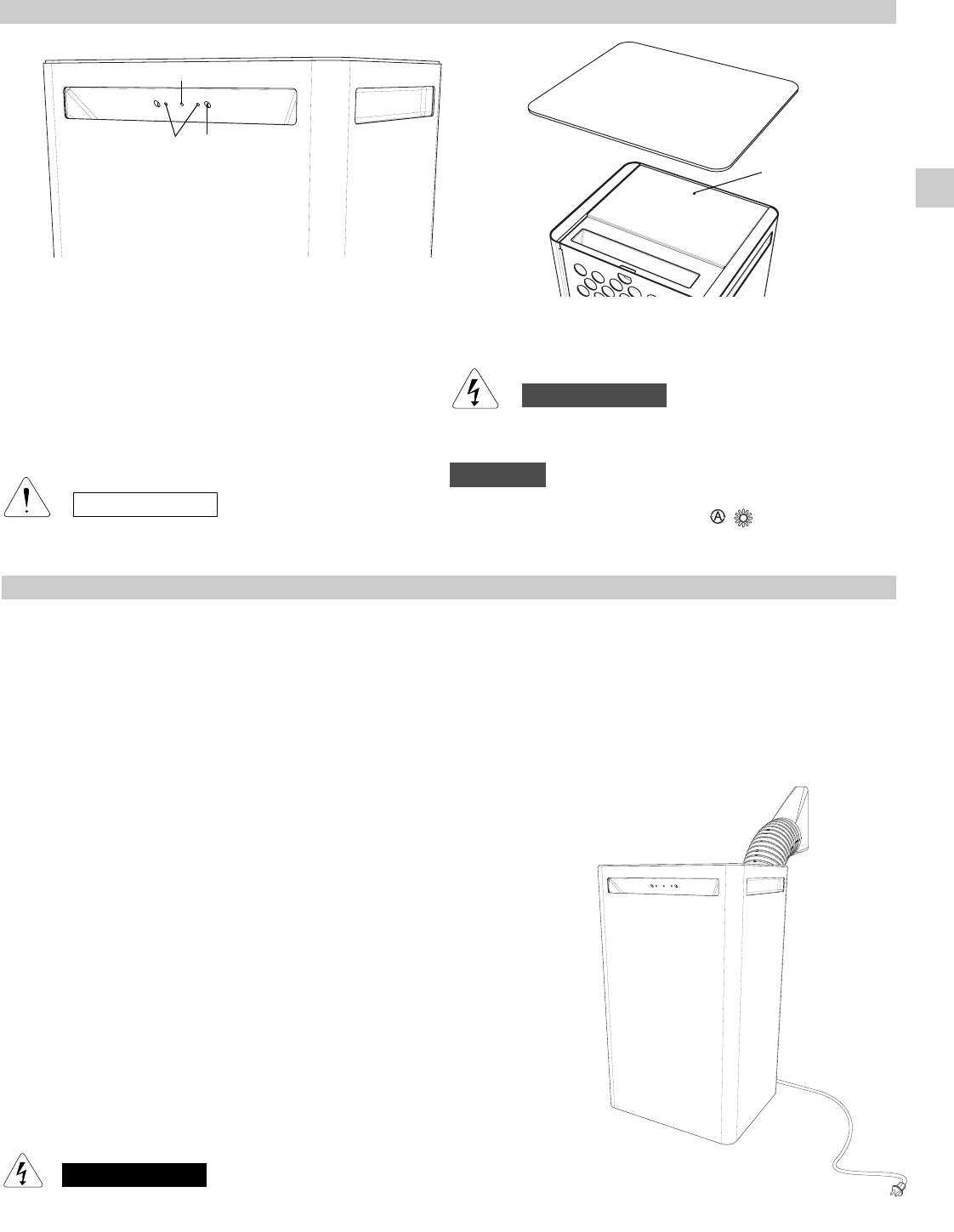3
SIGNALING LAMPS
1. Receiver : receives signals transmitted from the remote
control.
2. OPERATION lamp: This lamp lights up during operation.
It blinks once to announce that the remote control signal
has been received and stored. It blinks continuously during
the protection modes (defrosting, etc.).
3. STANDBY lamp: This lamp lights up when the air condi-
tioner is connected to the power and ready to receive the
remote control command.
Water-level alarm: When the tank is full, the air conditioner
stops automatically and this lamp begins blinking.
The OFF position does not disconnect the power. Use the
main power switch to turn off power completely.
WARNING
BEFORE USING THE APPLIANCE
● Check that the power supply at the location where the air conditioner is going to be used is 220-240V ~ 50Hz .
● Make sure that the electrical installation is suitable to supply continuously current necessary for the air conditioner in addition to
that already used by other electric appliances (white goods, lighting). See the max electric input indicated on the name plate posi-
tioned on the air conditioner.
● The unit has to be connected according to the local electrical rules.
● Make sure that circuit breakers, fuses, etc, are of sufficient capacity to handle a start-up current of 20 A (generally less then 1
second).
● Do not install the air conditioner where it could be wetted by drops of water (i.e. in
laundries).
●
Make sure that the ON - OFF push-button switch on the control panel of the air
conditioner is in OFF position.
● Before connecting the air conditioner to a power socket, make sure that the sock-
et is provided with an earth connection in compliance with local codes.
● Never use the power plug as a mean to start or stop the air conditioner: always
use the ON/OFF push-button switch on the air conditioner control panel.
● Do not move the air conditioner during operation, turn it off and disconnect the
plug from the power supply. Verify and eventually discharge the condensate
water, through the discharge tube located on the rear of the unit.
● WARNING! Do not stick anything into the air outlet of the air conditioner. This is
very dangerous because the fan is rotating at high speed.
● WARNING!
The air conditioner is provided with a time-guard system, which does not allow
re-starting of compressor until after 3 minutes from a previous stop.
● Make sure that there are no obstacles around the unit affecting the free circulation
of air. Do not block the air intakes and outlet of the unit with curtains or other.
Never put objects on the top of the unit.
● The manufacturer assumes no responsibilities if the safety regulations or local
codes are not observed.
● Always unplug the unit from the power socket before moving or cleaning it.
● If the power cord is damaged, it must be replaced by the manifacturer, the service
agent or other qualified person to avoid a hazard.
● This air conditioner is not intended for use by persons (including children) with reduced phisical, sensory or mental capabilities, or
lack of experience and knowledge. unless they have been given supervision or instruction concerning use of the air conditioner
by a person responsible for their safety.
WARNING
CAUTION
EG
NOTE
The blinking of OPERATION and STANDBY lamps, indicates
that the operating mode selected ( ) is not compatible
with the unit. If this happen the air conditioner does not ope-
rate until the correct mode is selected.
1
2
3
4
4. Operation button (without remote control): Push the but-
ton, using a thin object e.g. a paper clip, to walk through the
OFF and COOL operation modes.