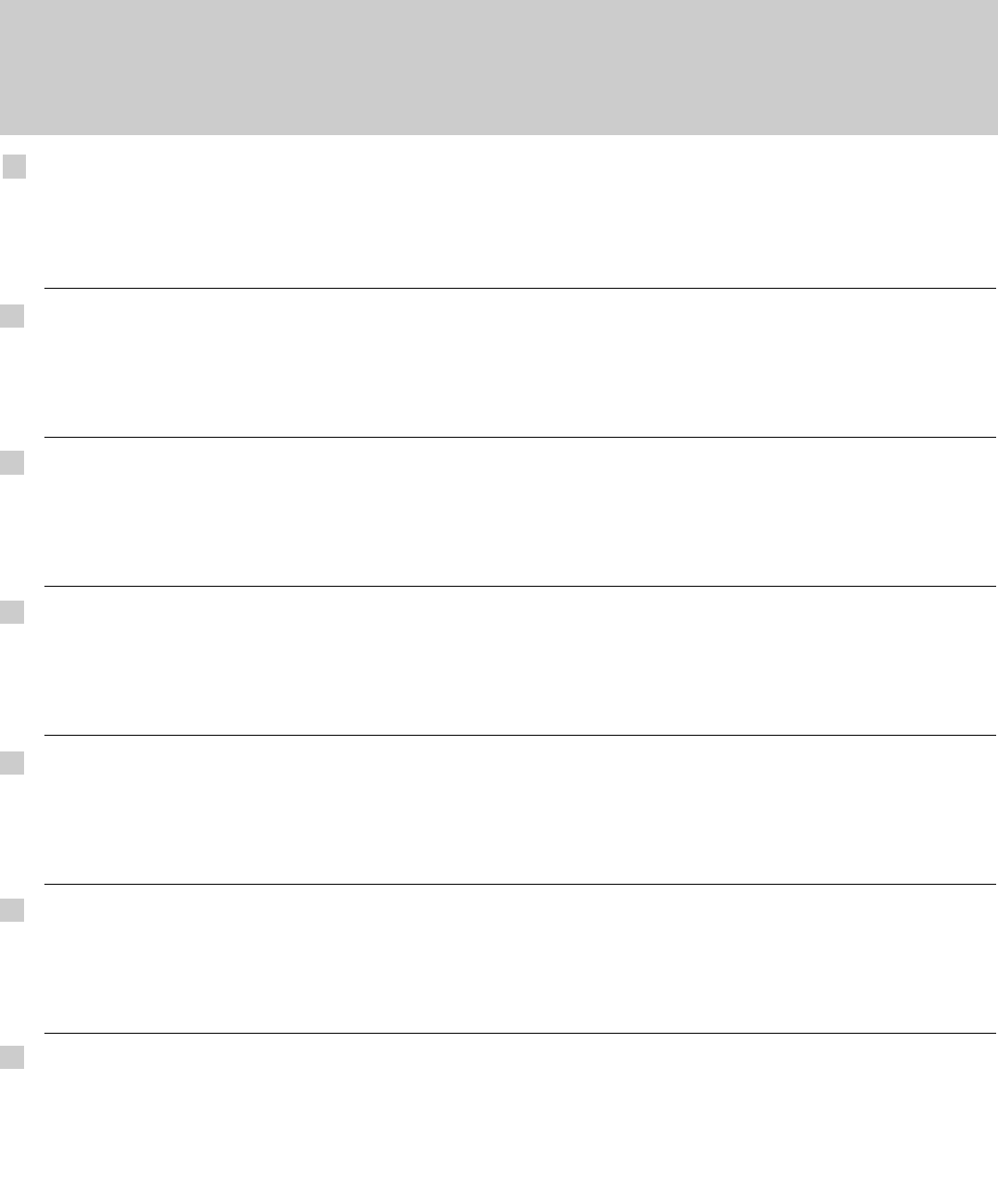48
MATCH BETWEEN REMOTE CONTROLLER AND INDOOR UNIT •
ABBINAMENTO TRA TELECOMANDO E UNITA’
INTERNA
• COMBINAISON ENTRE TELECOMMANDE ET UNITE INTERIEURE • KOMBINATION ZWISCHEN
FERNBEDIENUNG UND
INNENEINHEIT • COMBINACION ENTRE MANDO A DISTANCIA Y UNIDAD INTERIOR •
COMBINAÇÃO ENTRE UNIDADE DE CONTROLE REMOTO E UNIDADE INTERIOR
•
ddiieeuuqquuvvnnsseewwnn
ÙËϯÂÈÚÈÛÙ‹ÚÈÔ
-- EEsswwtteerriikkeevv"" mmoonnaavvddee""
l Disconnect the power of indoor unit.
l Remove the batteries from the remote controller.
l Set the microswitches (see table).
l Insert the batteries in the remote controller.
l Switch on the indoor unit.
At this point the system starts operating with the new address.
l Togliere l’alimentazione dell’unità interna.
l Togliere le batterie dal telecomando.
l Impostare i microinterruttori (v.tabella).
l Inserire le batterie nel telecomando.
l Alimentare l’unità interna.
A questo punto il sistema si riavvia con i nuovi indirizzi.
l Débrancher l’unité intérieure.
l Enlever les piles de la télécommande.
l Placer les interrupteurs (voir le tableau).
l Placer les piles dans la télécommande.
l Brancher l’unité intérieure.
Maintenant le système commencera à fonctionner avec le nouveau adresse.
l Schalten Sie den Strom der Inneneinheit ab.
l Entfernen Sie die Batterien von die Fernbedienung
l Stellen Sie die Schalter auf (sehen Sie die Tabelle).
l Setzen Sie die batterien in die Fernbedienung ein.
l Schalten Sie die Inneneinheit ein.
Jetzt beginnt die Inneneinheit mit dem neuen Adresse zu arbeiten.
l Desconectar la corriente eléctrica de la unidad interior.
l Remover las pilas del mando a distancia.
l Configurar los interruptores (ver la tabla).
l Colocar las pilas en el mando a distancia.
l Conectar la corriente eléctrica de la unidad interior.
Ahora la unidad interior comenzara à funcionar con la nueva dirección.
l Desligue o fluxo elétrico da unidade interior.
l Remover as pilhas da unidade de controle remoto.
l Ajustar os interruptores (ver a tabela).
l Coloque as pilhas na unidade de controle remoto.
l Ligue o fluxo elétrico da unidade interior.
Agora a unidade interior começa a trabalhar com o novo endereço.
l Bebaiwqeivte ruqmismevnoi ovpw" faivnetai sto schvma.
l ¶È¤ÛÙ oi mpatarive" sto thleceiristhvrio.
l ƒ˘ıÌ›ÛÙ i microinterruttori (fiˆ˜ ·Ó·Ê¤ÚÂÙ·È ÛÙÔÓ ›Ó·Î·).
l Bavlte oi mpatarive" sto thleceiristhvrio.
l ∞Ó¿„ÙÂ ÙÔ Û‡ÛÙËÌ·.
™ÙÔ ÛËÌÂ›Ô ·˘Ùfi ·Ú¯›˙ÂÈ Ó· ÏÂÈÙÔ˘ÚÁ› Ì ÙËÓ Î·ÈÓÔ‡ÚÈ· Ú‡ıÌÈÛË.
I
EG
F
D
E
P
GR