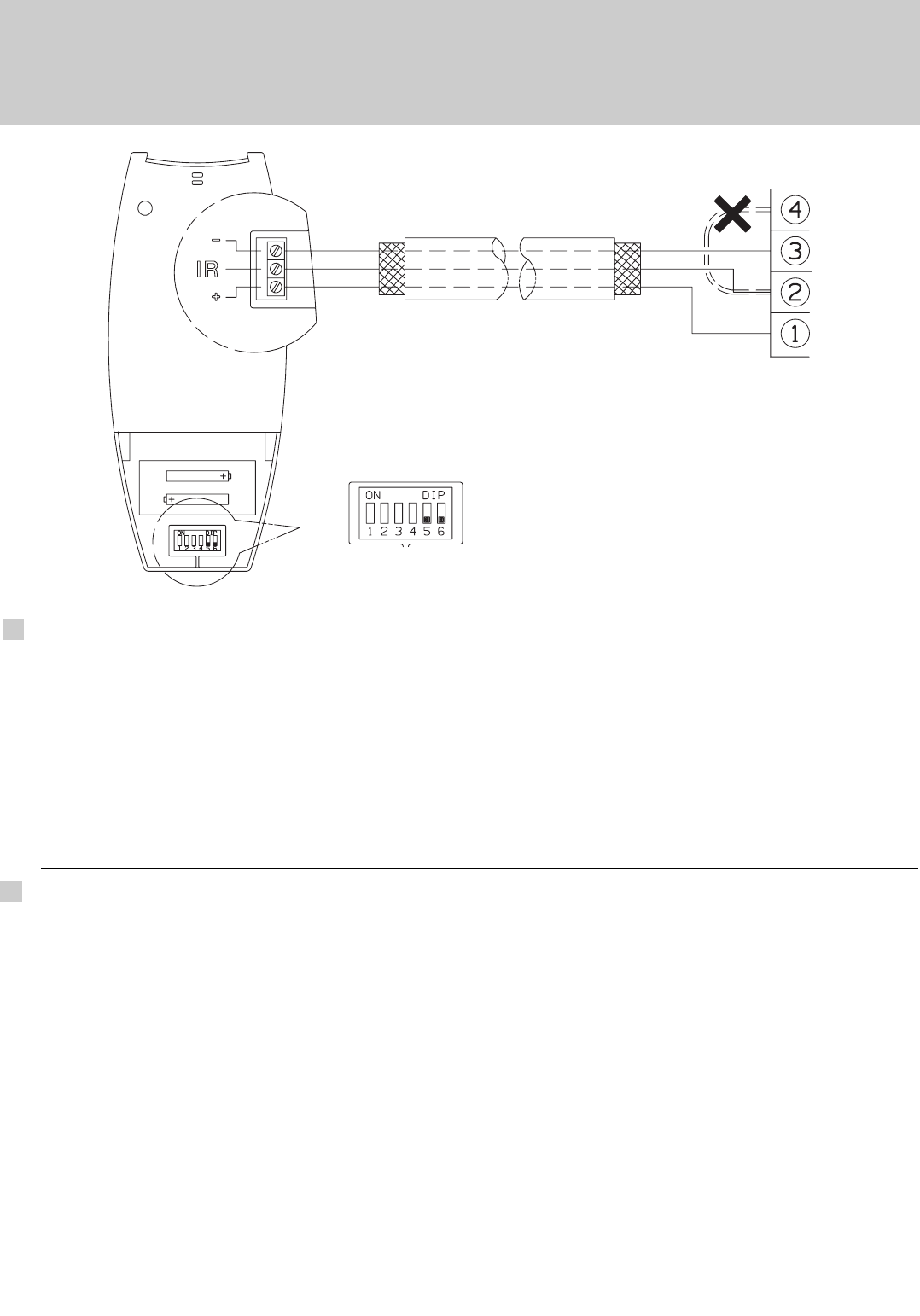REMOTE CONTROLLER: HOW TO CHANGE FROM INFRARED TO WIRED •
TELECOMANDO: TRASFORMAZIONE
DA INFRAROSSI A FILO
• TELECOMMANDE: TRANSFORMATION DE INFRAROUGE A FIL •
FERNBEDIENUNG:
WANDEL VOM INFRAROT ZU KABEL
• MANDO A DISTANCIA: CAMBIO DE INFRARROJOS A CABLE •
UNIDADE
DE CONTROLE REMOTO: MUDANCA DE INFRAVERMELHO A FIO
•
TTHHLLEECCEEIIRRIISSTTHHRRIIOO
: °È· ÙËÓ ÂÓÙÔÏ‹ ª∂
∫∞§ø¢π√
PREPARE THE REMOTE CONTROLLER
l Detach the plastic cover of the remote controller terminal block.
l Open the batteries compartment, remove the batteries and set microswitches 5 and 6 in OFF position.
l Close the compartment without replacing the batteries (remote controller will be powered by wire).
CONNECTION
Use a tripolar electric shielded wire 0,5mm
2
, max. length 15m. The wires have not to be lighter than Mod. H05VVC4V5-
K (according to CEI 20-20 CENELEC HD21).
CONNECTING THE REMOTE CONTROLLER TO THE 5 POLES TERMINAL BLOCK INSIDE THE ELECTRICAL
PANEL, AS FOLLOWS:
l Remove the “bridge” wire between the terminals 2 and 4.
l Connect the terminal 1 to the bottom terminal of remote control terminal block (+ pole).
l Connect the terminal 2 to the medium terminal of remote control terminal block (IR).
l Connect the terminal 3 to the upper terminal of remote control terminal block (- pole).
PREPARAZIONE DEL TELECOMANDO
l Staccare il coperchietto in plastica della morsettiera del telecomando.
l Aprire il vano batterie, rimuovere le batterie e settare i microinterruttori 5 e 6 in posizione OFF.
l Chiudere il vano batterie senza rimettere le batterie (il telecomando sarà alimentato da filo).
COLLEGAMENTO
Utilizzare un cavo elettrico tripolare schermato 0,5mm
2
, lunghezza max. 15m. Il cavo non deve essere più leggero del
tipo H05VVC4V5-K (secondo CEI 20-20 CENELEC HD21).
COLLEGARE IL TELECOMANDO ALLA MORSETTIERA 5 POLI ALL’INTERNO DEL QUADRO ELETTRICO, COME
SEGUE:
l Rimuovere il cavo ponte tra i morsetti 2 e 4.
l Connettere il morsetto 1 con il terminale inferiore della morsettiera sul telecomando (polo +).
l Connettere il morsetto 2 con il terminale centrale della morsettiera sul telecomando (IR).
l
Connettere il morsetto 3 con il terminale superiore della morsettiera sul telecomando (polo -).
I
EG