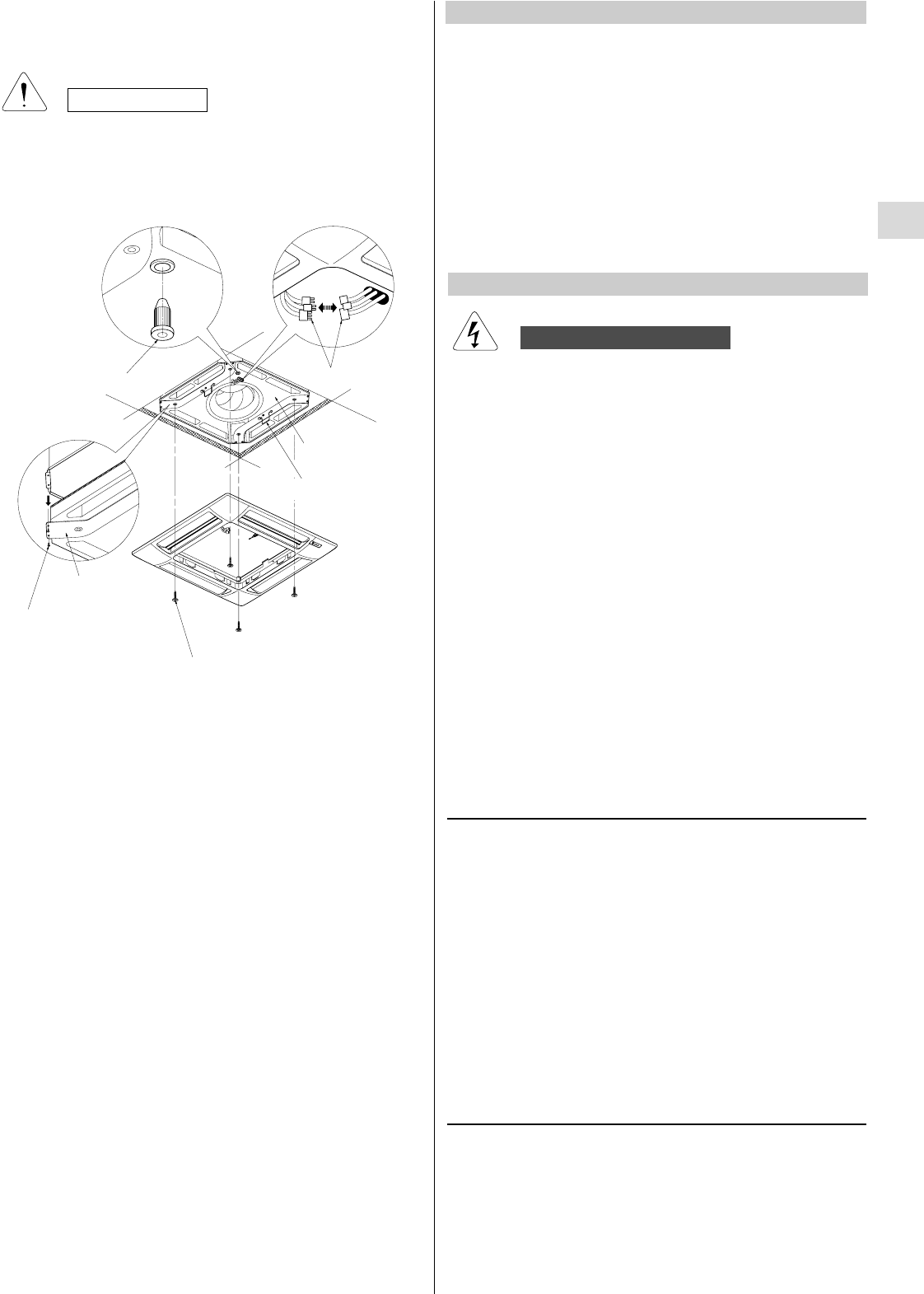11
TIPS FOR ENERGY SAVING
DO NOT:
l
Block the air intake and outlet of the unit.
If they are obstructed, the unit will not work well, and
may be damaged.
l
Let direct sunlight into the room. Use sunshades,
blind or curtain.
DO:
l
Always try to keep the air filter clean. A clogged filter
will impair the performance of the unit.
l
To prevent conditioned air from escaping, keep windows,
doors and any other openings closed.
TROUBLESHOOTING
WARNING
l
The use of portable telephones near the air conditioner
may cause disturbance to its normal operation and must
be avoided. In case abnormal operation is noticed,
(OPERATION lamp lights, but the air conditioner will not
run) to restore normal operation turn-off electric supply
for about 3 minutes, by disconnecting the main switch or
the wall plug, then start again the air conditioner.
If your air conditioner does not work properly , first check
the following points before requesting service.
If it still does not work properly, contact your dealer or service
centre.
Trouble: the air conditioner does not run at all.
Possible cause:
1. Power failure.
2. Leakage breaker tripped.
3. Operation button is OFF.
4. Batteries in remote control unit have run down.
Remedy:
1. Restore power.
2. Contact service centre.
3. Press the button again.
4. Replace batteries.
Trouble: Poor cooling or heating performance.
Possible cause:
1. Dirty or clogged air filters.
2. Heat source or many people in room.
3. Doors and/or windows are open.
4. Obstacle near air intake or air discharge port.
5. The set temperature on the remote control unit is too
high.
6. Outdoor temperature is too low (heat pump version).
7. Defrosting system does not work (heat pump version).
Remedy:
1. Clean air filters to improve airflow.
2. Eliminate heat source if possible.
3. Shut them to keep the heat or cold out.
4. Remove it to ensure good airflow.
5. Set the right temperature on the remote control unit.
6. Try to use a back-up heater.
7. Consult your dealer.
Trouble: Clicking sound is heard from the air conditioner.
Possible cause:
1. During operation, any plastic parts may expand or shrink
due to a sudden temperature change. In this event, a
clicking sound may occur.
Remedy:
1. This is normal, and the sound will disappear when an
even temperature is settled.
EG
CONDENSATE
DRAIN PAN
The inspection or replacement of internal components
involve the removal of the condensate drain pan.
Some metal edges and the vanes of heat exchanger are
sharp and may cause injury if handled improperly; be
especially careful when you clean these parts.
CAUTION
HOW TO REMOVE THE CONDENSATE DRAIN PAN
RUBBER CORK
CONNECTORS
CLIPS (2)
SUPPORT
PLATE (2)
SCREW (4)
SPECIAL SCREW (4)
1.Open the air intake grille.
2.Drain the condensate water into a bucket trough the
rubber cork that should be soon closed.
3.Remove the frame-grille assembly by loosening the four
special screws with washer; you can utilise the two clips
that fix the frame to the unit.
4.Disconnect the electrical connectors between the frame-
grille assembly and the unit.
5.Remove the four screws of the two support plates.
6.Grasp the two support plates, remove with care the
condensate drain pan and clean it inside, if necessary .
7.Once finished the maintenance, reassemble the pan,
aligning the side with the hole for condensate drain and
the side with the pump; insert the connectors of the unit
into the proper hole in the pan.
8.Fix again the four screws of the support plates and the
frame group aligning the corner from which the wires exit
and the corner with the connectors of the unit.
9.Mount the air intake grille along with the filter; be sure
that the safety string has been attached and that the latch
screw has been fixed on both sides.
ADDITIONAL MAINTENANCE