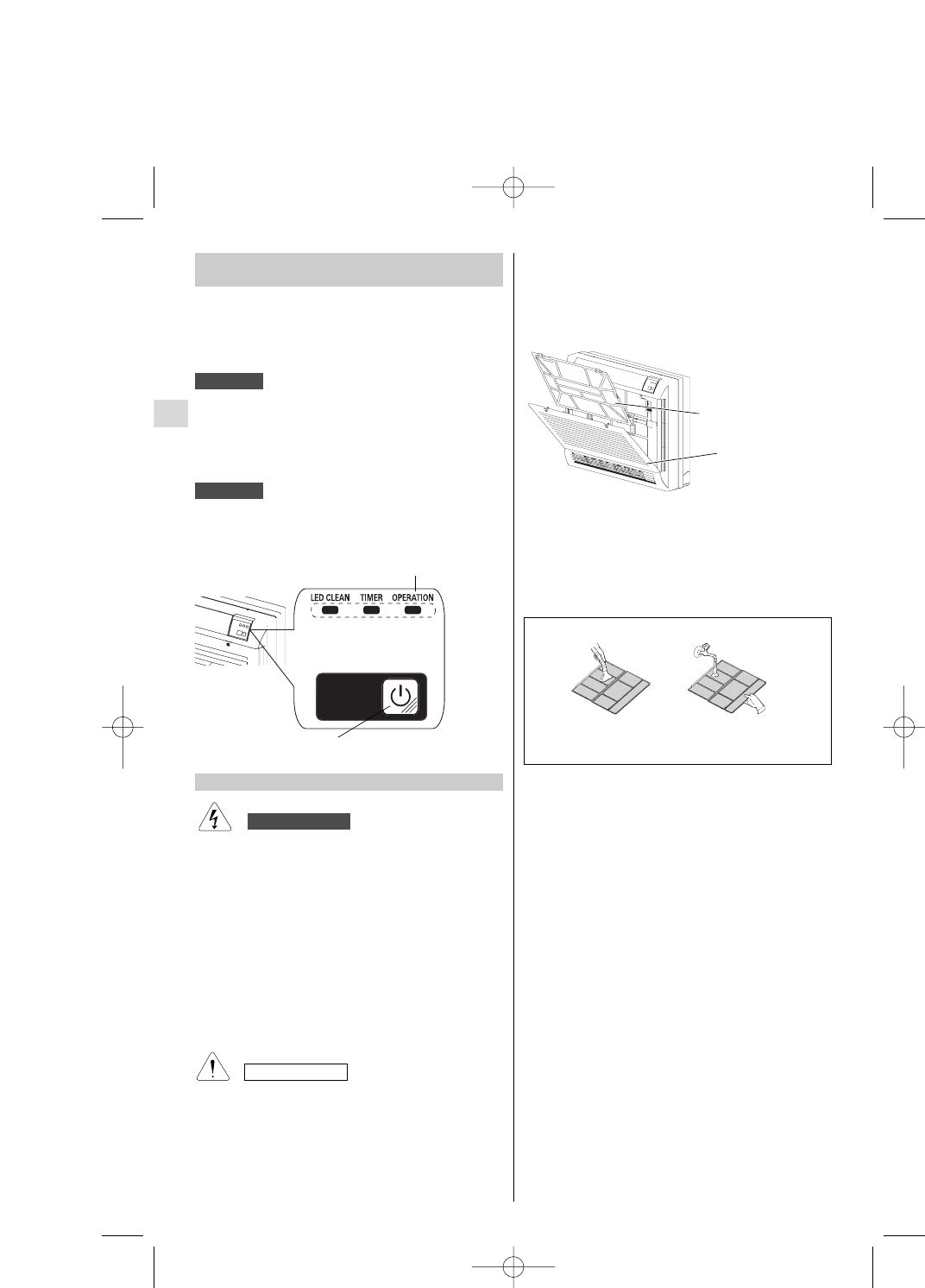FILTER CLEANING
Use a vacuum cleaner to remove light dust. If there is
sticky dust on the filter, wash the filter in lukewarm, soapy
water, rinse it in clean water, and dry it.
AIR FILTER
The filter behind the front panel should be checked and
cleaned at least once every two weeks.
Front panel
Air filter
1.Open the front panel pushing on the two points “PUSH”
and then pulling towards you.
2.Remove the air filter as shown in the figure. Clean it.
3.Replace the filter and close the front panel.
l Never use solvents, or harsh chemicals when cleaning the
indoor unit. Do not wipe the plastic casing using very hot
water.
l Some metal edges and the vanes are sharp and may
cause injury if handled improperly; be especially careful
when you clean these parts.
l The internal coil and other components of the outdoor
unit must be cleaned every year. Consult your dealer or
service centre.
CAUTION
10
2. WHEN THE AIR CONDITIONER IS RUNNING
If you want to turn off the air conditioner press the
OPERATION buttun (ON/OFF).
Power failure during operation.
In the event of power failure, the unit will stop. When the
power is resumed, the unit will restart automatically after 3
minutes.
NOTE
If you have lost the remote control unit or it has troubles,
follow the steps below.
1. WHEN THE AIR CONDITIONER IS STOPPED
If you want to turn on the air conditioner press the
OPERATION buttun (ON/OFF).
OPERATION WITHOUT THE REMOTE
CONTROL UNIT
The air conditioner will start in HIGH fan speed.
The temperature setting is 25°C for cooling mode and
21°C for heating mode.
NOTE
OPERATION button (ON/OFF)
OPERATION lamp
CARE AND CLEANING
l
Maintenance operations must be carried out by specially
trained personnel.
l
For safety, be sure to turn the air conditioner off and also
to disconnect the power before cleaning.
l
Do not pour water on the indoor unit to clean it. This will
damage the internal components and cause an electric
shock hazard.
WARNING
CASING AND GRILLE (INDOOR UNIT)
Clean the casing and grille of the indoor unit with a vacuum
cleaner brush, or wipe them with a clean, soft cloth.
If these parts are stained, use a clean cloth moistened with
a mild liquid detergent.
When cleaning the grille, be careful not to force the vanes
out of place.
HOW TO REMOVE THE FILTER
EG