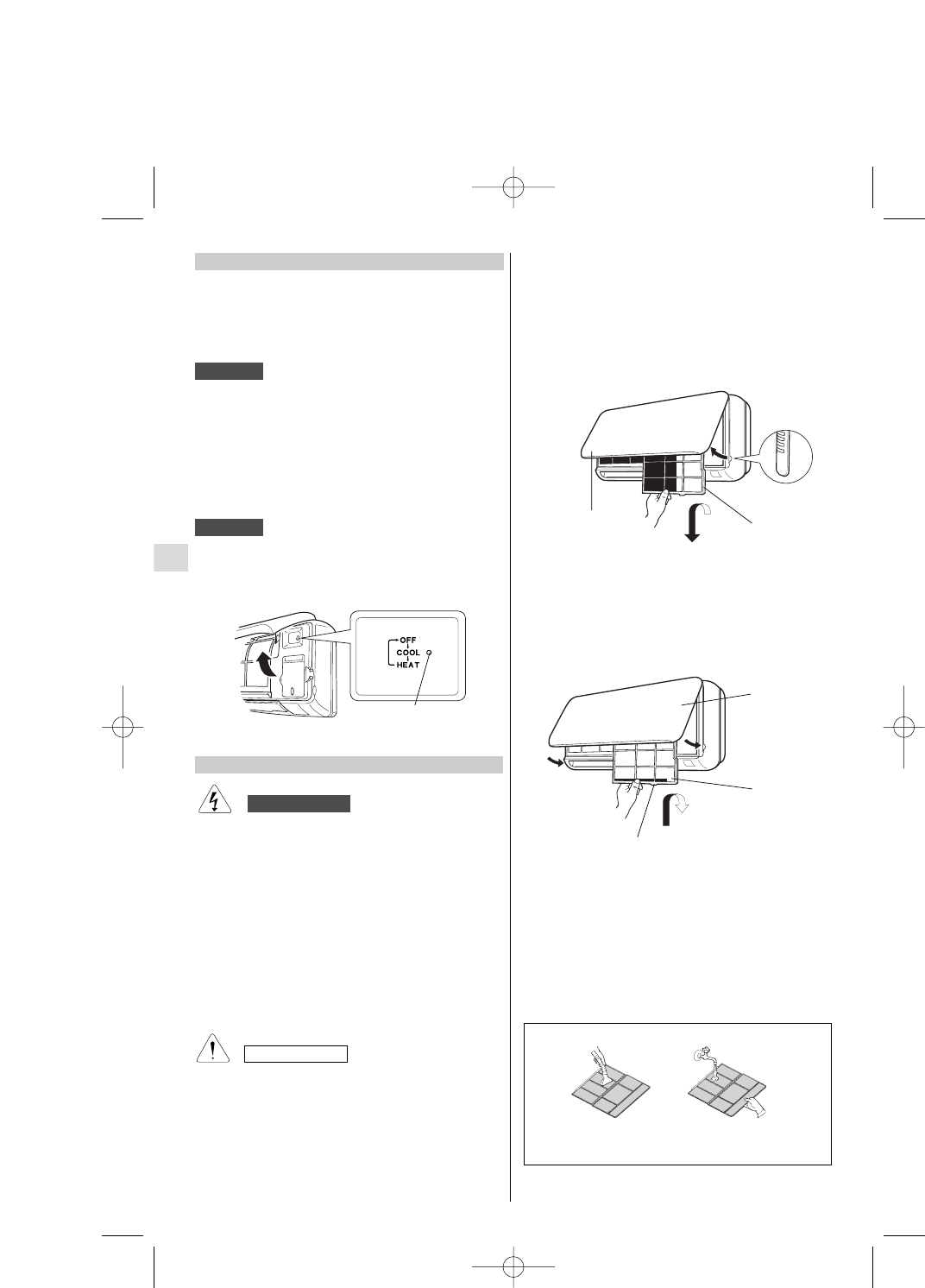P
10
LIMPEZA DO FILTRO
Limpe o filtro com un aspirador do pó. Em caso de poeira
oleosa, lave com água morna e sabão. Enxague bem e
deixe enxugar.
O FILTRO DE AR
O Filtro de ar, atrás do painel frontal, deve ser verificado e
limpo pelo menos uma vez em cada duas semanas.
l
Nunca utilize solventes ou produtos químicos fortes quando
limpar a unidade interior. Não esfregue a caixa de plástico
com água muito quente.
l
Algumas bordas metalicas e as pas do condensador sao
pontiagudas e podem causar ferimentos se nao forem
manuseadas com cuidado; tenha cuidado especial ao
limpar essas partes.
l A serpentina interna e outros componentes da unidade
exterior devem ser limpos todos os anos. Contate o seu
concessionario ou centro de reparações.
PRECAUÇÃO
2.APARELHO DE AR CONDICIONADO LIGADO
Se quiser desligar o aparelho, pressione o selector de
operação através de uma caneta até a lâmpada
OPERATION se apaga.
Se houver uma perda de corrente elétrica durante o
funcionamento do aparelho, este se desliga.
Uma vez
restabelecida a condição original, o aparelho se ativa
automaticamente após 3 minutos.
N.B.
Em caso de perda, dano do controle remoto, siga os
seguintes conselhos:
1.APARELHO DE AR CONDICIONADO DESLIGADO
Se quiser ligar o aparelho, pressione o selector de operação
através de uma caneta para selecionar a função desejada
(COOL ou HEAT).
O condicionador de ar trabalhará com a ALTA
velocidade do ventilador.
O ajuste da temperatura é 25°C para a função
“arrefecimento” e 21°C para a função “aquecimento”.
N.B.
OPERAÇÃO SEM A UNIDADE DE CONTROLE REMOTO
CUIDADOS E MANUTENÇÃO
l
Por motivos de segurança, desligue o aparelho de ar
condicionado e desligue-o-também da rede antes de
proceder à sua limpeza.
l
Não derrame água sobre a unidade interior para limpa-
la. Poderá danificar os componentes internos e causar
descargas elétricas.
A CAIXA E A GELHA (UNIDADE INTERIOR)
Limpe a caixa e a gelha da unidade interior com um
aspirador ou com um pano macio e limpo. Se estas partes
estiverem muito sujas utilize un pano limpo humedecendo-
o em um líquido detergente suave. Quando limpar a gelha,
tenha cuidado para não mover as palhetas do seu lugar de
instalação.
ADVERTÊNCIA
Selector de
operação
COMO EXTRAIR O FILTRO
1.Pegue nas duas extremidades do
painel frontal
e puxe-a
para fora e para cima.
2.Empurre o filtro levemente para cima e em seguida puxe-o
para baixo. Limpe o filtro.
COMO SUBSTITUIR O FILTRO
Painel
frontal
Coloque no ranhura
Filtro ar
1. Com a marca “FRONT” virada para si (se presente),
deslize o filtro para cima no aparelho e em seguida
coloque-o no aparelho.
2. Depois de ter colocado o filtro, feche o
painel frontal
.
Painel frontal
Filtro de ar