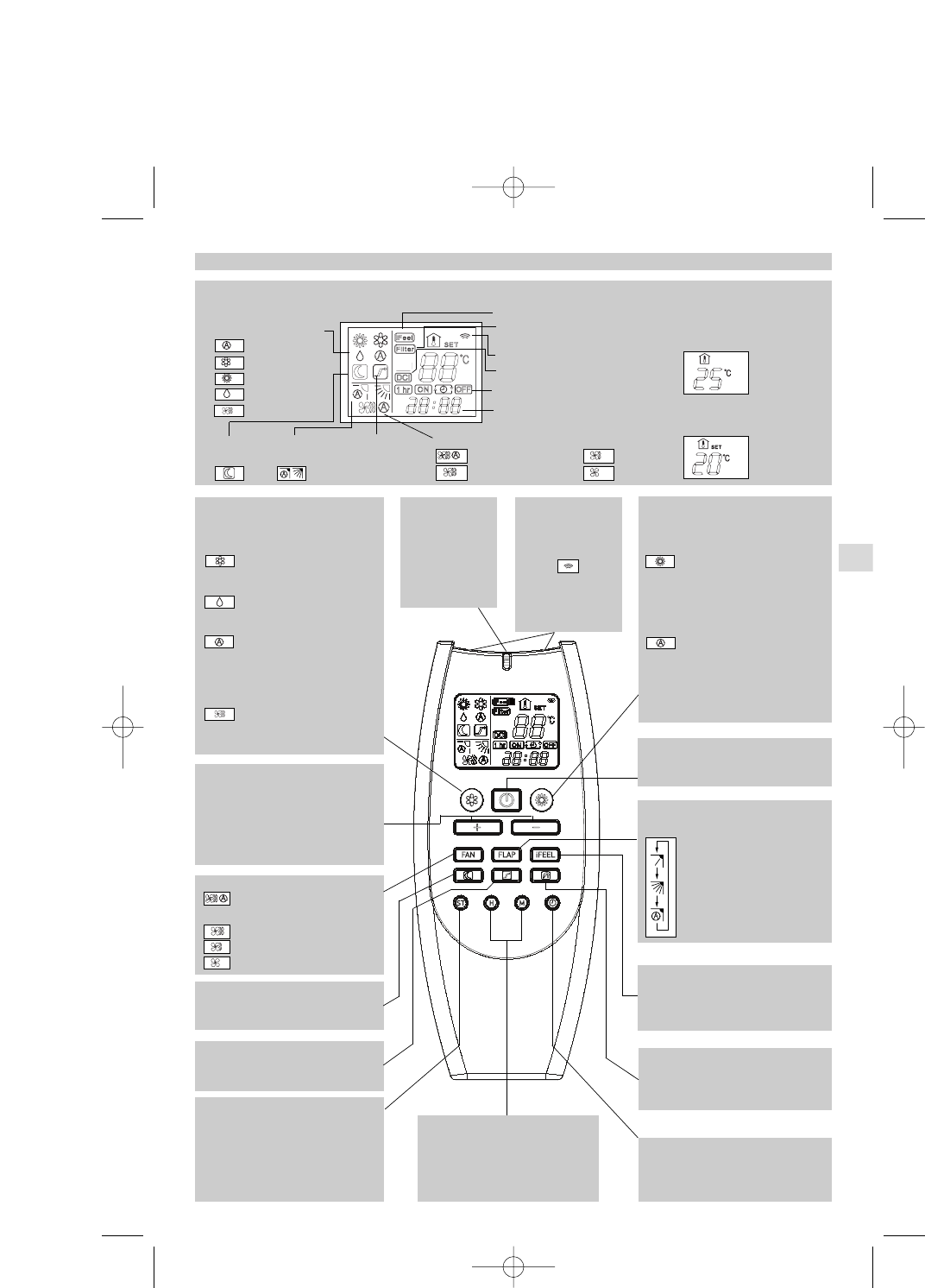P
5
UNIDADE DE CONTROLE REMOTO
VISOR
Mostra informações relativas às condições de operação quando
a unidade de controle remoto está ligada.
Modos de operação
Velocidad del ventilador
Alta
Operação automatica
Média
Baixa
Confirma trasmissão de dados
Temperatura
seleccionada
Indica que o acondicionador funciona
na modalidade I FEEL (sensor do
telecomando activado)
Indica os timer
Automatico
Frio
Quente
Seco
Ventilaçao
Relògio
Temperatura
ambiente
Programa
noturno
Aleta da
oscilação
Indica que o menu de
funções está ligado
Programa
HIGH POWER
TRANSMISSOR
Quando é acionado o
botão da unidade de
controle remoto, o
símbolo aparece
no visor e os dados para
o reajuste do aparelho
de ar condicionado são
transmitidos ao receptor.
BOTÕES DE
REGULAGEM HORAS E
MINUTOS
Pressionado êstes botões é ativada a
programação da hora e do timer. Para
detalhes ver as seções “COMO REGULAR
O RELÓGIO” e “REGULAGEM DO
TIMER”.
BOTÃO SELECTOR DO TIMER
Pressionado êste botão no display é ativado
o procedimento para a programação ON/OFF
do timer. Para detalhes ver a seção
“REGULAGEM DO TIMER”.
BOTÕES DE AJUSTE DA TEMPERATURA
- (mais frio)
Pressione este botão para diminuir a
temperatura selecionada.
+ (mais quente)
Pressione este botão para aumentar a
temperatura selecionada
SENSOR DE
TEMPERATURA
Este sensor é
posicionado na parte
interior da unidade de
controle remoto e
serve para a leitura
da temperatura
ambiente.
BOTÃO DE REGULAGEM RELÓGIO E TIMER
Pressionar este botão para selecionar as
funções:
• Programação da hora
• Programação do timer ON/OFF
Para detalhes ver as seções “COMO
REGULAR O RELÓGIO” e
“REGULAGEM DO TIMER”.
SELECTOR SENSOR IFEEL/IFEEL C
Pressione o botão I FEEL para modificar a
programação do sensor de temperatura
activo (ou do telecomando ou do
acondicionador).
BOTÃO “FAN” (Velocidade do ventilador)
A velocidade do ventilador é
selecionada automaticamente
pelo micro processor.
Alta velocidade.
Velocidade média.
Velocidade baixa.
BOTÃO DE OPERAÇÃO (ON/OFF)
Este botão serve para ligar e desligar o
aparelho.
BOTÃO “FLAP” (OSCILADOR DEFLETOR)
Pressione este botão tanto para seleccionar
a função de varrimento.
Fixo: 6 posição
Oscilação
Oscilação automática
BOTÃO NIGHT/ECO
Pressione este botão tanto para seleccionar
a função NIGHT/ECO.
BOTÃO MENU
Pressione este botão tanto para entrar no
menu de funções.
BOTÃO “HIGH POWER”
Pressione este botão tanto para seleccionar
a função HIGH POWER
.
BOTÃO SELECTOR DO MODO DE OPERAÇÃO
Pressionar este botão para mudar o modo
de funcionamento do aparelho de ar
condicionado.
(Arrefecimento)
Nesta função, o aparelho esfria o ar e
abaixa a temperatura do ambiente.
(Desumificação)
Nesta função, o aparelho reduz a
humidade esistente no ambiente.
(Operação automatica)
Quando esta função é selecionada, o
microprocessor escolhe automaticamente
entre aquecimento e arrefecimento
segundo a differença de temperatura entre
o ambiente e a temperatura desejada.
(Ventilação)
Nesta função, o aparelho funciona
somente como ventilador.
Modelo inverter
BOTÃO SELECTOR DO MODO DE OPERAÇÃO
Pressionar este botão para mudar o modo
de funcionamento do aparelho de ar
condicionado.
(Aquecimento)
Nesta função, o aparelho aquece o
ambiente.
(Operação automatica)
Quando esta função é selecionada, o
microprocessor escolhe automaticamente
entre aquecimento e arrefecimento segundo
a differença de temperatura entre o
ambiente e a temperatura desejada.
lampejante contínuo