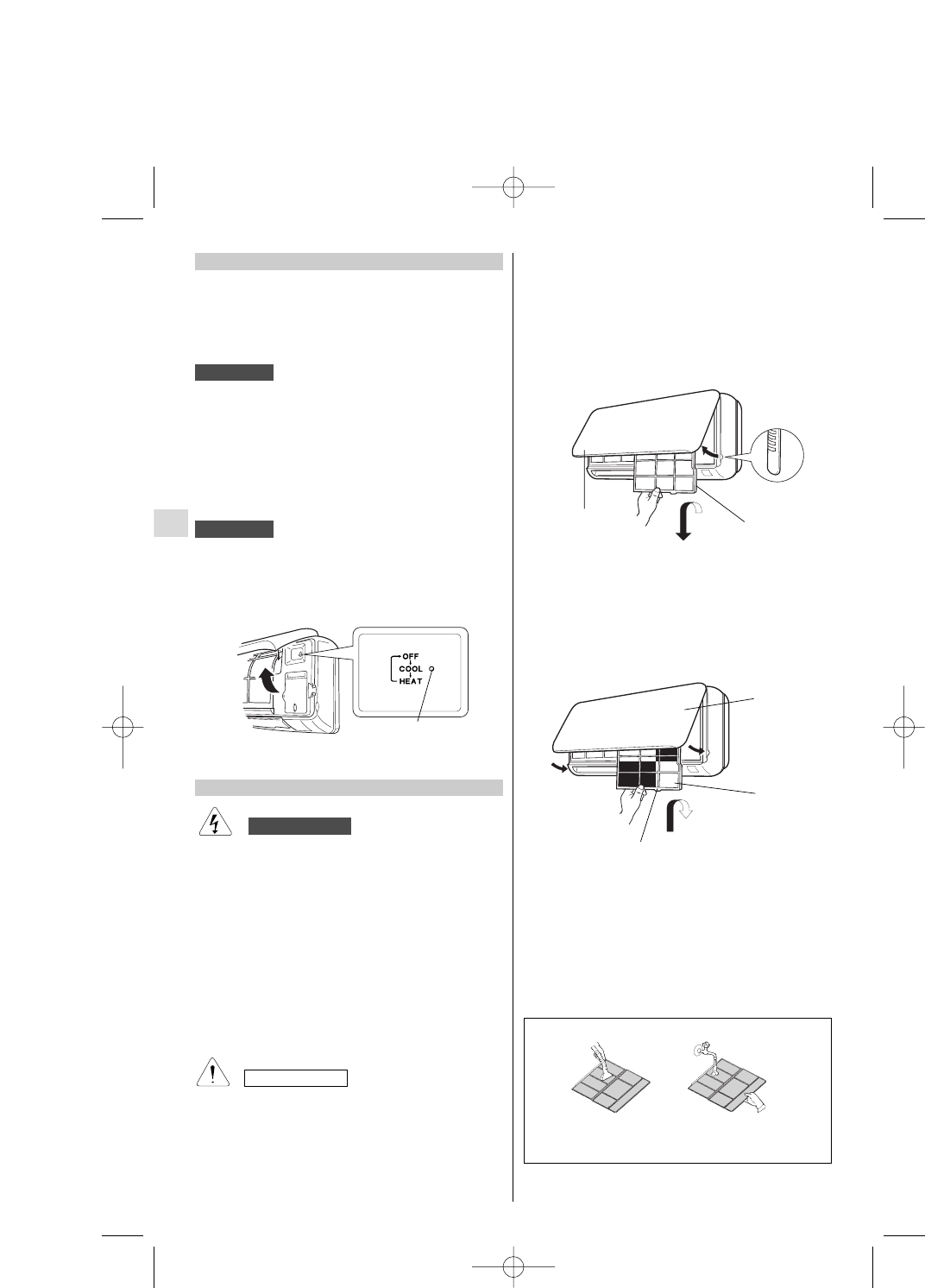10
E
LIMPIEZA DEL FILTRO
Elimine el polvo fino con un aspirador. Si se ha adherido
suciedad al filtro, lávelo con agua templada jabonosa,
aclárelo después y séquelo.
FILTRO DE AIRE
Limpiar el filtro de aire colocado detrás del panel frontal
una vez cada dos semanas como mínimo.
2.ACONDICIONADOR DE AIRE EN MARCHA
Para parar el acondicionador de aire presionar el selector de
funcionamiento con una pluma hasta apagar el testigo de
funcionamiento.
Corte de corriente durante el funcionamiento.
Si se produce un corte de corriente el acondicionador de
aire se para. Cuando se restablece la alimentación eléctrica
el acondicionador de aire reinicia automáticamente a los 3
minutos.
NOTA
Si el mando a distancia no funciona o se ha perdido, actuar
como se indica a continuación.
1.ACONDICIONADOR DE AIRE PARADO
Para poner en marcha el acondicionador de aire presionar el
selector de funcionamiento con una pluma y seleccionar la
modalidad deseada (COOL o HEAT).
El acondicionador se pondrá en marcha con la
velocidad ALTA del ventilador.
La programación de la temperatura es 25°C para la
modalidad de refrigeración y 21°C para la calefacción.
NOTA
FUNCIONAMIENTO SIN MANDO A DISTANCIA
CUIDADO Y MANTENIMIENTO
l
Las operaciones de mantenimiento deben ser efectuadas
por personal especialmente preparado.
l
Como medida de seguridad comprobar que el
acondicionador está apagado y la corriente eléctrica
desconectada antes de realizar cualquier operación de
limpieza.
l
No mojar la unidad interna durante la limpieza. El agua
podría dañar las partes internas de la unidad y provocar
un cortocircuito.
TAPA Y REJILLA
Limpiar la tapa y la rejilla de la unidad interna con el cepillo
de un aspirador o con un paño suave y seco. Las manchas
pueden limpiarse con un paño húmedo y detergente neutro.
Al limpiar la rejilla no descolocar las aletas.
PELIGRO
l
No usar disolventes, detergentes o sustancias químicas
corrosivas. No usar agua hirviendo para limpiar la unidad
interna.
l
Algunas aristas metálicas y las aletas del condensador
son cortantes; limpiarlas con cuidado.
l Limpiar como mínimo una vez al año el intercambiador
y los demás componentes de la unidad externa. Consultar
al Servicio de Asistencia.
PRECAUCION
selector de
funcionamiento
CÓMO QUITAR EL FILTRO
1.Sujetar las dos extremidades del panel frontal y tirar hacia
afuera y hacia arriba.
2.Empujar ligeramente hacia arriba el filtro y extraerlo. Limpiar
el filtro del aire y volver à colocarlo.
CÓMO VOLVER A COLOCAR EL FILTRO
Panel
frontal
Introducir en la ranura del sistema.
Filtro de aire
1. Con la indicación «FRONT» hacia afuera (si presente),
deslizar hacia arriba el filtro y a continuación introducirlo
en la ranura del sistema.
2. Después de haber instalado el filtro, cerrar el
panel
frontal
.
Panel frontal
Filtro de aire