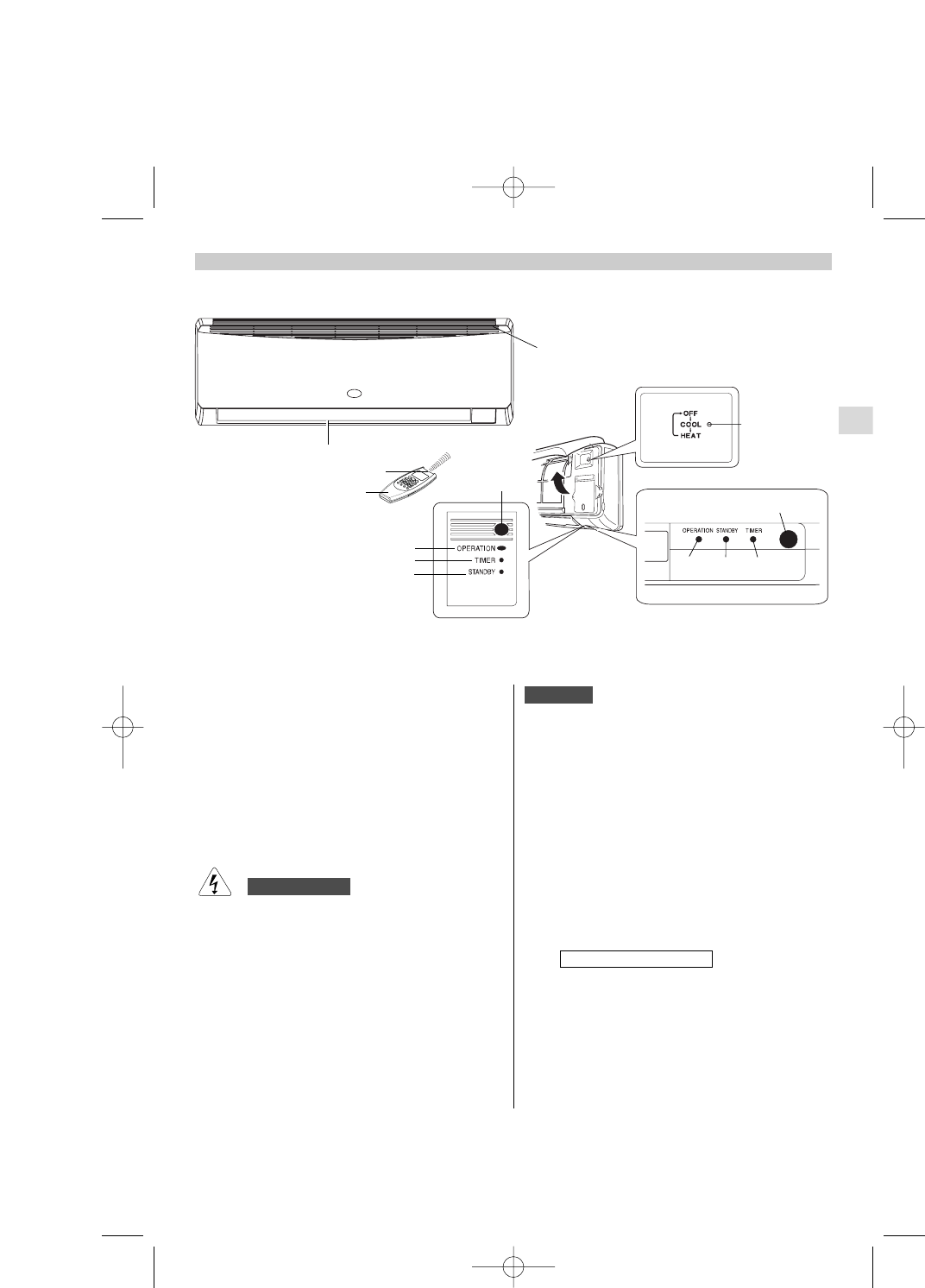I
3
1. Telecomando.
2. Sensore: rileva la temperatura ambiente attorno al
telecomando; il condizionatore è regolato dalla
temperatura rilevata.
3. Uscita aria: distribuisce nel locale l’aria trattata.
4. Aspirazione aria: l’aria ambiente viene aspirata e passa
attraverso il filtro che trattiene la polvere.
5. Ricevitore: riceve i segnali inviati dal telecomando.
6. Selettore funzionamento (senza telecomando):
Premere questo tasto per passare da una funzione
all’altra (OFF, COOL e HEAT).
7. Spia funzionamento (OPERATION): si accende
quando l’unità è in funzione.
Lampeggia una volta per avvisare che il segnale del
telecomando é stato ricevuto e memorizzato.
8. Spia attesa (STANDBY): Si accende quando il
condizionatore é collegato alla corrente ed é pronto a
ricevere il segnale dal telecomando.
9. Spia TIMER: si accende quando l’unità è controllata
dal timer.
La posizione OFF non interrompe l’alimentazione
elettrica. Usate l’interruttore principale per isolare il
condizionatore d’aria.
AVVERTIMENTO
l E’ possibile impostare il condizionatore in modo da
mantenere sempre spente, anche durante il
funzionamento, le spie OPERATION, TIMER e
STANDBY.
Per ottenere ciò assicurarsi che la funzione FILTRO
Ti0
2
sia OFF, poi premere contemporaneamente per
più di 5 secondi i tasti IFEEL e FAN del telecomando.
Ripetendo la procedura vengono ripristinate le
normali condizioni di funzionamento.
l In tutte le situazioni di guasto rilevate dal sistema di
diagnostica del condizionatore le spie, anche se
impostate per lo spegnimento, vengono attivate in
accordo all’anomalia da segnalare. Vedi paragrafo
IDENTIFICAZIONE E PROBLEMI DI FUNZIONAMENTO
per ulteriori informazioni.
Il lampeggio contemporaneo delle spie TIMER e
STANDBY e la spia OPERATION accesa, indica che:
1. L’unità interna non è stata indirizzata.
2. Si è selezionato il modo riscaldamento, quando il
sistema era in raffreddamento, o viceversa.
Selezionare un modo concorde a quello del
sistema.
SISTEMA MULTI SPLIT
Solo
NOTE
NOME DELLE PARTI E SELETTORE DI FUNZIONAMENTO
6
7
89
5
3
2
1
4
5
7
9
8