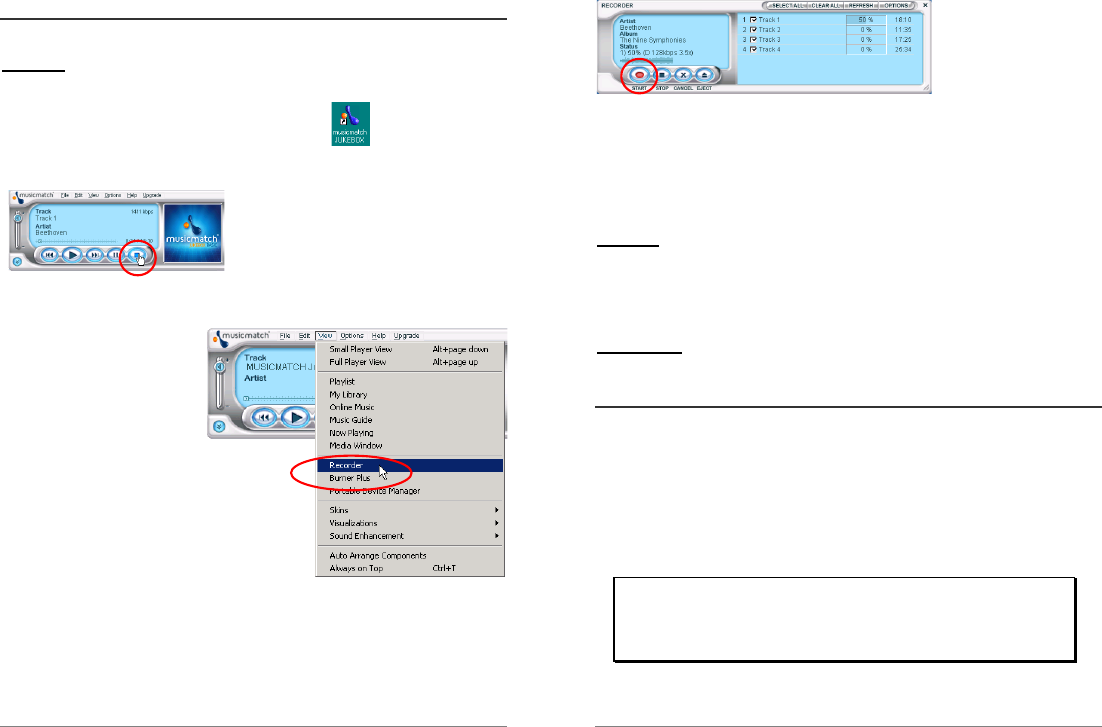7.2 MP3-bestanden creëren van uw audio-cd’s
Zorg ervoor dat het MusicMatch™-programma op de bijgevoegde cd-rom reeds is geïnstalleerd.
CODEREN – Eerst moeten we uw cd’s in MP3-formaat omzetten. Normale cd’s zijn gemaakt in
het CDA-formaat (Compact Disc Audio). We maken gebruik van MusicMatch™ en we coderen
ze in MP3-formaat.
a) Start MusicMatch™ door op het pictogram te dubbelklikken.
b) Voer uw muziek-cd in de cd-rom van uw computer. MusicMatch™ speelt de cd af. Klik op de
stopknop om de cd stop te zetten.
c) Open het recordervenster door op
View te klikken. Klik vervolgens op
Recorder. Het recordervenster zal
verschijnen en u zal uw cd-tracks
rechts in het venster zien. Als de cd
relatief nieuw is (tot vier jaar oud),
zal er waarschijnlijk reeds
trackinformatie zijn opgenomen.
Indien niet, ziet u de woorden Track
1, Track 2, enz. verschijnen.
d) In het recordervenster zal er vóór de tracks die worden opgenomen (omgezet in MP3-formaat)
een vinkje staan. U kunt het vinkje verwijderen als u een track niet wenst op te nemen. Vervolgens
klikt u op Start. MusicMatch™ zal nu de aangevinkte tracks coderen in MP3-bestanden. U ziet
dat de muziektracks op de cd in real time worden gecodeerd. Op de afbeelding kunt u zien dat
reeds 50% van de eerste song gecodeerd is. Dit proces kan echter wel wat tijd in beslag nemen.
OPHALEN
– Nu dienen we de MP3-bestanden op te halen zodat we ze naar de Jukebox kunnen
overzetten. MusicMatch™ plaatst ze automatisch in de map My Music. Dubbelklik op My
Documents en open My Music. U vindt een map met uitvoerders met daarin uw specifieke
album.
OVERZETTEN
– Ten slotte kunt u de bestanden overzetten naar de Gmini (zie eerder).
7.3 Gekochte MP3-bestanden op uw Gmini zetten
Als u geabonneerd bent op een betaalde internetmuziekdienst die u toelaat MP3 -
muziekbestanden te downloaden, ga dan als volgt te werk om deze bestanden op de Gmini te
zetten:
Download eerst uw muziekbestand naar de map My Music op uw computer. U dient een ordelijke
bestandsstructuur gebruiken zoals wordt beschreven in onderdeel 4.3.1van deze handleiding. Sluit
vervolgens uw Gmini aan op uw computer en volg de instructies in onderdeel 5.
Opgelet: Alvorens u te abonneren op een betaalde muziekdienst, mag u niet vergeten
de informatie op de muzieksite te lezen om er zeker van te zijn dat het bestandsformaat
ondersteund wordt door de Gmini. Sommige websites gebruiken namelijk speciale
encryptiesystemen.