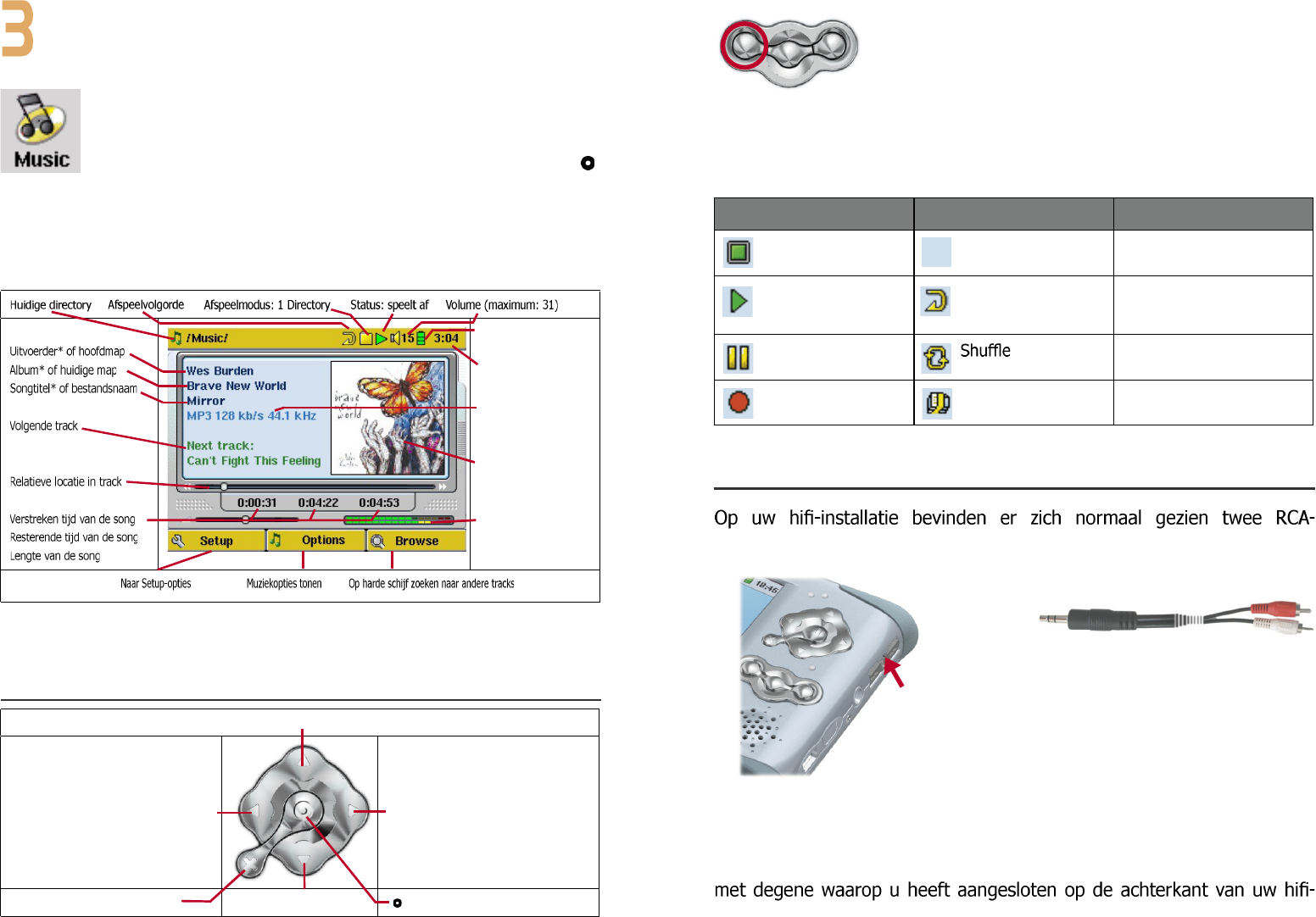Wanneer u op dit pictogram klikt in het hoofdscherm, wordt
u automatisch naar de Music-map geleid. Gebruik de
richtingsknoppen om een van de standaard geïnstalleerde
muziekselecties te markeren en druk op AFSPELEN
.
Als u niets hoort, controleer dan of u het volume op de
hoofdtelefoonkabel juist heeft ingesteld. Als u op het muziekpictogram
klikt in het hoofdmenu, zal de ‘music only’-modus worden geactiveerd.
Andere afspeelbare bestandstypes in deze map worden dan alleen
weergegeven als u de map opent via de browser.
Batterijniveau (vol)
Tijd
Bestandsformaat en
opname-informatie
*APIC Album-foto
Volumeniveaus
*Als het MP3-bestand deze ID3 tag-data bevat
3.1 Functies van knoppen
Volume verhogen
1x drukken: De vorige song in de
map of playlist afspelen (gedurende
de eerste 5 seconden van de song).
Daarna: teruggaan naar het begin van
de song.
Ingedrukt houden: S ne l t e ru g spoel en
in een song.
1x drukken: De volgende song in de
map of playlist afspelen.
Ingedrukt houden: Snel
vooruitspoelen in een song.
Song stoppen Volume verlagen
Song afspelen/pauzeren/ hervatten
MUZIEK - Muziekbestanden afspelen
Om de knoppen van de AV400 te vergrendelen, dient
u de linkerknop gedurende drie seconden ingedrukt
te houden. De AV400 zal onderaan op het scherm het
bericht ‘Buttons locked!’ weergeven. Druk er nogmaals
gedurende drie seconden op om de knoppen te
ontgrendelen.
Betekenis van pictogrammen
Status
Afspeelvolgorde Afspeelmodus
Gestopt
(geen pictogram)
één keer afspelen
Zie sectie 17.2 voor een
volledige uitleg.
Knippert tijdens het
afspelen van een
track
Afspelen herhalen
Huidige track is
gepauzeerd
(willekeurige
trackselectie)
Opname van een
track
Een playlist afspelen
3.2 Afspelen via uw stereosysteem
aansluitingen met de naam Aux in, CD in of Line in. Meestal betreft het hier
een wit- en een roodgekleurde aansluiting
voor respectievelijk het linkse en het rechtse
stereokanaal. Sluit een stereo mini-jack/RCA-
stekker (zoals degene in de optionele AV400
reiskit) aan op de hoofdtelefoonaansluiting
van de AV400 en steek het andere uiteinde
in de Aux in, CD in of Line in van uw
stereosysteem. Een nog beter alternatief is
de rode en witte AV-aansluitingen van de
Archos TV-cradle rechtstreeks aan te sluiten op de Aux-ingangen van uw
stereosysteem en de AV400 in de TV-cradle te plaatsen.
Kies op de voorkant van uw stereo de Aux- of CD-ingang die overeenstemt
installatie. Druk op AFSPELEN en pas het volume van de AV400 aan (met