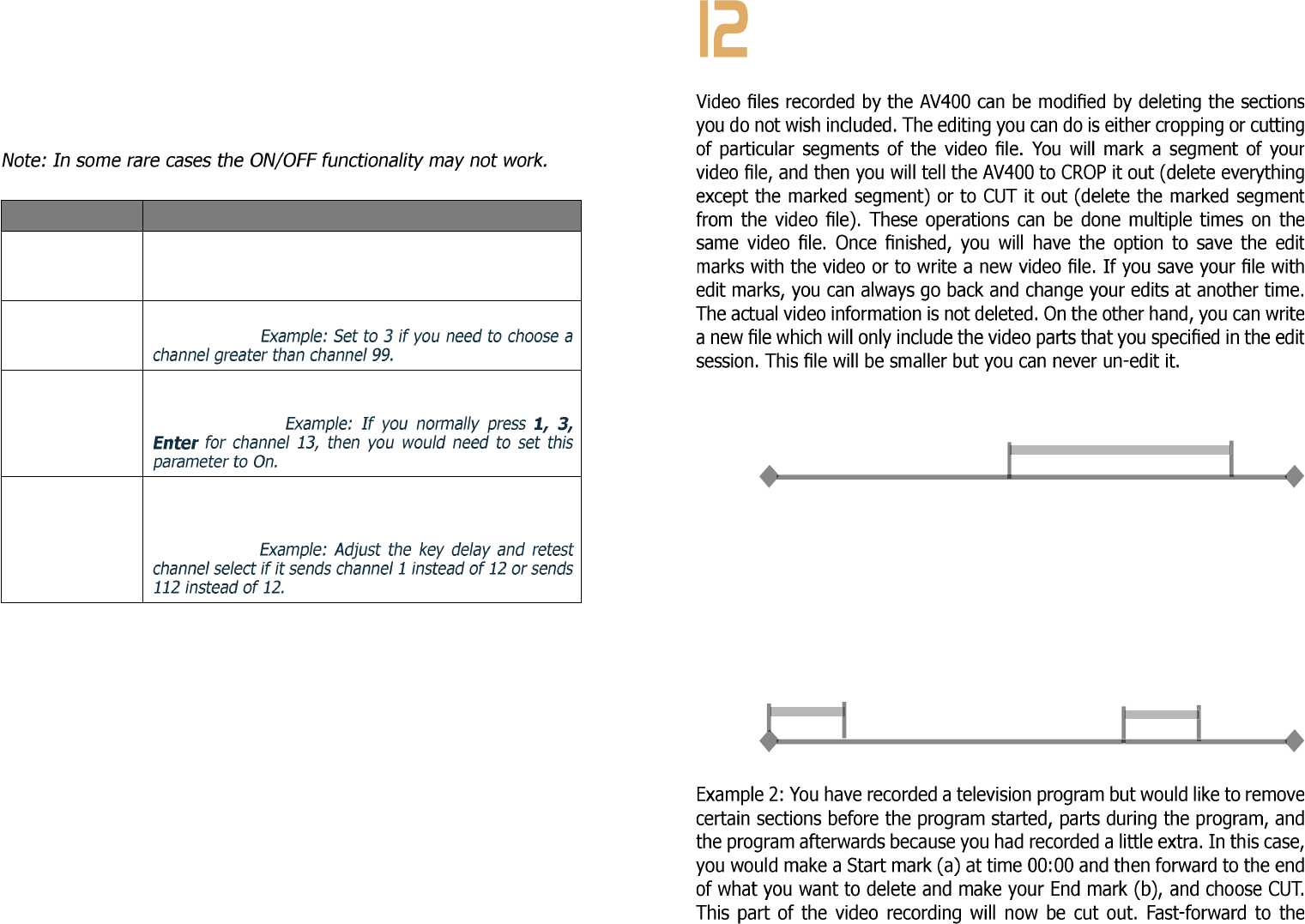off. Click this test button again and your device should change from on
to off or off to on. If pressing this button does not turn on and off your
device, try the next code for your device (step 3 above). If none of the
codes work, check that the infrared emitter is directly over the infrared
sensor on your tuner device.
Parameter Description
Key: -/-- Set this to On if normally, you have to press this same
key on your device’s remote control in order to select a
channel.
Number of digits Set the number of digits that your device can recognize
for a channel.
Key: Enter Set this to On if normally, you have to press the Enter
key on your device’s remote control after you enter the
channel number.
Key Delay Change the delay between the emission of each digit of a
channel. You may need to adjust this if the AV400 seems
to send only half the digits of a channel or more digits
of a channel.
Beginning of recording
Example 1: You have recorded a music video program and would like to
keep one single music presentation. The rest of the television recording
you do not care to keep. In this case, you would set a Start mark (a) at the
beginning of the desired segment, and an End mark (b) at the end of the
desired segment. You would then choose CROP which would then delete
everything except the designated section.
VIDEO - Editing Video Files
Music Video section to keep
(a) (b)
to delete
to delete
(a) (b)(a) (b)