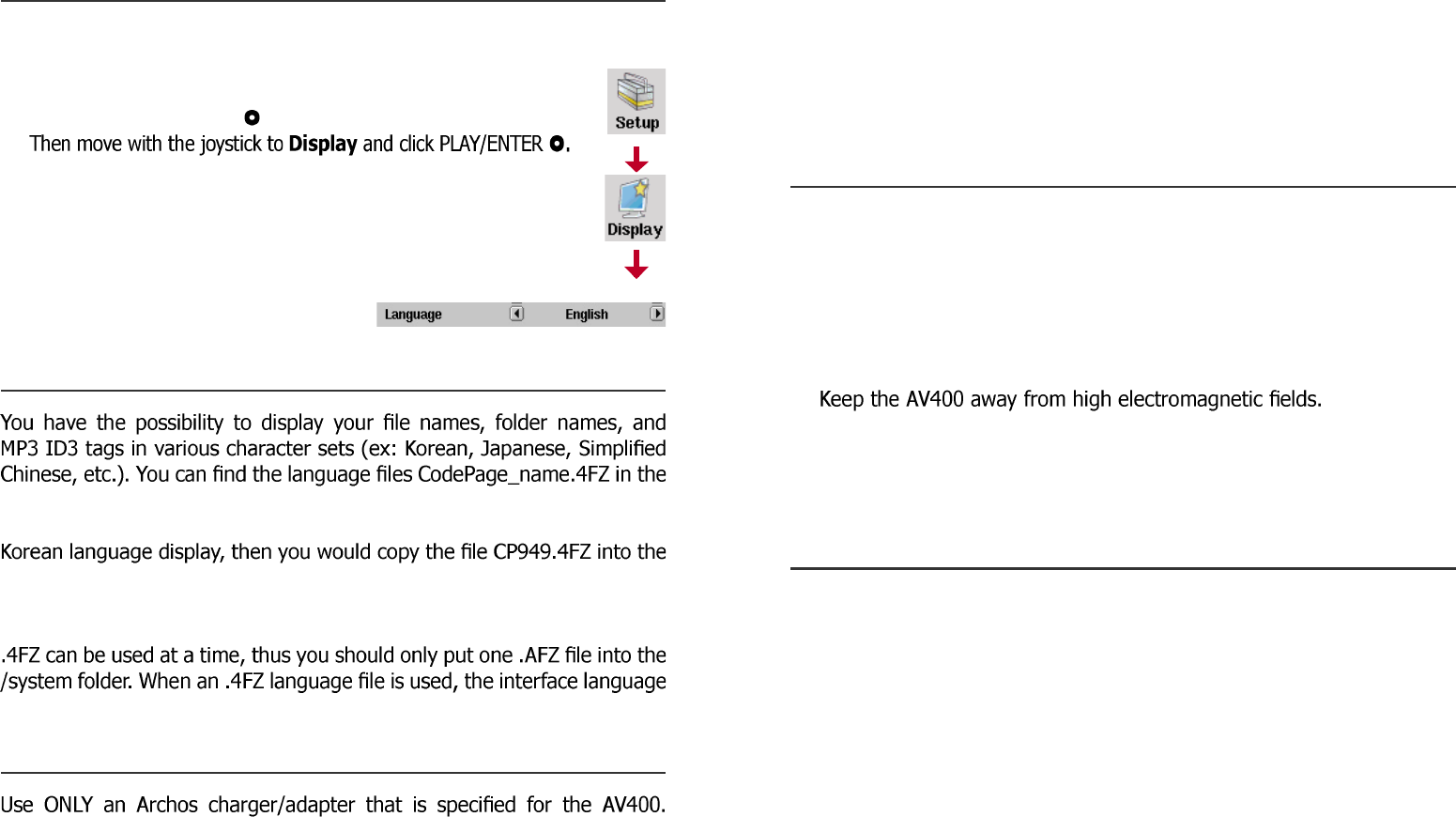2.4 Changing the Language
The AV400 interface can be set to English (default), French, or German.
• To change the language, move the joystick to Setup and
then click PLAY/ENTER .
•
• Using the joystick to highlight the Language parameter.
• Now move the joystick to the Right or Left to choose the
desired language.
• Choose French, German, or English.
• The language displayed will change immediately.
• Click on the STOP/ESC button to
exit this screen.
2.5 Foreign Character Sets
font folder under /Data on the AV400 hard disk or on the Archos website
under the heading Software. If, for example, you would like to have the
folder /system on the AV400 and shut down and restart the AV400. File
names, folder names, and ID3 tags written using the Microsoft
®
codepage
for the language will now be displayed in that character set. Only one
will be set to English.
2.6 Charging the Batteries
Other chargers or adapters may damage the AV400. The green CHARGE
indicator lights up to indicate that the external adapter is connected.
The batteries will charge automatically when the AC adapter/charger
is plugged in. Once the batteries are fully charged, this light will blink,
indicating that you can disconnect the charger/adapter. Once charged,
you can get up to 12 hours* of MP3 music playback time and up to
4 hours* of AVI video playback time (on the built-in screen) from the
batteries. Some AV400 models are made with integrated batteries which
are designed to last for the life of the AV400. This means that you will
not have to change them. If, in the exceptional case, the batteries need
changing, this should only be done by an Archos technician.
* depending on how you use it (start/stop/writing, etc.)
2.7 Caring for the AV400
The Archos Video AV400 is an electronic product that needs to be treated
with more care than typical consumer electronic products.
• Do not subject it to shock.
• Do not subject it to heat. Keep it ventilated (especially when connected
to a computer).
• Keep the AV400 away from water and excessively humid areas.
•
• Keep any connected cords to the AV400 neatly arranged. This light
product could fall if a cord is accidentally pulled by a child.
• Do not open up the AV400. There are no user serviceable parts inside.
Opening will void your warranty.
2.8 Hardware Reset
In the event that your AV400 freezes operation (due to electrostatic
phenomena for example), you can actuate a hardware reset by holding
down on the STOP/ESC button for 10 seconds. In normal operation,
the STOP/ESC button will shut down the AV400 after being held down
for 3 seconds.