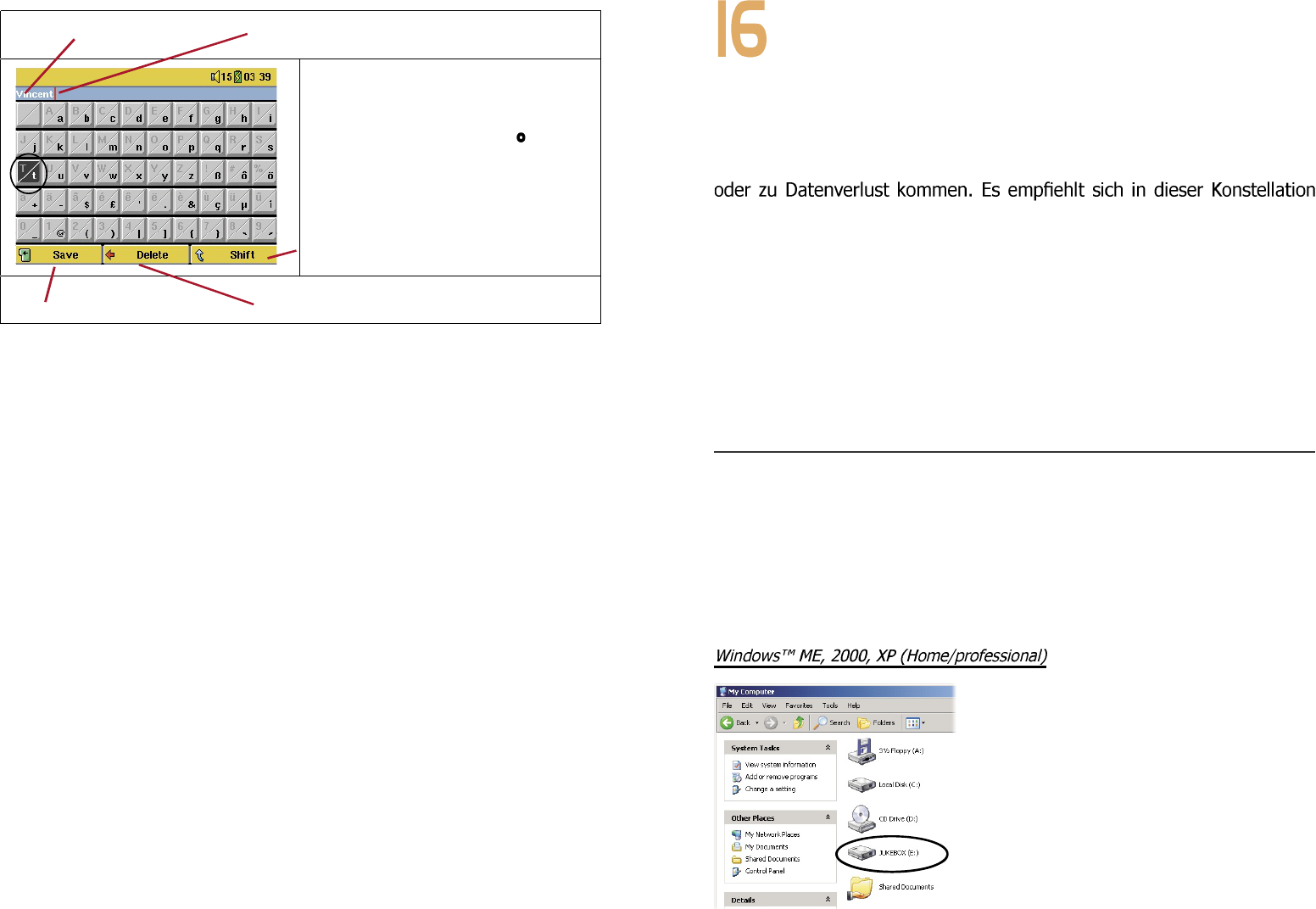Neu eingetippter Text Cursor
Jede Taste ist zweifach belegt (Klein-
/Großbuchstaben). Im Beispiel sind
Kleinbuchstaben zu sehen.
Die Taste ENTER drücken, um das
hervorgehobene Zeichen einzugeben.
Halten Sie die Taste LINKS oder RECHTS
gedrückt, um den Cursor in der Zeile zu
versetzen.
Umschalttaste (Umschalten zw. Groß-/
Kleinbuchstaben).
Zur Bestätigung der Texteingabe. Rücktaste
Wird der AV400 an einen Computer angeschlossen, steigt der
Stromverbrauch. Die Akkus leeren sich schneller als üblich. Bei einem
Energieausfall auf dem AV400 während einer aktiven Verbindung mit
dem Computer kann es zur Beeinträchtigung der Verzeichnisstruktur und/
daher immer der Betrieb per Netzgerät. Bitte beachten Sie auch das
gesicherte Verfahren zum Abtrennen des Geräts vom Computer – durch
unsachgemäßes Abtrennen kann es zu Datenverlust oder zum Absturz des
Computers / des AV400 kommen. Der AV400 ist folgenden Betriebssystemen
nicht kompatibel: Windows
®
NT, Windows
®
95 und Windows
®
98 (First
Edition). Für Windows 98SE
®
(Second Edition) müssen entsprechende
USB-Treiber von der Archos-Website heruntergeladen werden. Während
der AV400 als Festplatte an den Computer angeschlossen ist, sind die
Tasten des Geräts gesperrt.
16.1 Anschließen des AV400
1) Verwenden Sie den Netzadapter, um zu verhindern, dass sich der
AV400 aufgrund leerer Akkus abschaltet (anderenfalls werden auf der
Festplatte des AV300 enthaltene Daten möglicherweise beschädigt).
2) Das USB-Kabel an den eingeschalteten Computer anstecken.
3) Den AV400 einschalten – abwarten, bis das Gerät vollständig
hochgefahren ist.
4) Das andere Kabelende an den nun eingeschalteten AV400 anschließen.
Der AV400 wird nach dem Anschließen
automatisch binnen weniger Sekunden
als Massenspeichereinheit erkannt
und aktiviert. Es kommt ein neuer
Laufwerkbuchstabe hinzu, z.B. E: in
Arbeitsplatz (Laufwerkbezeichnung
JUKEBOX). Das Laufwerk namens
JUKEBOX lässt sich nun wie jede
herkömmliche externe Festplatte
handhaben. Im Windows™ Explorer
Verbinden/Abtrennen des AV400 mit/vom PC