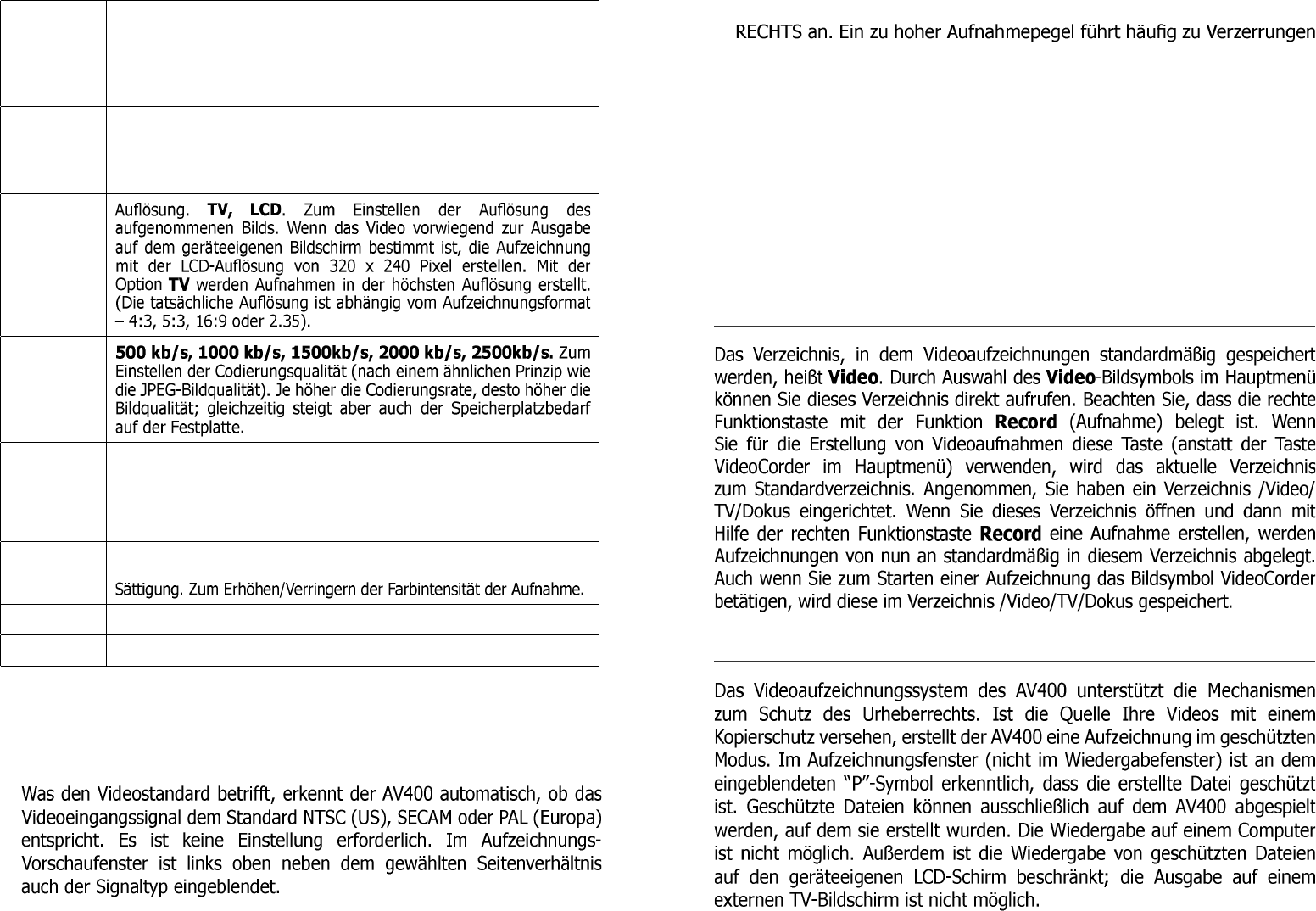Source Aufnahmequelle. Composite, S-Video, Auto. Zur Auswahl der
Video-Eingangsquelle für den AV400. Im Normalfall, wenn ein
gutes Videosignal vorliegt, kann die Einstellung Auto belassen
werden. Der AV400 ermittelt dabei automatisch, welcher der
beiden Videoeingänge angesprochen wird.
Format Auto, 4:3, 5:3, 16:9, 2.35. Bildschirm-Seitenverhältnis, das der
AV400 für die Aufnahme heranziehen soll. Die Einstellung Auto
ist im Allgemeinen ausreichend, ggf. ist eine manuelle Anpassung
möglich.
Resolution
Bitrate
Sampling 32kHz, 48kHz. Sampling-Rate für den Ton. Die höhere Sampling-
Rate sorgt für eine bessere Tonqualität, geht allerdings mit einem
höheren Speicherplatzbedarf auf der Festplatte einher.
Brightness Helligkeit. Zum Erhöhen/Verringern der Aufnahmehelligkeit.
Contrast Kontrast. Zum Erhöhen/Verringern der Kontraste der Aufnahme.
Saturation
Hue Farbton. Zum Ändern des Farbspektrums der Aufnahme.
Reset Setzt alle Einstellungen auf die Standardwerte des AV400 zurück.
• Sind alle Parameter wie gewünscht eingestellt, eine beliebige
Funktionstaste drücken, um zum Aufzeichnungs-Vorschaufenster
zurückzukehren.
•
• Passen Sie den Aufnahmepegel ggf. durch Drücken der Taste LINKS/
(Übersteuerung). Ein zu niedriger Aufnahmepegel ergibt u.U. einen zu
schwachen Ton. Erstellen Sie ein paar kurze Probeaufzeichnungen, um
ein Gefühl für den optimalen Aufnahmepegel zu bekommen. Lassen Sie
sich nicht von der Kopfhörerlautstärke in die Irre führen. Diese kann
– unabhängig vom Aufnahmepegel! – mit Hilfe der Tasten AUF/AB
angepasst werden.
• Soll die erstellte Aufnahme nicht im Standardverzeichnis (“Video”)
abgelegt werden, rufen Sie im Hauptfenster das Bildsymbol Video auf
und öffnen Sie das gewünschte Verzeichnis. Drücken Sie anschließend
die rechte Funktionstaste Record.
9.2 Speicherort der Aufnahmen
9.3 Kopierschutz