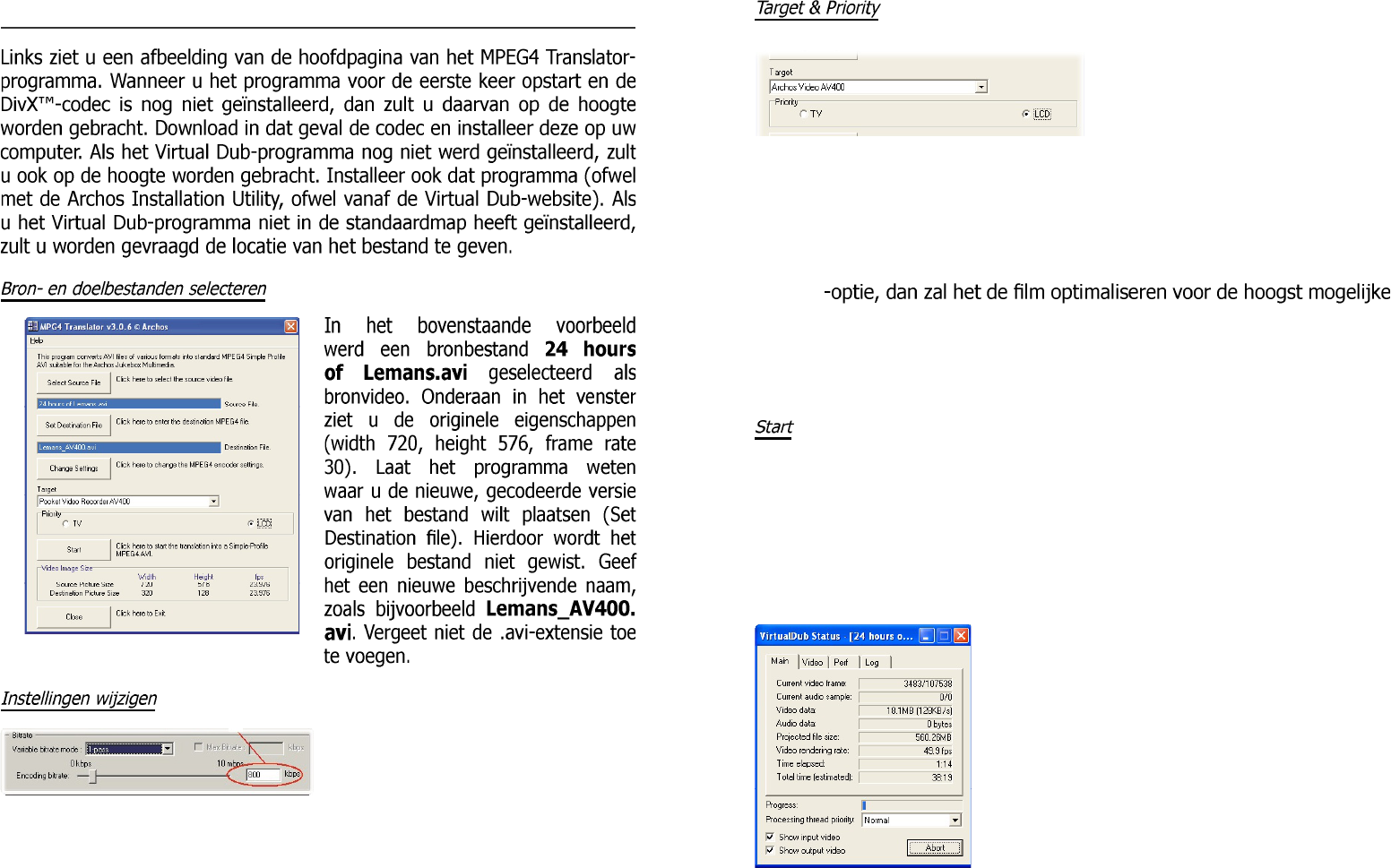13.2 MPEG4 Translator gebruiken
Vervolgens kunt u de parameters
van de DivX™-encoder wijzigen
(Change Settings) om het
kwaliteitsniveau van de uiteindelijke
beeld aan te passen. Zoals bij MP3-muziek, hoe hoger de bitrate-instelling,
hoe hoger de kwaliteit van de muziek (of van de video in dit geval). Een
hogere instelling neemt echter ook meer ruimte in beslag op uw harde
schijf. Een instelling van 900 kbps geeft u een mooi ogend beeld op
televisie. Voor bijna-DVD-kwaliteit kunt u 1200 kbps instellen.
Selecteer AV400 als target. Er
verschijnt een Priority-vakje.
Hier kunt u kiezen welke feature
van de video bewaard moet
blijven. Als u bijvoorbeeld een
videobestand met een resolutie van 800 x 600 pixels bij 30 frames/seconde
aan het hercoderen bent, dan is dit hoger dan de maximale resolutie die
de AV400 kan afspelen. Het MPEG4 Translator-programma zal dus de
resolutie moeten verlagen. Als u LCD kiest, wordt het videoformaat
geoptimaliseerd voor het bekijken op het ingebouwde LCD-scherm. Kiest
u de TV
framerate. U kunt zien wat het formaat en de framerate zal zijn door te
kijken naar de Video Image Size: Destination-parameters. Wanneer u
TV kiest, is de uitvoer geoptimaliseerd voor een televisietoestel, niet voor
het ingebouwde scherm.
Klik op Start en het programma zal Virtual Dub oproepen en starten
met verwerken van de video. Afhankelijk van het vermogen en de
snelheid van uw computer, kan dit evenveel tijd in beslag nemen als de
feitelijke lengte van de video (een video van 60 minuten wordt opnieuw
gecodeerd in ongeveer 60 minuten tijd) of veel langer. Zoals u kunt zien
op de afbeelding links, ziet u de voortgang van de verwerking van het
videobestand. Als de Start-knop grijs is, kan
dat te wijten zijn aan een of twee redenen. 1)
Het bronbestand is geen echt .avi-bestand:
zelfs al eindigt de bestandsnaam op .avi, het
zijn de interne bestandsgegevens die bepalen
of het bestand een echt .avi-bestand is. 2)
Het Virtual Dub-programma bevond zich niet
op de juiste locatie toen Mpeg4 Translator
werd opgestart. Sluit het programma, start
het opnieuw op en zoek het Virtual Dub-
programma.