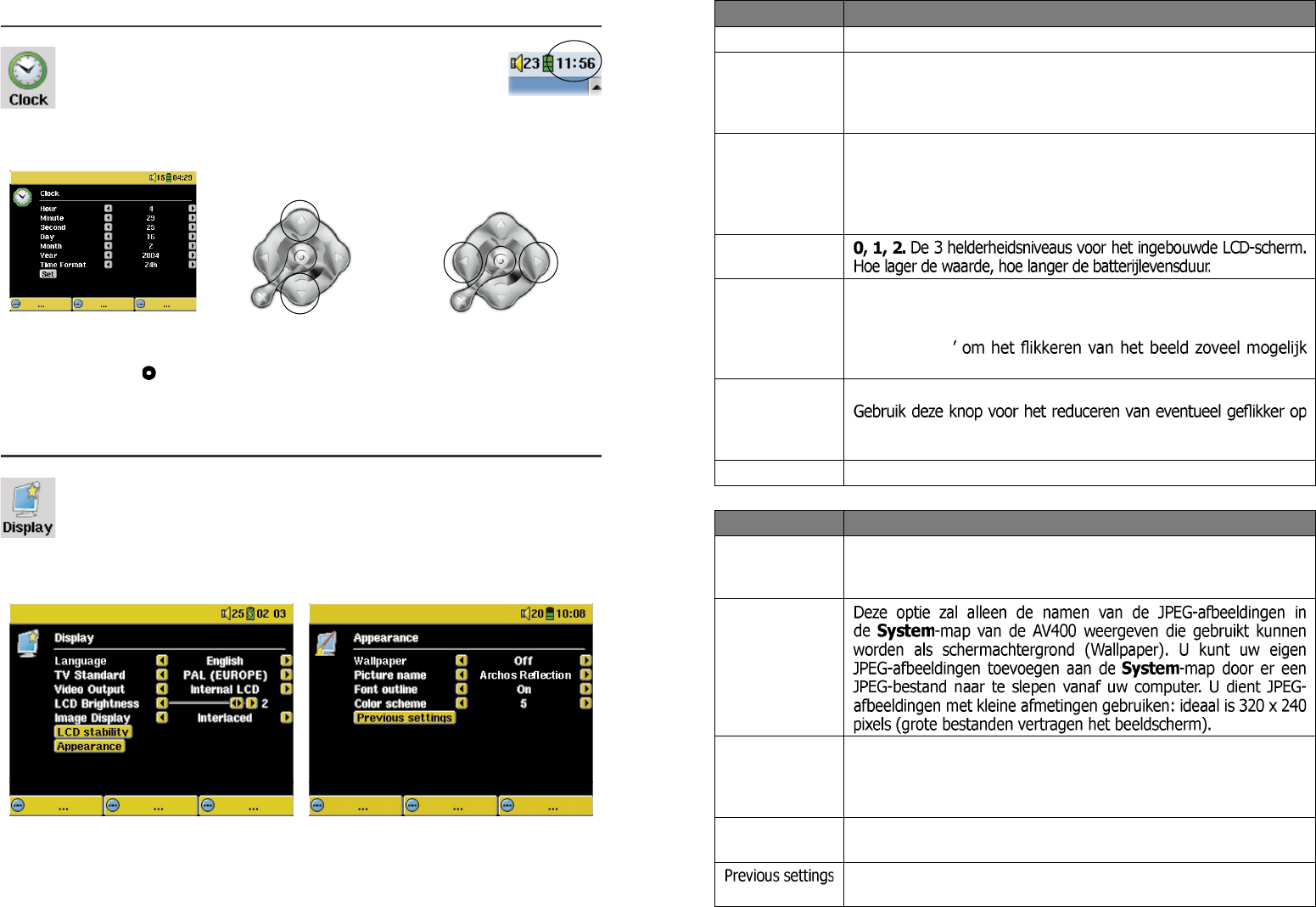17.3 Klokinstellingen
De AV400 beschikt over een interne real-time klok. De
tijd wordt rechtsboven op het scherm weergegeven
in ofwel 24- of 12-uursformaat. Ga naar Setup en
selecteer Clock om de tijd in te stellen.
Kies parameter Kies een waarde voor de
gemarkeerde parameter
Ga na het instellen van de parameters naar de Set-knop en druk op de
ENTER/GO-knop . De tijd en de datum worden nu ingesteld. Druk op de
STOP/ESC-knop om terug te keren naar het instellingenmenu.
17.4 Weergave-instellingen
Met deze instellingen kan de interfacetaal worden ingesteld
evenals de weergave van het scherm.
Instelling Beschrijving
Language De AV400 kan worden ingesteld op Engels (standaard), Frans of Duits.
TV Standard NTSC (VS), PAL (Europa). Als u de foto’s of de video’s wenst
weer te geven op een extern televisiescherm, selecteer dan TV-
standaard die geldt voor uw land. In Niet-Europese en niet-Ameri-
kaanse landen wordt een van deze twee systemen gebruikt.
Video Output Internal LCD of External TV. Voor weergave op het geïnteg-
reerde LCD-scherm of een extern televisiescherm. Een andere
manier om tussen deze twee opties te switchen, is gedurende
drie seconden de LCD/TV-knop ingedrukt houden. Controleer of
uw televisietoestel de juiste externe invoer selecteert.
LCD Brightness
Image Display Interlaced, Progressive. Dit is hoe de video-uitvoer naar de
televisie gestuurd zal worden. Bij het bekijken van foto’s (JPEG
en BMP) op een televisiescherm, dient u dit in te stellen op
‘Progressive
te beperken.
LCD Stability Deze instelling is beschikbaar op slechts een aantal modellen.
het LCD-scherm. Schuif de instelling naar links en rechts om een
helderder beeld te verkrijgen.
Appearance Verander het uiterlijk van de interface
Instelling Beschrijving
Wallpaper On, Off. Indien ingesteld op On, zal de geselecteerde foto
(zie volgend item) worden afgebeeld als achtergrond van het
AV400-scherm.
Picture name
Font Outline Als de achtergrond van het scherm een donkere kleur heeft,
zal het moeilijk zijn om zwarte tekst op het scherm te zien. Stel
deze parameter in op On om een witte contour toe te voegen
en om de zichtbaarheid te verhogen.
Color scheme Hiermee kunt u de kleur kiezen voor de statusbalk bovenaan en
de schermknoppen onderaan.
Klik op deze knoppen om terug te keren naar de laatst ingestelde
instellingen.