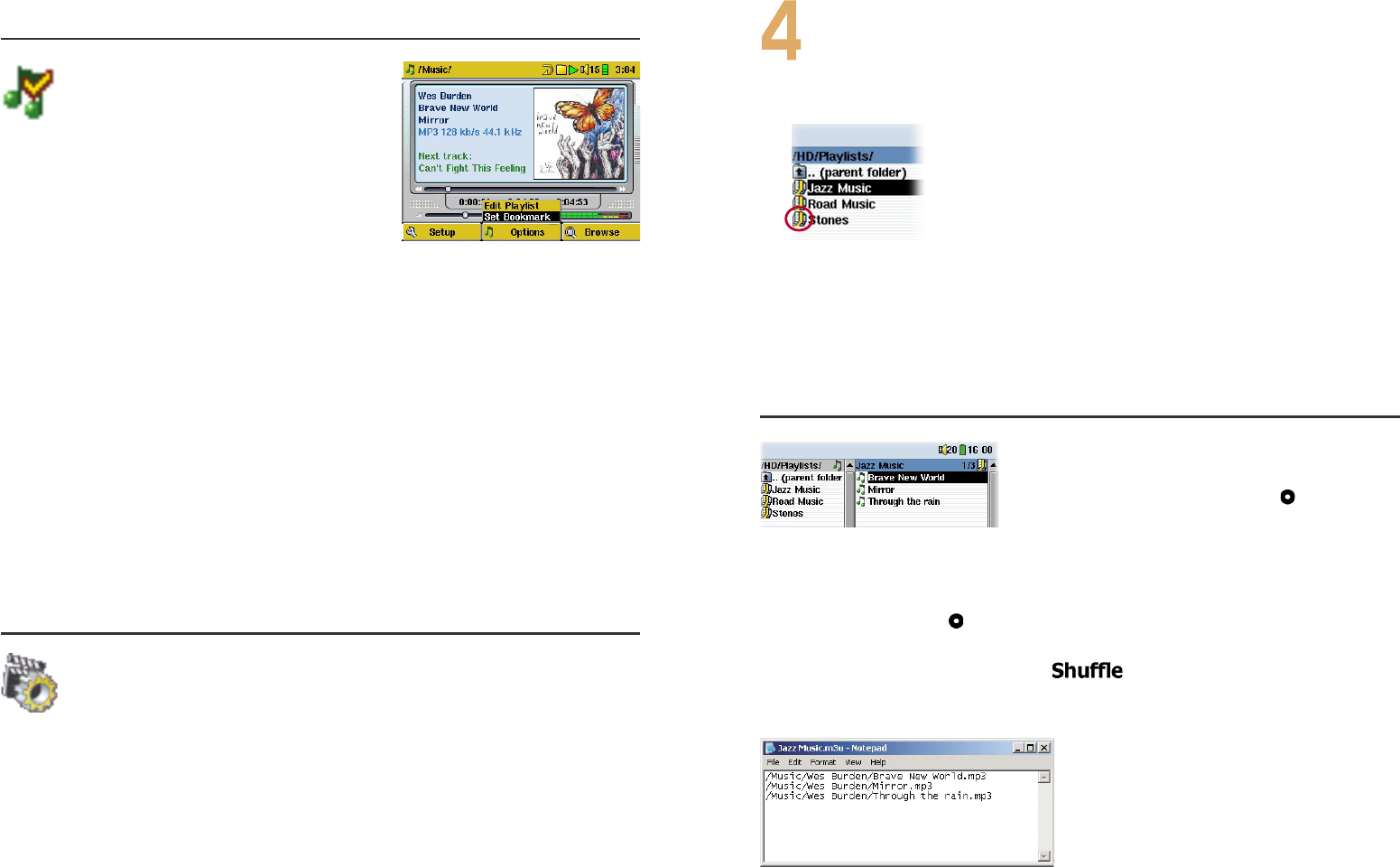3.5 Een bookmark instellen
Als u een song of een lange
opname aan het beluisteren bent
en u wenst er een bookmark aan
toe te voegen om op een later
tijdstip vanaf dat punt beginnen af te spelen,
dan kunt u de Bookmark-functie gebruiken.
Klik hiervoor op de middelste functieknop
‘Options’ en kies ‘Set Bookmark’. Er zal
een bookmark worden toegevoegd aan de
huidige positie in het audiobestand. U kunt slechts één bookmark per
bestand instellen. Als u het bestand in uw browser bekijkt, zal het
pictogram van een geel vinkje zijn voorzien, wat aangeeft dat dit bestand
een bookmark bevat. U kunt bookmarks toevoegen aan maximum 16
bestanden. Stelt u er meer in, dan zullen de oudste bookmarks gewist
worden. De volgende keer dat u het audiobestand afspeelt, heeft u drie
opties:
Resume: hervatten vanaf de plaats waarop de bookmark werd
ingesteld.
Ignore: de bookmark behouden maar afspelen vanaf het begin.
Clear: de bookmark wissen en afspelen vanaf het begin.
3.6 De functie ‘Resume’ (hervatten)
Als u uw AV400 inschakelt, zal u soms merken dat het pictogram
dat op het hoofdscherm gemarkeerd is niet het Browser-
maar het Resume-pictogram is. Dit pictogram is gemarkeerd
wanneer de AV400 kan hervatten vanaf het laatste afgespeelde
audio- of videobestand.
MUZIEK - Playlists
Een playlist is een lijst met songs die de AV400
automatisch achter elkaar zal afspelen. De AV400
kan één playlist in het interne geheugen laden. U
kunt nieuwe playlists creëren, songs aan een playlist
toevoegen en eruit verwijderen of een playlist
opslaan als een bestand (bestandstype .m3u) om
het de volgende keer opnieuw te gebruiken. Het
aantal playlists dat u op de harde schijf van de AV400 kunt opslaan, is
onbeperkt. Playlists worden aangeduid met een speciaal pictogram (zie
cirkeltje op de afbeelding links).
4.1 Een playlist afspelen
Om een playlist af te spelen, moet u naar
de playlist scrollen (bv. ‘Jazz Music’, zie
afbeelding) en op AFSPELEN drukken.
De lijst met songs wordt in het interne
geheugen van de AV400 geladen en de
songs worden weergegeven in een apart
venster.
Druk op AFSPELEN om de songs in de weergegeven volgorde af
te spelen. Om de muziek in een willekeurige volgorde af te spelen,
moet u op Playlist drukken en kiezen. Als u op uw computer
een playlistbestand (Playlistname.m3u) opent met een teksteditor zoals
Notepad, zult u vaststellen dat het bestand slechts een lijstje is met
af te spelen bestanden, met daarbij
het pad om de bestanden te vinden.
Als u een playlist verwijdert van uw
AV400, verwijdert u alleen de lijst en
niet de muziek zelf.
Voorbeeld van het .m3u-playlistbestand ‘Jazz Music’.